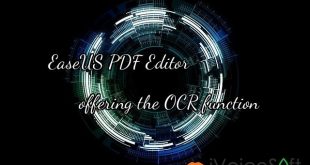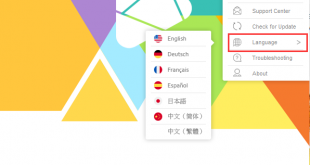[🎁 Giveaway] Free Download Abelssoft BankingBrowser 2024 Full License 🔑 Limited-Time: Lifetime Claim your FREE download, Don't miss out on this exclusive giveaway This is the Official Giveaway download from #Abelssoft #AbelssoftBankingBrowser2024
Get Giveaway »Mockplus Makes Design Faster and Easier
Mockplus is a rapid prototyping to making prototypes on App, Web and Desktop. Following are highlighted features to help design faster, smarter and easier. Fast interaction. The interaction design in Mockplus is totally visualized. That’s WYSIWYG. With a simple drag-and-drop, one can build interactive prototypes effortlessly. A set of pre-designed components, including Pop-up Panel, Stack Panel,Scroll Box, SlidingDrawer and Image …
Read More » iVoicesoft.com Media Software Review
iVoicesoft.com Media Software Review