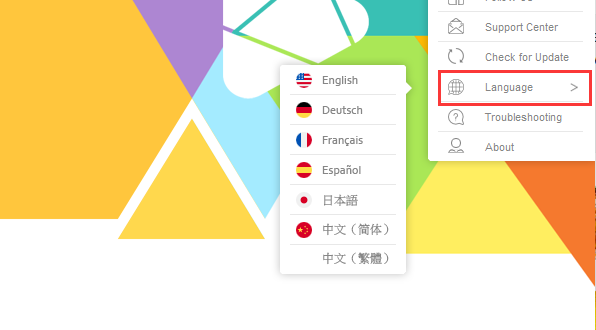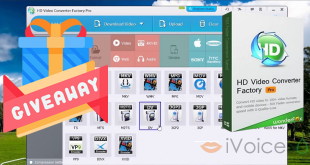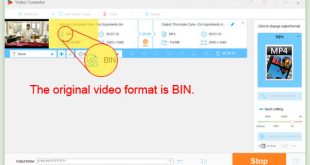Many times in life, we can easily find that even if we successfully download the video from the video website, we can’t enjoy it because of the format problem. Moreover, many of our digital devices support a limited format that does not meet our viewing needs. More likely, we often want to convert videos from mobile to TV. These are the reasons we might encounter converting video formats.

Looking for a suitable converter to convert the video format? The WonderFox HD Video Converter Factory Pro is the best converter I highly recommend. With just a few simple steps, everyone can easily convert existing video format into more than 300 different formats as well as convert them to multiple digital devices, or edit files as needed.
>> I suggest you to get 50% discount coupon of WonderFox HD Video Converter Factory Pro to save your money NOW! Or find more Wonderfox coupon discount HERE
How to convert the video within 4 steps?
Step 1: Start the program and select “Converter”.
Run the program after you download it, then choose the “Converter” option.
Step 2: Add video file.
There are 3 ways for adding files: Click “Add File”/” Add Video Folder”, click the “+” button or drag the file into the software directly.
Step 3: Select the output format and device.
After the video file is successfully added to the program, you can find the desired format and device by clicking on the right of the software interface. There are many formats for you to choose from, such as AVI, MP4, MKV, WMV, MPG, MOV, M4V, VOB, etc. Devices including: Samsung, Apple, Huawei, HTC, Sony, Nokia and more.
Step 4: Click “Run” to start converting the video.
Here is the final step, you just need to click the “Run” button to start converting the video format after the output format and device are selected.
Tips: You are allowed to select the path of the output folder before you click the “Run”.
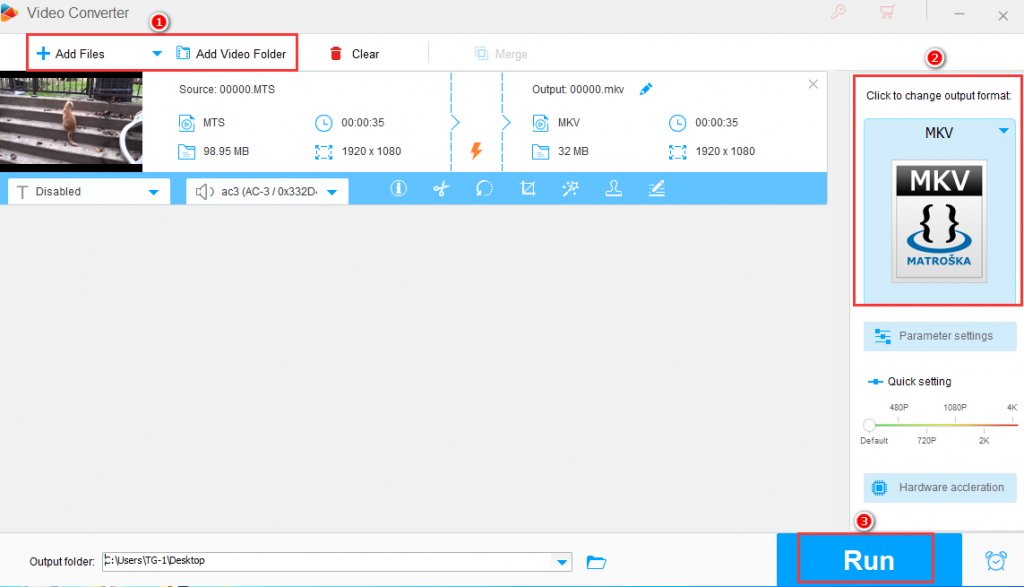
What else can WonderFox HD Video Converter Factory Pro do for you?
Download HD videos from 300+ sites
YouTube is one of the most popular video sharing sites, which people watch and download their favorite videos from every day. For these users, WonderFox HD Video Converter Factory Pro is a rare assistant because it is equipped with a video downloader that can help them download online videos from YouTube and other websites like Video, Facebook, Twitter without any difficulty so that they can enjoy them freely on the go.
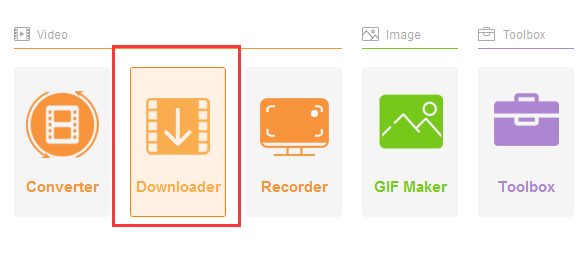
A Built-in editor
Not only that, but the software is also used by people as a useful built-in video editor. It enables you to rotate video, crop video, adjust video sound, also, merge multiple video into one, add special effects is a piece of cake.
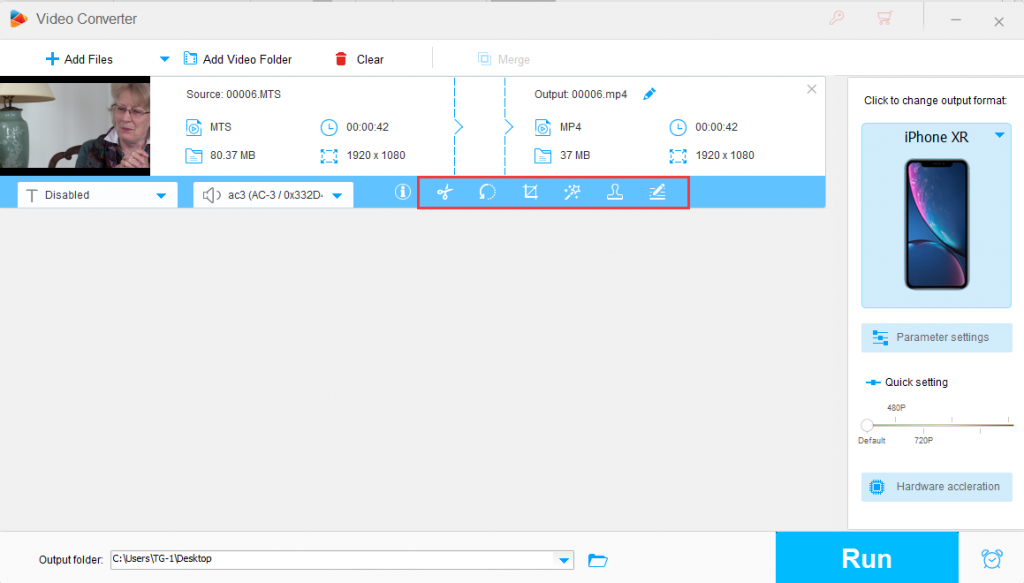
Multi-language interface
In order to better meet the needs of users in different countries and regions, the software publisher WonderFox Soft has added a multi-language interface to the software in the latest version. Not only can you use the English version of the program, but you can also switch to Japanese, French, Spanish and other language interfaces.
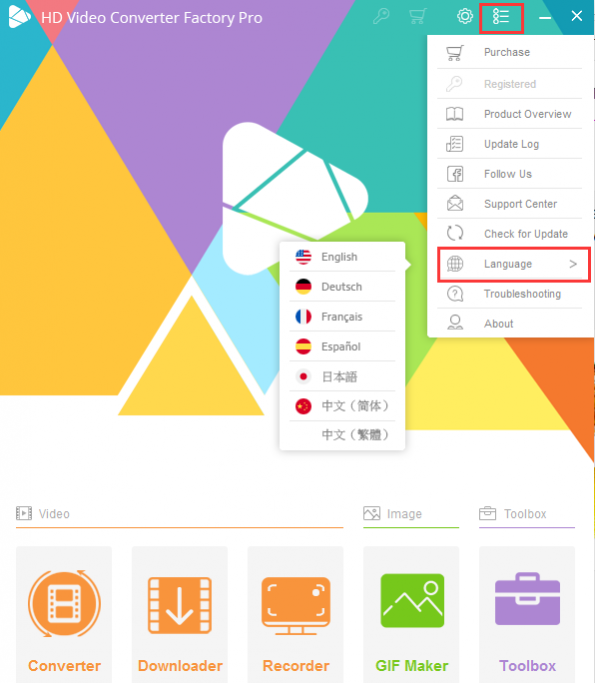
More features about WonderFox HD Video Converter Factory Pro
- Provide multiple formats for audio file conversion.
- Convert photos/videos to GIF.
- Record screen with voice.
- Make ringtones for devices.
Pros:
- Easy to use.
- Convert video format without quality loss.
- Friendly to beginners.
Cons: Windows system only.
Summary
A great conversion tool plays a vital role in our digital life, allowing you to achieve what you want in a simple step. WonderFox HD Video Converter Factory Pro is an all-in-one program that empowers you to get more support while reducing the operation process. If you lack a software that integrates the downloader, converter, screen recorder, GIF maker, it is highly recommended that you try it.
>> Get 50% discount coupon of WonderFox HD Video Converter Factory Pro to save your money NOW!
 iVoicesoft.com Media Software Review
iVoicesoft.com Media Software Review