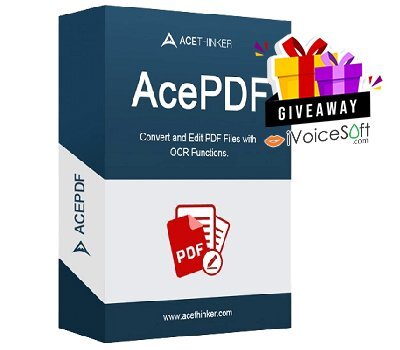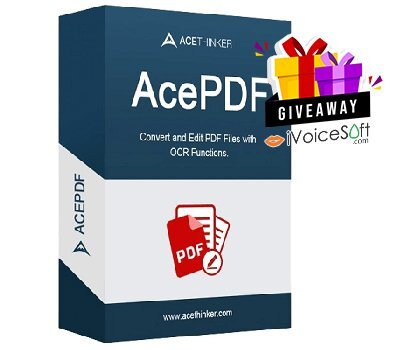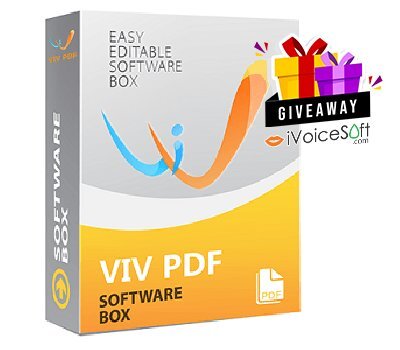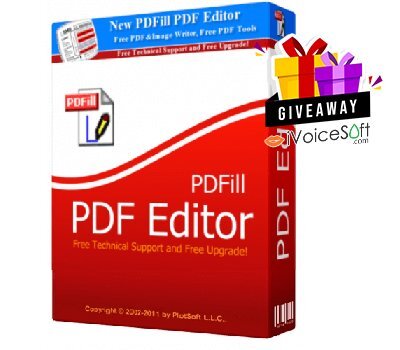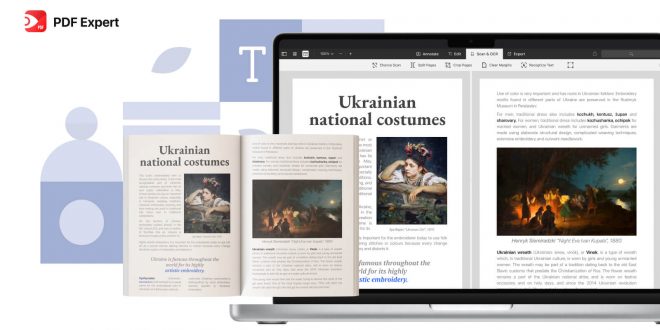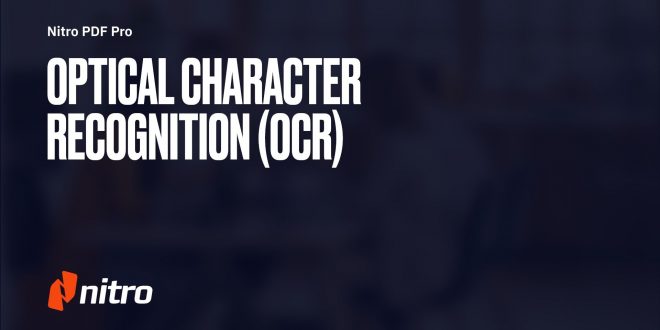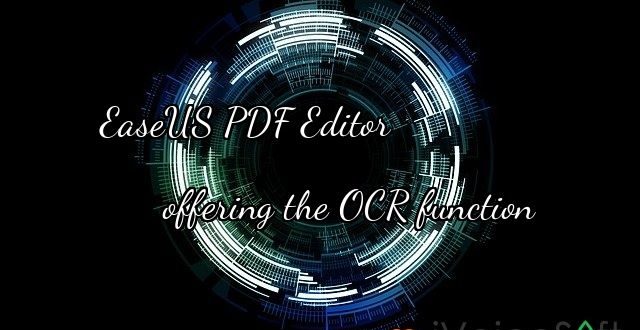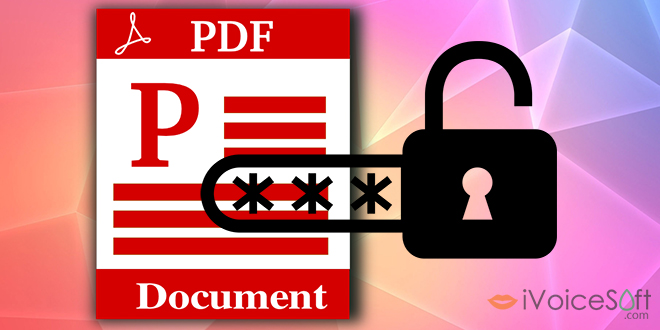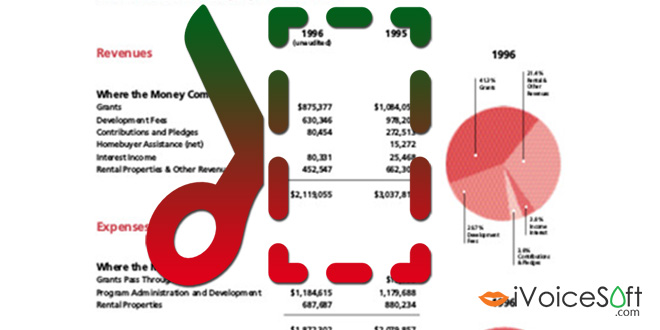Click on the download link above to download and install the software on your computer. Use the license code to Activate the software for one year free.
Get Giveaway »Mastering Sony and Kobo eBook Access on Adobe Digital Editions
When purchasing eBooks from Sony, Kobo, or similar stores, they typically come protected with Adobe DRM. While these books are primarily intended for dedicated eReaders, there are instances where you might need to access them on your computer. In addition to the official reading software provided by Sony or Kobo for PC/Mac, you can also use Adobe Digital Editions (ADE) …
Read More » iVoicesoft.com Software Review, Software Giveaway & Deals
iVoicesoft.com Software Review, Software Giveaway & Deals