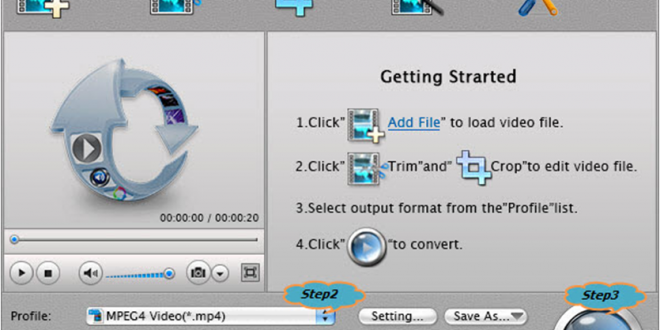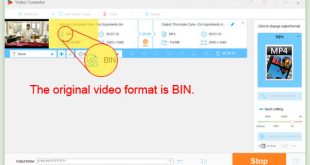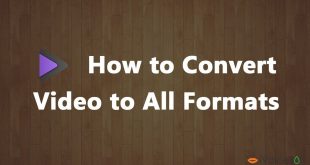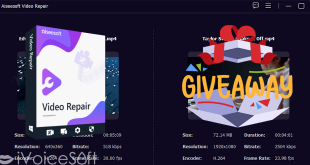Free download the professional AVCHD Converter for Mac or Windows version – iDealshare VideoGo to convert AVCHD to any video or audio format, to directly play AVCHD movies, to edit AVCHD video.
Your camcorder or camera record video in AVCHD video format with the file extension of .mts, .m2t, or .m2ts? However, this AVCHD cannot be imported to Final Cut Pro, iMovie, Windows Movie Maker, Sony Vegas, Adobe Premiere and etc for editing? Want find a powerful AVHCD Converter to convert AVCHD to a more popular video format like MP4, AVI, ProRes and etc?
>> Read more Top 5 Video Converter Software
This article just aims to introduce an all-in-one AVCHD Converter, Player and Editor – iDealshare VideoGo which has both Windows and Mac version.
In this article:
Key Features
- Acting as AVCHD Video Converter, iDealshare VideoGo can batch convert all kinds of AVCHD files to ProRes, MOV, MP4, AVI, WMV, DV, FLV, MKV, MPG, VOB, RM, ASF, OGV, SWF, MPEG-1, MPEG-2, TS, and etc.
- Acting as AVCHD Audio Converter, it can extract audio from AVCHD files as well as directly convert to MP3, WAV, WMA, AIFF, Apple Lossless, M4A, FLAC, DTS, AAC, AC3, OGG, Opus, MP2, RA, AU, and etc.
- Acting as AVCHD player, it can directly and native play AVCHD movie files without format conversion.
- Acting as AVCHD Editor, iDealshare VideoGo can trim, crop, rotate, merge, split, effect, compress, add watermark, subtitles, audio track to AVCHD video, and etc.
Step by Step Guide to Convert AVCHD to Apple ProRes
The following is a detailed guide on how to convert AVCHD to Apple ProRes on Mac, it also applies to convert AVCHD to AVI, MOV, ProRes, MP3, WAV and etc video or audio format on Mac or Windows.
Make Preparation: Free download Launch iDealshare VideoGo
Free download the best AVCHD Converter for Mac – iDealshare VideoGo (for Mac, for Windows), install and launch it, the following interface will pop up. (To convert AVCHD to ProRes on Windows, please download the AVCHD Converter for Windows version).
Note: The Trial version only convert maximum 5 minutes of file. All limitations will be removed in Full license
To get License code, please use below buy links to get 50% discount ($49.99 – $24.99):
- [50% OFF] iDealshare VideoGo for WIN Discount: http://coupons.ivoicesoft.com/buy-with-discount/54628-1
- [50% OFF] iDealshare VideoGo for MAC Discount: http://coupons.ivoicesoft.com/buy-with-discount/54628-2
Step 1: Import AVCHD files
Click “Add File” button to import the AVCHD movie files to the AVCHD Converter. (If your AVCHD files are in your camcorder or camera, you need first transfer them to your computer, and then add the AVCHD files to iDealshare VideoGo).
Step 2: Set Apple ProRes as output video format
Click the “Profile” pop-up menu to select Apple ProRes from “HD Video” Category.
Step 3: Convert AVCHD to ProRes
Click the “Convert” button to finish converting AVCHD to Apple ProRes video format with high output video quality and fast conversion speed.
Hope you are doing well!
Read more: Top 10 reasons why you lost iPhone data & How to Recover
 iVoicesoft.com Software Review, Software Giveaway & Deals
iVoicesoft.com Software Review, Software Giveaway & Deals