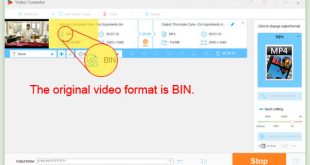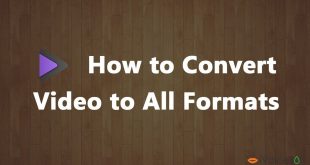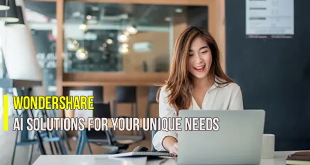Wondershare has launched the 12.6 version of Wondershare UniConverter. As a complete video toolbox, Wondershare UniConverter includes a high-speed video converter, video compressor, screen recorder, and other useful tools. This new version brings more useful video editing tools including multiple voice enhancements, video speed changes, a new subtitle editor, and other features.
“UniConverter 12.6 provides a flexible and intuitive series of easy-to-use video editing tools for all audiences,” said Allen Dai, the Project Director of Wondershare UniConverter. “The improvements we made had in mind the improvement of video quality.”
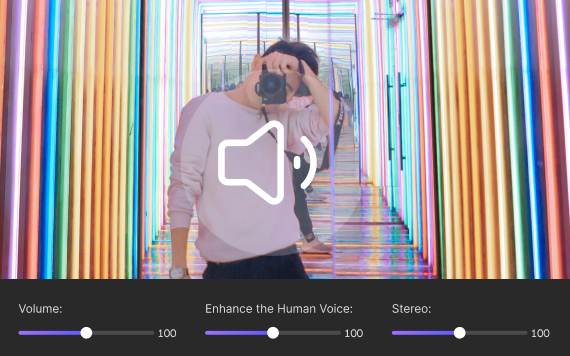
Wondershare UniConverter 12.6 has unveiled the following upgrades:
- Advanced Subtitle Editor
The new subtitle editor not only allows to import of subtitles to video now but also enables the creation and editing of subtitles.
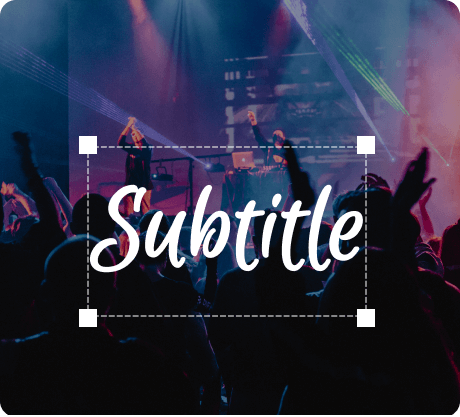
- Video Speed Change
Wondershare UniConverter 12.6 offers six-speed levels, so users can choose different speeds to create slow-motion or time-lapse videos.
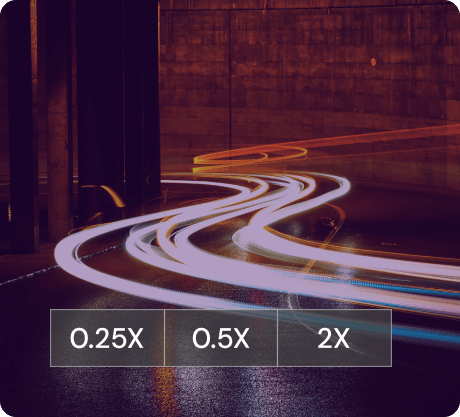
- White Balance Adjustment
Users can now adjust white-balance levels to get accurate colors, change the mood or realism in their videos.
- Multiple Text Watermarks
To help people improve their video branding, Wondershare UniConverter 12.6 allows adding image and text watermarks.
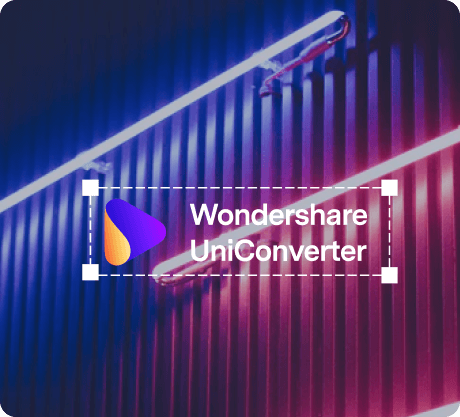
- Advanced Audio Management
Denoise, Human voice, and stereo enhancement are upgraded in the new audio management. Users can easily correct the most common audio problems automatically.

- Increased Conversion Speed
Wondershare UniConverter 12.6 upgraded its video conversion technology with over 50% more speed for some encoded videos.
Price and Compatibility
Wondershare UniConverter is an all-in-one video converter toolbox available for macOS and Windows. The annual plan is $39.95/year. Alternatively, users can opt for a $79.95 perpetual plan.
To get the latest Wondershare UniConverter with the discount offered, please visit the Wondershare UniConverter coupon page.

 iVoicesoft.com Software Review, Software Giveaway & Deals
iVoicesoft.com Software Review, Software Giveaway & Deals