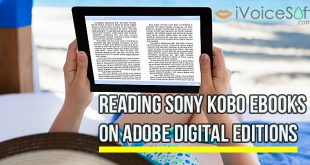O&O BlueCon is a comprehensive toolkit that enables anyone to repair non-booting or faulty Windows systems without the need to reinstall. It has strong data recovery capabilities to recover data thought to be lost or inadvertently erased, along with diagnostic and repair tools for hardware and system problems. Additionally, O&O BlueCon supports access to systems over wireless networks, significantly enhancing flexibility and mobility when maintaining and repairing systems in complex network environments.
In this article:
- Cost-Efficiency and Convenience
- The O&O BlueCon Assistant
- Example scenarios where O&O BlueCon provides support
- Daily solutions with O&O BlueCon
- System repair with O&O Check & Repair
- Start Directly from the Boot Medium
- Professional Data Recovery with O&O DiskRecovery
- Easy Disk Management with O&O PartitionManager
- Secure Data Deletion with O&O SafeErase
- Access to the Computer Without an Administrator Password
- Data Backup from Damaged Windows
- Efficient Data Backup with O&O DiskImage
- Editing the Registry with O&O BlueCon
- Integration into the Windows Recovery Environment
- Uninstalling Windows Updates with O&O UpdateRemover
- Different Editions
- Overview of Integrated Features and Programs in O&O BlueCon
Cost-Efficiency and Convenience
O&O BlueCon can be launched directly from a boot medium such as a CD/ DVD or USB stick, without the need for a functioning Windows system. This prevents data loss that could occur during a reinstallation and simplifies usage by integrating all necessary programs into one solution.
The O&O BlueCon Assistant
The O&O BlueCon Assistant offers direct and easy access to all the essential features of the program. This eliminates the need to go through convoluted menus and saves time by giving a fast summary of the options that are accessible.
🔥 Get O&O BlueCon now for 20% off! Don’t miss out!
Example scenarios where O&O BlueCon provides support
- Repair after incorrect driver installations or hardware changes
- Windows startup problems without an apparent reason
- Issues due to faulty Windows updates
- Forgotten Windows passwords
- System modifications that comply with data protection
- Transfer of system environments to new computers
- Recovery of accidentally deleted files
- Removal of malicious code
Daily solutions with O&O BlueCon
- Backup and restoration of complete systems
- Resolution of driver issues and services
- Diagnostics and repair of drives
- User management and resetting of forgotten passwords
- Secure deletion of data
- Recovery of deleted files
System repair with O&O Check & Repair
O&O Check & Repair, integrated into O&O BlueCon, identifies the reasons why a system does not start. The „Check“ step analyzes system files and components for missing or damaged files and registry keys. „Repair“ then attempts to automatically correct these issues. O&O BlueCon offers sophisticated solutions and log files upon request.
Start Directly from the Boot Medium
O&O BlueCon allows all programs and functions to be started directly from the bootable medium, without the need for installation – even if Windows is damaged or won‘t start. The intuitive user interface ensures easy handling of the integrated tools without extensive training.
Professional Data Recovery with O&O DiskRecovery
O&O DiskRecovery searches hard drives, memory cards, or USB sticks for accidentally deleted or software-error-lost data and recovers it. Every sector is thoroughly checked for potentially lost files.
Easy Disk Management with O&O PartitionManager
O&O PartitionManager facilitates the creation, deletion, enlargement, and reduction of partitions. It also allows for the resizing of the system partition and optimizes the arrangement of files for efficient use of storage space.
Secure Data Deletion with O&O SafeErase
O&O SafeErase ensures reliable deletion of sensitive data and complete drives, making data recovery impossible even with specialized software. Maximum security is ensured by the five distinct deletion procedures that allow data to be overwritten up to 35 times.
Access to the Computer Without an Administrator Password
With O&O BlueCon‘s user management, you can access all registered user accounts and reset forgotten passwords with just a few clicks. The user can then log in with the new password without knowing the old one.
Data Backup from Damaged Windows
Back up your data from a damaged system to external storage without having to write to the system itself. This prevents data loss. Use the O&O BlueCon FileExplorer to access all drives and their contents.
Efficient Data Backup with O&O DiskImage
O&O DiskImage enables complete backup and restoration of data on hard drives, SSDs, or external storage media. In case of data loss or system failure, this robust software makes precise images of the drives to quickly and easily restore them again. Available exclusively in the O&O BlueCon Enterprise Edition and O&O BlueCon Enterprise-Tech Edition, O&O DiskImage is an indispensable tool for professional IT environments and technicians who demand the highest standards of data security and recovery quality.
Editing the Registry with O&O BlueCon
The registry is crucial for the operation and customization of Windows, as it stores all system and user settings. Invalid or incorrect entries can lead to serious system problems. O&O BlueCon offers powerful tools for safely modifying or repairing registry entries to ensure system stability.
Integration into the Windows Recovery Environment
O&O BlueCon is seamlessly integrated into the Windows operating system and can be launched directly from the Windows recovery environment, even if the main operating system won‘t boot. That’s why O&O BlueCon is an essential emergency kit that can be used anywhere in the world.
Uninstalling Windows Updates with O&O UpdateRemover
With O&O UpdateRemover, you can easily uninstall unwanted or problematic Windows updates. This feature extends far beyond the standard options of Windows by providing a comprehensive list of all installed updates and allowing the removal of specific updates, even if the Windows recovery environment is not available.
Different Editions
O&O BlueCon offers a comprehensive array of tools and features for system restoration, data recovery, and system maintenance. Each edition is tailored to specific user groups and requirements:
O&O BlueCon is the basic version, ideal for individual users or small teams needing to perform professional data recovery, user management, automatic Windows repair, and other essential maintenance tasks on up to 10 PCs. This edition provides an excellent foundation but does not include support for Windows servers or virtual machines, nor does it have backup & recovery features.
O&O BlueCon Admin Edition is designed for individual administrators who require advanced features and want to deploy the software across all their endpoints. It does not support virtual machines but does provide exclusive access to technical help and a maintenance agreement.
O&O BlueCon Enterprise Edition builds on the Admin Edition by allowing deployment across an unlimited number of endpoints. It supports Windows servers and virtual machines and includes additional deployment and PXE licenses.
O&O BlueCon Enterprise-Tech Edition is the most comprehensive version tailored for IT service providers who need to deploy the software in various environments and for different clients without restrictions. This edition allows for use on unlimited PCs, including support for Windows servers and virtual machines, and offers all available features and licenses
Overview of Integrated Features and Programs in O&O BlueCon
O&O BlueCon is a comprehensive toolkit that provides essential tools and programs for IT maintenance and restoration directly from a boot medium. It can also be used when Windows is damaged or non-executable.
An extended synopsis of the integrated functionalities is provided below:
- O&O DiskImage: Professional data backup – Available in the Enterprise Edition and Enterprise-Tech Edition, supports complete system backups and restoration.
- O&O DiskRecovery: Professional restoration of lost data, including comprehensive scanning methods to maximize data recovery.
- O&O SafeErase: Ensures the secure destruction of all data on hard drives and memory cards, including state-of-the-art deletion methods.
- O&O Check & Repair: Diagnoses system startup problems and provides automatic repair options.
- O&O UpdateRemover: Allows for the removal and uninstallation of problematic Windows updates.
- O&O PartitionManager: Flexible management of hard disk layout, including creating, expanding, and reducing partitions.
- O&O FileExplorer: Enables browsing, copying, and moving files and folders, even to external media.
- O&O DeviceManager: Management of drivers and services, including enabling and disabling.
- O&O CheckDisk: Checks hard drives for data and structural integrity.
- O&O EventViewer: Efficient troubleshooting by displaying all system events.
- O&O RegEditor: Direct access to the Windows registry for fine-tuning the system.
- O&O UserManager: Manages local user accounts and settings.
- O&O SystemInfo: Provides detailed information about system parameters and configurations.
- O&O Notepad: For displaying and editing text files.
- O&O Calc: Offers basic arithmetic operations and supports conversion between numbering systems.
- Microsoft PowerShell: Direct input and execution of commands for advanced users.
- System Settings: Access to network settings, operating system selection, driver loading, and more.
- Web Browser (Firefox®): Access to the World Wide Web for research and downloads.
- And much more…
- Supports Windows® 10, 11 to Windows® Server 2022 (all Editions)
- To create the start environment, O&O BuildPE requires Windows® 11, 10, Windows® Server 2019 or Windows® Server 2022 (all Editions)
O&O Software: Quality „Made in Germany,“ Developed in Berlin
All O&O Software products are created in Berlin. Customer satisfaction is particularly important to us. We are dedicated to preserving and protecting your data since we recognize its enormous value. With O&O Software, you choose solutions developed with the utmost care and expertise „Made in Germany.“
🎁 Get O&O BlueCon now for 20% off! Repair, recover, and maintain your Windows system effortlessly. Buy now and save!
 iVoicesoft.com Software Review, Software Giveaway & Deals
iVoicesoft.com Software Review, Software Giveaway & Deals