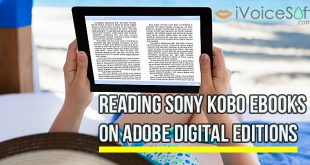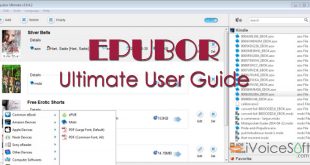Are you stuck with an ACSM file after purchasing an eBook online? Don’t worry; we’ve got you covered. In this guide, we’ll walk you through the simple process of converting ACSM to EPUB and PDF, and then removing DRM for unrestricted access on your preferred devices.

In this article:
How to Convert ACSM to EPUB
Step 1: Install Adobe Digital Editions (ADE )
Begin by downloading and installing Adobe Digital Editions (ADE) version 4.5 on your computer.
Step 2: Authorize with Your Adobe ID
Register for an Adobe account and authorize ADE with your credentials by navigating to “Help” > “Authorize computer”.

In case you’ve previously installed ADE and need to switch to another account, simply press “Ctrl + Shift + D” (Mac users press “Command + Shift + D”) to clear previous authorization information and re-authorize with the correct Adobe ID.
Step 3: Open ACSM File via ADE Open ACSM with ADE
Double-click the .ACSM file, and it will automatically open with Adobe Digital Editions, initiating the download process.

Tip: If ADE doesn’t open the .ACSM file by default, right-click the file and select “Open with” -> “Adobe Digital Editions 4.5.”

Output Path for EPUB File:
- Windows: …\My Documents (Documents)\My Digital Editions …
- Mac: Users/Your computer name/Digital Editions …

You can also check the download location by navigating to “File” Menu -> “Item Info” -> “Location”.
Enjoying Your eBooks Across Devices
Once converted, you can read your EPUB eBooks on various Adobe-supported devices, including Sony eReader, Kobo Reader, and Android devices with compatible reading apps. Simply transfer the EPUB files to your device’s eBook folder via USB connection.
How to Remove DRM from ACSM (EPUB)
While Adobe-supported devices offer seamless access to EPUB files, Apple devices (iPad, iPod, iPhone with iBooks) and Amazon Kindle titles require DRM removal for compatibility. Use reliable software like Epubor Ultimate to remove DRM effortlessly.
Remove DRM from ACSM (EPUB)
Step 1: Download Epubor Ultimate
Download and run Epubor Ultimate. If your EPUB files are converted from ACSM as per the guide above, the program will automatically detect and display them in the left column for easy DRM removal.

Step 2: Remove DRM
Simply drag the EPUB file from the left side to the right side of the program interface to remove DRM protection.
You can access your DRM-free EPUB books by either right-clicking on the added file and selecting “Explore decrypted folder” or by clicking on “File” -> “Open decrypted folder”.
With these straightforward steps, you can convert ACSM to EPUB, remove DRM, and enjoy your eBooks across a wide range of devices hassle-free. Say goodbye to restrictions and dive into your favorite reads today!
🔥 Get Epubor Ultimate for 20% Off – Hurry! Offer Valid Only! Change your eBook experience right now by converting and removing DRM with ease. Get now to take advantage of this special offer!
FAQs
❓ How can I determine if my EPUB file is protected by DRM?
For most online eBooks (excluding Kindle), they typically employ Adobe DRM protection. To check for DRM protection, inspect the details page for terms such as “Adobe,” “Adept,” or “DRM.” The presence of any of these terms indicates that the eBook is indeed protected.
❓ Do Apple books have DRM?
Are Apple Books subject to DRM? DRM is applied to all media and book content within Multi-Touch Book files (.ibooks). However, it is not applied to the book’s structure, small thumbnails, or media content contained within an HTML widget.
❓ Can I download DRM protected eBooks?
While it is generally possible to download most DRM-protected eBooks in their entirety, certain controls may be enforced.
 iVoicesoft.com Software Review, Software Giveaway & Deals
iVoicesoft.com Software Review, Software Giveaway & Deals