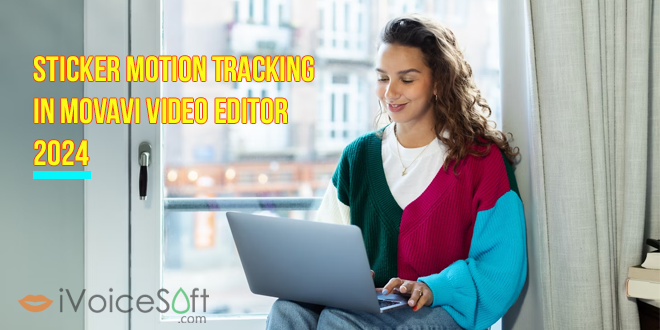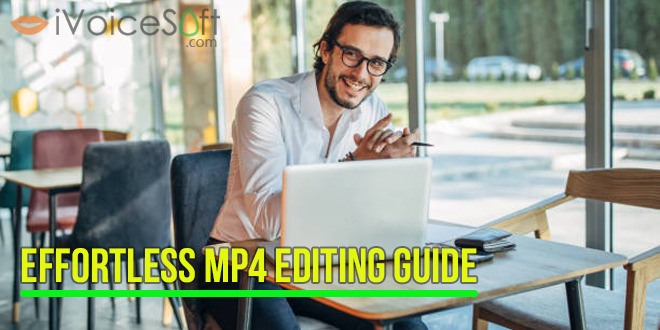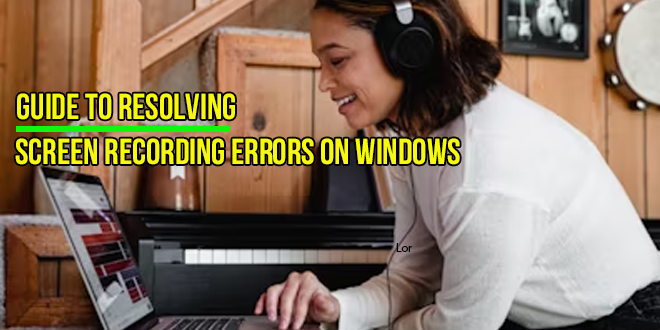Download and install the software using the link provided above. Once installed, open the software and navigate to the \"Help\" menu. Select \"Register\" and enter the registration code provided above to activate the software.
Get Giveaway »Select the Movavi applications that are best for your needs
Do you want to know which Movavi application is best for you? It’s critical to select the choice that best meets your demands out of the several that are offered. To assist you in making an educated choice, let’s examine the characteristics of each application in more detail. For Video Editing: Video Editor Plus: Perfect for beginners, this user-friendly program …
Read More » iVoicesoft.com Software Review, Software Giveaway & Deals
iVoicesoft.com Software Review, Software Giveaway & Deals