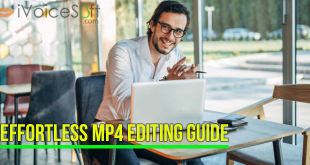With Movavi Video Editor, you can unlock the secret to creating stunning videos that leave an indelible impression on your audience. Elevate your storytelling, brand promotion, or casual video creation with the perfect mood-setting overlays that will make your content stand out.
Why settle for ordinary when you can add a touch of magic to your videos? You can easily create dreamy atmospheres, unleash excitement, or add a touch of elegance to your images with Movavi Video Editor’s extensive collection of stylish overlays.
In this article:
How to Add Overlays to Your Video with Movavi Video Editor
Follow these simple steps to transform your videos into visually stunning masterpieces:
Step 1: Download and Install Movavi Video Editor 2024
Begin your journey by download the installation file and installing Movavi Video Editor on your computer.
🔥 Get 40% OFF Movavi Video Editor with our Coupon Code!

Step 2: Add Your Video
Click the “Add Files” button, select your video, and drag it onto the Timeline for editing.
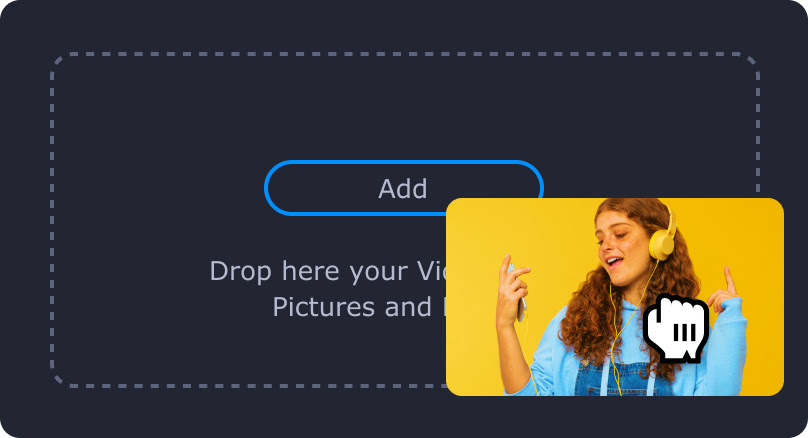
Step 3: Apply Captivating Overlays
Go to the Effects section and select the Overlay Effects tab. Look through an infinite number of possibilities and select the effect you want to see a preview of. Simply drag the effect into your video to apply it.

For further customization, experiment with blending modes. Double-click your video on the timeline, access the “Applied Effects” tab, and find the drop-down list next to “Blending Mode.” Explore the options to discover the perfect match for your footage.
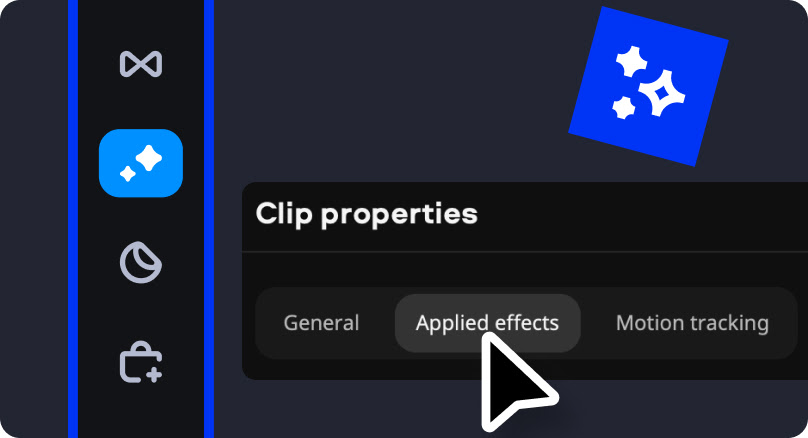
Step 4: Save Your Masterpiece
Click “Export,” choose your preferred settings in the popup window, and click “Start.”
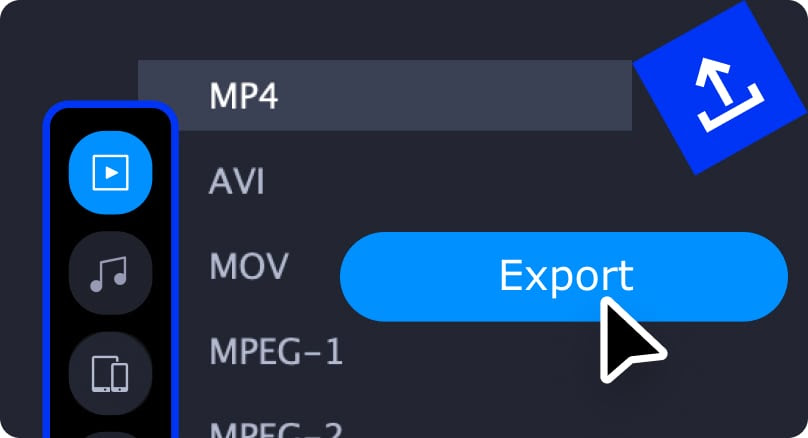
🎬 Elevate your videos NOW with Movavi Video Editor! Unleash creativity with 40% OFF! Transform TODAY. Limited Time Offer! Don’t Miss Out!
FAQs
1. What is a video overlay?
A video overlay is when a different video layer is superimposed over the original video. This extra layer’s objective is to add an element or give the film a certain texture or atmosphere, not to replace or hide the original video.
2. What is FX in video editing?
In the realm of video editing, FX stands for special effects. Special effects, commonly abbreviated as SFX, SPFX, F/X, or simply FX, are visual illusions or tricks employed in theatre, film, television, video games, and simulators to replicate imagined events within a narrative or virtual world.
3. Does Movavi support 4K?
You may edit your 4K video footage using a variety of features offered by Movavi Video Editor. You may do things like divide the movie into parts, add titles and transitions, apply filters, change the color scheme, stabilize shaky video, and more. Movavi Video Editor can manage a variety of creative activities in addition to these.
 iVoicesoft.com Software Review, Software Giveaway & Deals
iVoicesoft.com Software Review, Software Giveaway & Deals