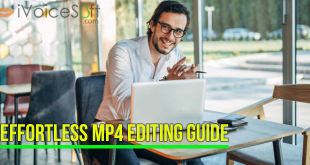In this article:
Introduction
With the help of Filmora’s cutting-edge, AI-powered thumbnail generator, learn the smooth art of creating captivating video thumbnails. Effortlessly enhance your content presentation with three captivating shots analyzed from your video, customizable designs, and a variety of preset templates. Elevate your thumbnail game in seconds!
1. Automatic Thumbnail Generation
Filmora takes the hassle out of thumbnail design. To make sure your thumbnail attracts attention, our AI-powered tool evaluates the video content in your collection and chooses the top three shots. Effortless customization allows you to tailor the chosen thumbnails to your unique content.
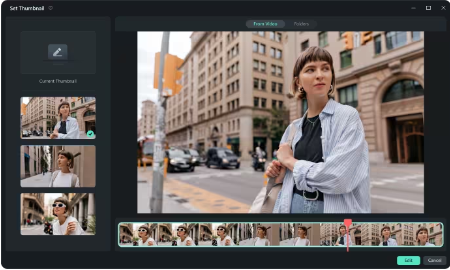
2. Creative Diversity Unleashed
Dive into a world of creative possibilities with Filmora’s extensive database of design elements, color schemes, fonts, animations, and styles. Craft thumbnails that resonate with your target audience, thanks to the diverse range of options at your fingertips.
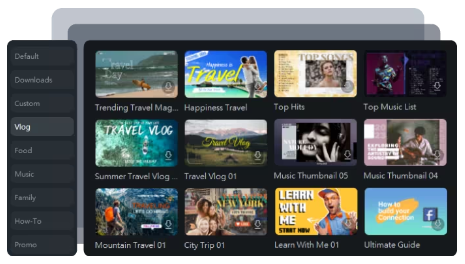
3. Effortless Design in One Click
Filmora’s AI thumbnail creator empowers creators of all levels with 58 practical templates, enabling the production of professional-quality thumbnails in just one click. Say goodbye to complicated design processes and hello to stunning thumbnails ready to captivate your audience.

The AI thumbnail generator in Filmora is your go-to tool for quickly and easily creating eye-catching thumbnails. Effective thumbnails can help you to increase content, establish rapport with your audience and make a good impression on the Digital World. Experience the thumbnail creation of the future by giving Filmora a try!
🔥 Unleash your creativity with Filmora’s powerhouse editing tools! Seize the moment – 30% OFF, limited time only!
Don’t miss out!
How to Utilize the AI Thumbnail Editor in Filmora
Step 1: Select a Frame for Your Thumbnail
Let AI do the work! It’ll present the most suitable frames from your video as potential thumbnails. Pick your preferred frame, then click “Edit.”

Step 2: Template Selection
Explore the diverse built-in AI templates, categorized to suit your needs. Choose a category, pick a template from the provided options, and hit “Save.”
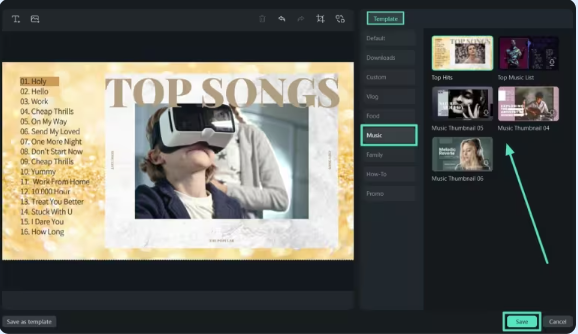
Step 3: Export Your Thumbnail
With your chosen frame and template in place, click the “Export” button. Watch as AI transforms the selected video frame into a stunning thumbnail image, initiating the conversion process. Get ready to enhance your content presentation effortlessly!
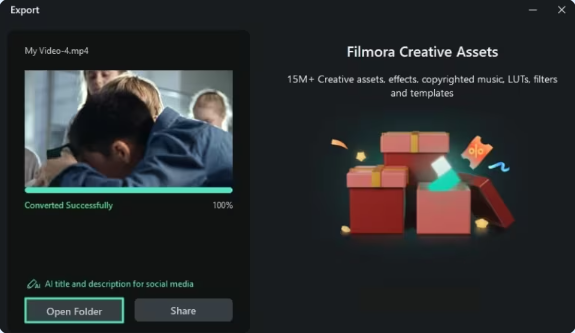
Utilize the AI Thumbnail Editor in Any Situation
Content creators require thumbnails that accurately represent their content

The AI thumbnail generator in Filmora is your go-to tool for quickly and easily creating eye-catching thumbnails. An AI thumbnail creator addresses this by analyzing video elements, proposing suitable shots aligned with the video’s theme. To curate an attention grabbing thumbnail, which increases the visibility of a video in comparison to similar content, it customizes fonts, colors and placement.
Enhance Sales for Online Sellers with an Appealing Cover

The difficulty of devoting time to creating captivating thumbnails for their product showcase videos is something that many online business owners encounter. Sellers may now expedite this process by entering product images and personalizing covers with text by utilizing an AI thumbnail creator. Features, price tags, and exclusive offers are some examples of this. This increases the click-through and conversion rates for product videos significantly while also saving time.
Gaming streamers attract increased viewership in their streams

When it comes to video games on websites like Twitch and YouTube, a visually appealing thumbnail can draw in more viewers and showcase the player’s abilities. With the AI thumbnail creator, the AI determines gameplay style and recommends thumbnails that feature high-action scenes and brand elements. Subsequently, they can incorporate personalized elements and a stream schedule to enhance the recommended thumbnails.
Online instructors boost course enrollment numbers

Making engaging promotional videos is how many online instructors hope to increase course enrollment. AI suggests the addition of pertinent icons and helps create colorful thumbnails that effectively convey the essence of the course. One easy way to make these thumbnails more enticing to potential students is to include the name of the instructor, the course title, and a brief description.
FAQs
❓ Why are attractive thumbnails important?
They serve as the initial impression for potential viewers of your video. A compelling video thumbnail can be the determining factor between gaining just a few views and attracting several thousand views.
❓ What are the benefits of using an AI thumbnail Editor?
The use of an AI Thumbnail Editor will save time, keeping the brand consistent and possibly boosting click on rates when visually appealing thumbnails are created that interact with your audience.
❓ Why are thumbnails good?
Thumbnails are very useful because they let the viewer see what content of your video is, enabling them to make up their own mind if they’re interested in watching it. Interesting fact: 90 % of the most popular videos have a custom performing Thumbnail.
 iVoicesoft.com Software Review, Software Giveaway & Deals
iVoicesoft.com Software Review, Software Giveaway & Deals