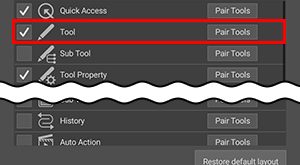Simple Mode in Clip Studio Paint was designed for effortless use on mobile devices, ensuring a seamless experience. However, it’s essential to be aware of the layers that are not supported in this mode on tablets and smartphones. In this article, we’ll explore the types of unsupported layers, how they are indicated, and additional details for a smoother workflow.
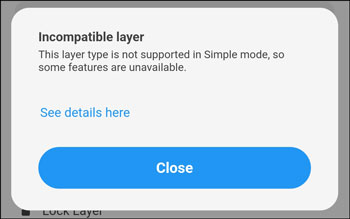
Unsupported Layers in Simple Mode
Simple Mode, designed for mobile ease of use, has certain unsupported layer varieties. The following layers are not supported in Simple Mode:
- Rendering Layers
- Raster layer *1
- Vector layer *1
- Tonal Correction Layers
- Tonal Correction layer
- Folder Layers
- Layer Folder *2
- Animation folder
- 2D camera folder
- Frame Border folder
- Operation Type Layers
- 3D layer *3
- Fill Layer
- Gradient layer
- Tone layer
- Text layer
- Balloon layer
- Focus lines layer
- Speed lines layer
- Image material layer
- File object
- Other
- Selection layer
- Audio
- CLIP STUDIO SHARE
Note:
- Detailed layer effects (Border/Watercolor border/Line extraction/Tones/Layer color/Expression color preview) cannot have their settings changed but are editable by drawing.
- Layer effects (Border/Watercolor border/Line extraction/Tones/Layer color/Expression color preview) cannot have their settings changed but can be created.
- 3D layers in existing works are locked, but new layers can be created in Simple Mode.
How to Identify Unsupported Layers
✔️ Dialog Prompt
- When opening a work containing unsupported layers in Simple Mode, a dialog will appear, alerting you to the presence of unsupported layers.
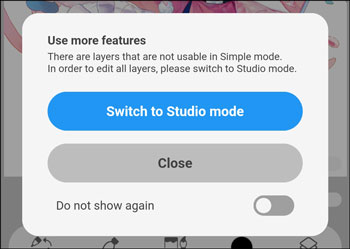
✔️ Thumbnail Symbol
- A distinct symbol will be displayed on the thumbnail of any layer that is unsupported in Simple Mode.
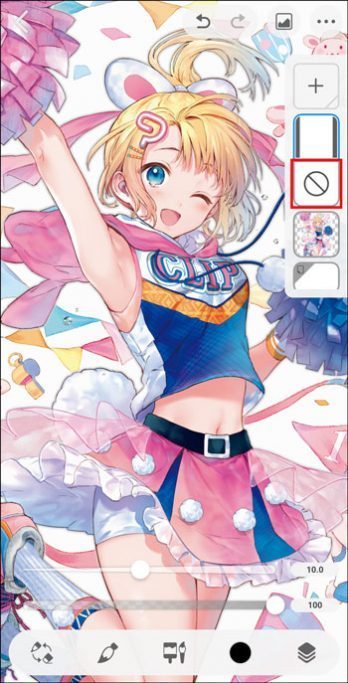
Note: This symbol won’t appear on layers that can be drawn on with a brush, even if they contain unsupported functions like layer effects.
Details Menu
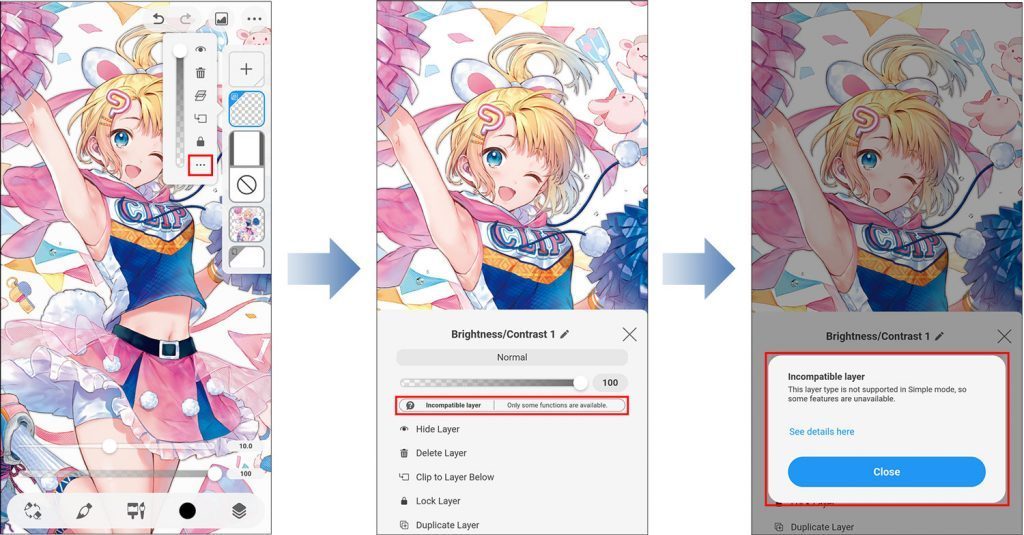
- The phrase “Incompatible layer” will appear when you access the Details menu for an unsupported layer.
Keep your creative process smooth by staying informed about the unsupported layers in Simple Mode. Update to the latest version for the best performance.
🔥 Don’t miss out on the incredible 50% discount on Clip Studio Paint!
Enhance your digital artwork with this powerful software.
Limited time offer, get it now and unlock your creative potential.
FAQs
1. How many times can I install Clip Studio Paint?
You are allowed to install and utilize Clip Studio Paint on up to two computers simultaneously. However, simultaneous usage on both devices is not permitted. If you intend to use a monthly or yearly Clip Studio Paint plan on multiple devices, you should purchase the plan that corresponds to the number of devices you plan to use.
2. Can I use Clip Studio Paint on computer and iPad?
Certainly! Clip Studio Paint is versatile and can be used seamlessly across various platforms such as Windows, macOS, iPad, iPhone, Android, and Chromebook. This allows you to sketch on-the-go and easily continue or complete your work when you’re back at your computer.
 iVoicesoft.com Media Software Review
iVoicesoft.com Media Software Review