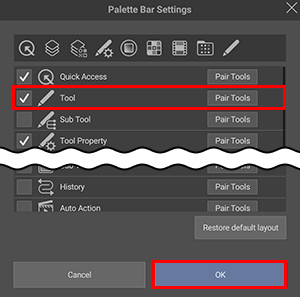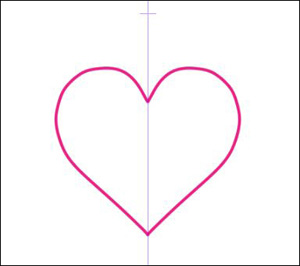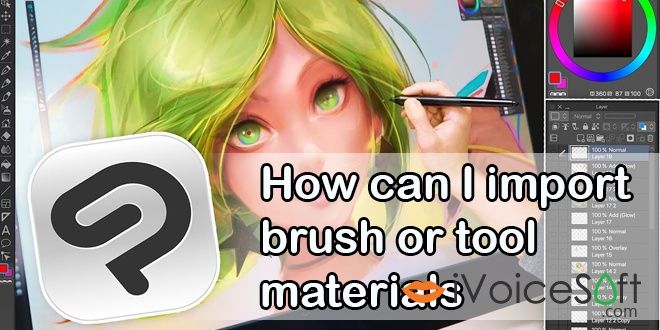Simple Mode in Clip Studio Paint was designed for effortless use on mobile devices, ensuring a seamless experience. However, it’s essential to be aware of the layers that are not supported in this mode on tablets and smartphones. In this article, we’ll explore the types of unsupported layers, how they are indicated, and additional details for a smoother workflow. Unsupported …
Read More »
 iVoicesoft.com Media Software Review
iVoicesoft.com Media Software Review