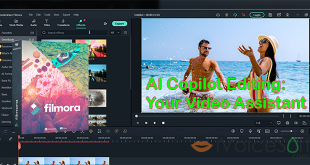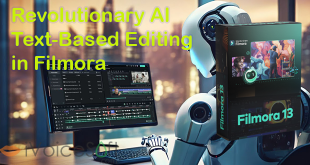Elevate your storytelling experience with Filmora’s effortless Text to Speech (TTS) feature, designed to seamlessly convert your written content into captivating voiceovers. With the following key advantages, you will discover a world of possibilities to improve your video editing experience:
In this article:
Effortless Text to Speech Conversion
Experience unparalleled convenience as Filmora’s Text to Speech (TTS) function seamlessly converts your text files into captivating voiceovers. To increase your editing efficiency, simply click to enable Filmora to automatically transcribe the text into speech which will save you precious time.
Unmatched Accuracy
Immerse your audience in a flawless audio experience with Filmora’s state-of-the-art accuracy. Our industry’s best algorithms ensure exact text to speech transcription, which ensures a smooth integration of voices into your videos.
Versatile Voice Options
Tailor your content with Filmora array of voice options. Choose from ten distinct voices, ranging from male to female, and customize your preferences effortlessly.
SRT File Conversion in a Snap
Unlock creativity with Filmora’s ability to convert SRT files into a whopping 40 different voices. Seamlessly transcribe your voice into an SRT file with our Speech to Text (STT) feature, and effortlessly dub any audio file with the Text to Speech (TTS) feature.
Multilingual Capabilities
Break language barriers with Filmora’s support for up to 28 languages. Whether it’s English, Japanese, French, or any other language, Filmora empowers you to convert your content seamlessly.
Supported Languages: Arabic, Bengali, Chinese (Mandarin/Cantonese), Croatian, Danish, Dutch, English (US/UK), French, Malay, Marathi, Norwegian, Polish, German, Hebrew, Hindi, Indonesian, Italian, Japanese, Korean, Portuguese (Brazil/Portugal), Romanian, Russian, Spanish (US/Spain), Swedish, Tamil, Telugu, Turkish, Ukrainian.
Ideal for Diverse Creators
Filmora’s Text to Speech function caters to a wide audience, making it a perfect fit for vloggers, teachers, podcasters, and film editors. Elevate your content creation game and captivate your audience with immersive voiceovers.
🎬 Don’t miss out on the transformative power of Filmora Text to Speech feature.
Get a whopping 55% off with our exclusive coupon code!
Don’t miss out on this limited-time offer – grab your discount now!
FAQs
❓ Can Filmora transcribe audio to text?
Sure! You can convert video voice to text with just one click using Filmora’s voice-To-Text (STT) technology. Make better use of your editing time by employing the speech-to-text feature instead of wasting it on subtitle transcriptions.
❓ Does Filmora accept MP3?
Certainly! Filmora is compatible with various audio formats, including MP3, WAV, WMA, AAC, and M4A. Ensure to consider the file size, as excessively large audio files might pose challenges during the import process in Filmora.
❓ Does Filmora have AI?
Indeed! Filmora video editor incorporates an AI portrait feature designed to effortlessly identify individuals in your video. With a simple drag and click, you can utilize this feature to remove the background seamlessly.
 iVoicesoft.com Software Review, Software Giveaway & Deals
iVoicesoft.com Software Review, Software Giveaway & Deals