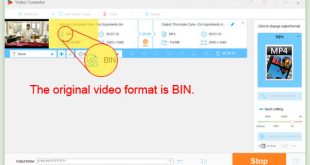Video material has become an essential component of our daily lives in the age of social media. It has the power to add fun and excitement to our online experience and enriches our interaction with digital platforms. To craft mesmerizing video content, a plethora of editing applications have emerged in the market. Among the sea of options, two particularly popular choices are CapCut and Filmora Android.
In this delightful article, we will dive into a comparison of these two applications, shedding light on their unique merits and demerits. Ultimately, we aim to provide a personal suggestion to help you navigate the captivating world of video editing apps.
In this article:
CapCut vs. Filmora Android, A Battle of Video Editing Titans!
CapCut, a delightful video editing app created by the tech giant ByteDance, has captured hearts with its intuitive and user-friendly interface. Meanwhile, Filmora Android, crafted by the talented team at Wondershare, brings boundless joy to the world of video editing, offering a delightful array of features and tools that make the editing process a truly pleasurable experience.
- The User Interface (UI); CapCut’s interface is truly delightful and user-friendly, making video editing a breeze for anyone. Drag-and-drop feature makes editing simple and pleasurable. While CapCut offers a user-friendly interface, meanwhile Filmora Android provides an equally intuitive interface with the added advantage of a wider range of features, which can make it slightly more complex to navigate.
- About features; CapCut offers essential features like trimming, music addition, and text insertion, but it lacks advanced functionalities such as special effects and color grading. On the contrary, Filmora Android provides a broader range of advanced features including split-screen effects, keyframing, 3D LUTs, and many other features. These additional capabilities make Filmora Android a highly versatile video editing application.
- product pricing; CapCut brings a cheerful twist to the world of video editing by offering a delightful, no-cost experience. With its free application, it’s a delightful choice for those seeking an enchanting editing journey on a budget. Meanwhile, Filmora Android also a splash of excitement with a complimentary version, sprinkled with a handful of features. Yet, to unlock the full special of its captivating capabilities, one can joyfully embrace a subscription fee.
- About Benefits and Drawbacks; CapCut stands out with its delightful simplicity and user-friendly interface, making it accessible to all users without any cost, Nevertheless, it falls short in offering the extensive range of advanced features that professionals require for their video editing endeavors. On the other hand, Filmora Android shines with its exhilarating array of advanced features like keyframing and 3D LUTs. This makes it an excellent choice for video editors seeking professional grade editing tools. However, it’s worth noting that Filmora Android does come with a subscription fee, which might be a drawback for those with budget constraints.

Comparison and Personal Opinion on Capcut with Filmora
Both CapCut and Filmora have their own merits and demerits that need to be critically deliberation. CapCut serves as a suitable choice for individuals new to video editing or those seeking a basic editing application. Its user-friendly interface, cost-free availability, and provision of essential features make it appealing. Conversely, Filmora Android is an ideal choice for professional video editors who require advanced functionalities like keyframing and color grading. However, it comes with a subscription fee.
My viewpoint is, if you’re looking for a straightforward and user-friendly video editing app, CapCut is the top pick. Conversely, if you need advanced features for professional-level editing, Filmora Android is the more suitable option, albeit with a cost involved.
Final thoughts and conclusion
To sum it all up, both CapCut and Filmora Android are absolute gems when it comes to video editing apps, dazzling us with their remarkable features and tools. Choosing between the two delightful options ultimately boils down to your specific needs and expertise. If you’re a beginner or simply seeking easy-to-use editing tools that bring immense joy, then CapCut is your perfect match. However, if your heart yearns for advanced features that make professional video editing a blissful experience, then Filmora Android is the enchanting choice that will leave you spellbound.
💲 Let me provide you with some additional offer to help you make a rational decision that aligns perfectly with your needs. 📉
 iVoicesoft.com Software Review, Software Giveaway & Deals
iVoicesoft.com Software Review, Software Giveaway & Deals