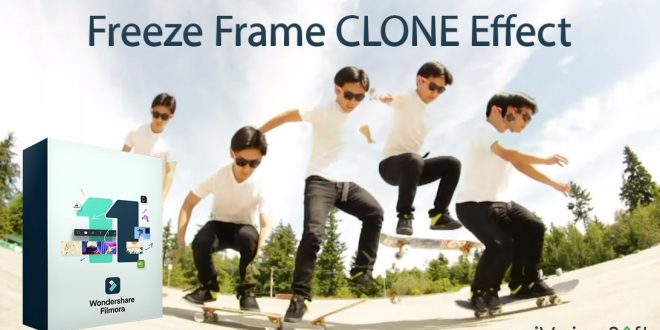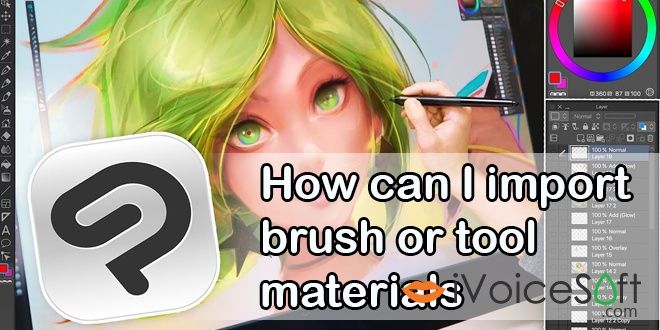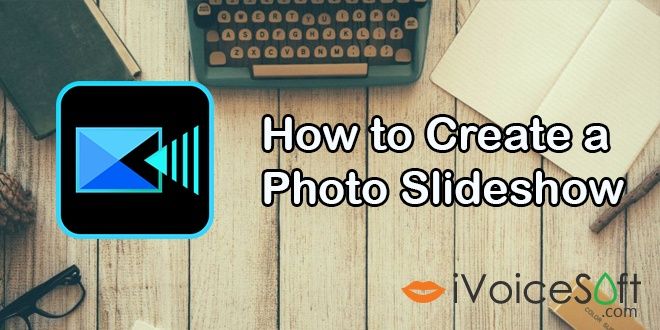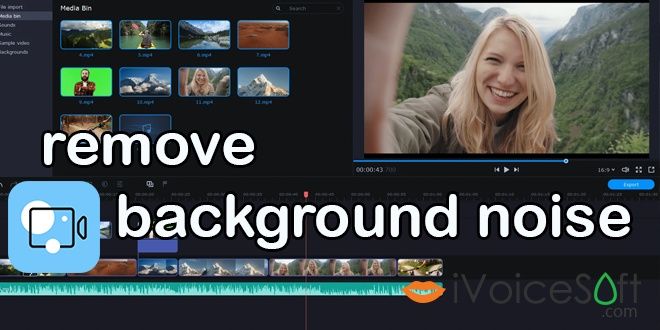After the filming process is complete, the real creativity and excitement in movie production begin during post-production. This phase involves transforming raw footage into a compelling movie through various techniques. Apart from arranging scenes and editing sound, a crucial element of post-editing is incorporating appropriate video effects. Discover below a selection of classic and modern movie effects that you can …
Read More »
 iVoicesoft.com Media Software Review
iVoicesoft.com Media Software Review