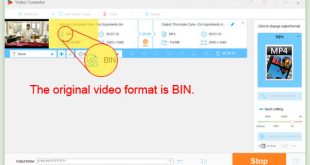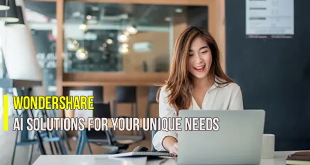We have all had times where we couldn’t watch a video because it wasn’t in the right format. Video converter software can help you change your video from one format to another with the click of a button.
If you’re looking for a video converter software, you must first determine what video types you have that need to be converted. Each program can only convert certain file format types into another set of video formats. The best video converter software needs to support videos that are in common and obscure file formats and allow you to convert them into a similar range of video file formats. The converted versions of your favorite videos must come out in high-quality condition, even or better than what they were previously.
In this article:
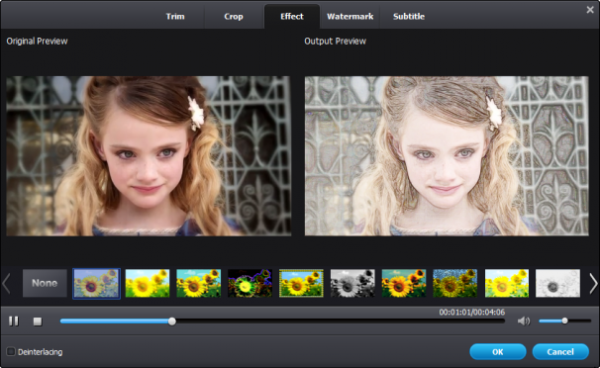
Editors’ rating
System Requirements Supported OS
- Windows NT4/2000/2003/XP/Vista/7, and Windows 8 (32 bit & 64 bit)
- Processor: >750MHz Intel or AMD CPU
- Free Hard Disk Space: 100 MB or more
- RAM: 256 MB or above
Input Files
- DVD: DVD disc, ISO files, DVD folder, IFO files
- Audio: MP3, M4A, AC3, AAC, WMA, WAV, OGG, APE, MKA, AU, AIFF, FLAC, M4B, M4R, MP2, MPA etc
- Video: AVI, MP4, MPG, MPEG, NUT, H.264, H.265 (HEVC), NSV, VOB, MOV, FLV, MKV, MTS/M2TS/TS/TP/TRP(AVCHD, H.264, VC-1, MPEG-2 HD), MOD, TOD, DV, WMV, ASF, 3GP, 3G2, DRM MP4, RM, RMVB, WTV, OGV, MXF, VRO, TIVO, etc.
- Image: BMP, JPEG, GIF, PNG
Output Files
- DVD: DVD disc, ISO files, DVD folder
- Audio: MP3, AAC, AC3, M4A, OGG, WAV, WMA, FLAC, AIFF, AU, MKA, APE, M4B, M4R etc
- Video: 3D MP4, 3D WMV, 3D AVI, 3D MKV, 3D YouTube video; HD MKV, HD TS, HD TRP, HD AVI, HD MP4, HD MPG, HD WMV, HD MOV; MOV, M4V, WMV, MKV, AVI, XviD, DV, MP4-AVC, MP4-XviD, DIVX, H.264, H.265 (HEVC), MP4-MC, OGV, ASF, MPEG-1 NTSC, MPEG-1 PAL, MPEG-1 SECAM, MPEG-2 NTSC, MPEG-2 PAL, MPEG-2 SECAM, DVD-Video NTSC, DVD-Video PAL, DVD-Video SECAM, FLV, F4V, SWF, 3GP, 3G2 etc
- Image: BMP, JPEG
Features you can use
- Convert to virtually any audio/video formats
- Output files are always in good conditions
- Powerful video editing modules (trim, crop, rotate, subtitle, merge, watermark, contrast, effects, etc.)
- Simply stream media to TV without an external hard drive or a USB cable
- Download Youtube video in just one click
- High Efficiency Video Codec (HEVC) to enhance video quality
- Instantly transfer video files to iOS or Android devices without using a USB cable.
- 30X faster video conversion speed
Ease of Use
I found this software to be extremely easy to use. All modules are simply accessible and intuitive for both professionals and newbies.
Conclusion
The Wondershare Video Converter Ultimate is undoubtedly a fast video converter. The program is not only featured a super-easy interface, the edit function gives you’re a quick access to enhance and personalize your video. For those who wants your video job done easily yet professionally, this program is for you. The program’s Windows version is available at $49.95. You can also get Wondershare Video Converter Ultimate with 30% Discount, only $34.97 by below linked-coupon.
2. Aiseesoft Total Video Converter
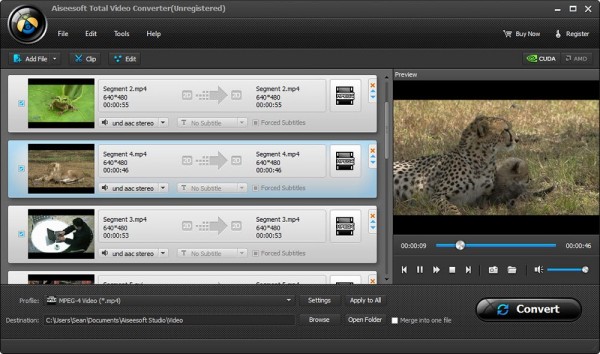
Editors’ rating:
Find out more full review of Aiseesoft Total Video Converter.
System Requirements
- Supported OS: Windows 8, Windows 7, Windows Vista, Windows XP (SP2 or later)
- Processor: 2GHz Intel/AMD CPU or above
- RAM: 2GB RAM or more
Input Files
- Video: MPG, MPEG-1, MPEG-2, MPEG-4, VOB, DAT, MP4, DivX, XviD, M4V, TS, MTS, M2TS, RM, RMVB, WMV, ASF, MKV, AVI, 3GP, 3G2, F4V, FLV, SWF, MPV, MOD, TOD, QT, MOV, DV, DIF, MJPG, MJPEG, TP, TRP, WebM.
- Audio: MP3, MP2, AAC, AC3, WAV, WMA, M4A, RA, RAM, OGG, AU, AIF, AIFF, APE, FLAC, CUE.
- HD Video: MTS, TS, M2TS, MPG, MPEG, MP4, WMV, QuickTime HD MOV
Output Files
- Video: MPG, MPEG-1, MPEG-2, MPEG-4, H.264, H.264/MPEG-4 AVC, DivX, XviD, AVI, FLV, MP4, M4V, MKV, MOV, 3GP, 3G2, MTV, SWF, WMV, ASF, DPG, TS, DV, VOB, AMV, WebM
- Audio: AAC, AC3, AIFF, AMR, AU, FLAC, M4A, MKA, MP2, MP3, OGG, WAV, WMA
- HD Video: H.264/MPEG-4 AVC, AVI, ASF, MKV, MOV, MPG, TS, WMV, MP4, WebM
- 3D Video: MP4 Side by Side 3D, MP4 Top and Bottom 3D, MP4 Anaglyph 3D, MKV Side by Side 3D, MKV Top and Bottom 3D, MKV Anaglyph 3D, TS Side by Side 3D, TS Top and Bottom 3D, TS Anaglyph 3D, AVI Side by Side 3D, AVI Top and Bottom 3D, AVI Anaglyph 3D, FLV Side by Side 3D, FLV Top and Bottom 3D, FLV Anaglyph 3D
Features you can use
- Easily convert between popular video formats, including HD video formats.
- High-quality output
- Convert 2D videos to various 3D formats (up to 14 types of 3D modes)
- Supports batch video conversion
- Convert your videos to compatible formats that can be played on iOS and Android devices.
- Features and outstanding video editing package
- Offers video creator by adjusting video settings (Video Encoder, Frame Rate, Video Bitrate and Resolution)
- User-friendly graphical interface
- Up to 20X fast conversion speed.
Ease of Use
The user interface is also so supportive and easy to understand. It can be used by any level of users. Just a few clicks will allow the novice to adjust to it as soon as possible.
Conclusion
At first glance, Aiseesoft Total Media Converter looks like all other video converters. However, it impressed me. The program supports almost all video formats supported by popular media players. The access to powerful editor such as trimming, merging, effects, etc. was fascinating as with only a few clicks, it will help you achieve all the intended conversion purposes. Besides, AMD APP technologies and NVIDIA® CUDA™ or GPU Processing acceleration technology make this software work remarkably faster.
I found the only issue with it was that 3D controlling modules are mainly featured in Platinum edition. So assuming you don’t care about 2D -> 3D, $45 for the Standard edition will fetch you a helpful DVD ripper, audio/video converter. Only with $21.00 if you get 40% OFF Aiseesoft Total Media Converter dicsount code.
Find out more Aiseesoft coupon codes
3. AnyMP4 Video Converter

Editors’ rating
System requirements
- OS Supported: Windows XP (SP2 or later), Windows Vista, Windows 7, Windows 8
- Hardware Requirements: 1.2GHz Intel or AMD CPU, or above; 1G RAM or more
Input Files
- DVD: DVD Disk, DVD Folder, IFO Files
- General Video: TS, MTS, M2TS, MXF, TRP, TP, MP4, M4V, QT, MOV, MPG, MPEG, MPEG2, MPEG4, MJPG, MJPEG, AVI, 3GP, 3G2, FLV, MOD, TOD, RM, RMVB, WMV, ASF, MKV, SWF, F4V, VOB, DAT, DV, DIF, OGM, WTV, DVR-MS, Bink video, WebM
- HD Video: MTS, TS, M2TS, TP, TRP, HD MPG, HD MPEG, HD MPEG2, HD MPEG4, HD MP4, HD WMV, QuickTime HD MOV
- Audio: FLAC, WAV, WMA, MP3, MP2, AAC, AC3, AIFF, APE, CAF, MPC, QCP, OGG, M4A, M4B, AUD, MKA, AIFC, RA, RAM, AU, AIF, CUE
Output Files
- General Video: MPG, MPEG-1, MPEG-2, MPEG-4, H.264, H.264/MPEG-4 AVC, DivX, XviD, AVI, FLV, MP4, M4V, MKV, MOV, 3GP, 3G2, MTV, SWF, WMV, WMV-2, ASF, DPG, TS, DV, VOB, AMV, ProRes Proxy, ProRes LT, ProRes Standard, ProRes HQ, WebM
- HD video: TS, HD MP4, HD AVI, HD MOV, HD ASF, HD H.264/MPEG-4 AVC, HD MPEG-4, MPEG-2 HD, HD MKV, HD MPG, HD MPEG-4 TS, MPEG-2 TS HD, HD H.264 TS, DivX HD, XviD HD, YouTube HD, HD FLV, HD WMV, HD VOB, HD WebM
- Audio: FLAC, WAV, WMA, AAC, ALAC, AC3, AIFF, AMR, AU, MP3, MP2, M4A, MKA, OGG
- 3D Video: MP4 Side by Side 3D, MP4 Top and Bottom 3D, MP4 Anaglyph 3D, MKV Side by Side 3D, MKV Top and Bottom 3D, MKV Anaglyph 3D, TS Side by Side 3D, TS Top and Bottom 3D, TS Anaglyph 3D, AVI Side by Side 3D, AVI Top and Bottom 3D, AVI Anaglyph 3D, FLV Side by Side 3D, FLV Top and Bottom 3D, FLV Anaglyph 3D
Features you can use
- The graphical user interface is very user-friendly and easy to use.
- Supports a large number of supported formats
- Convert any video files to both audio and video formats, even supported video types for iPhone, iPad, iPod, Galaxy S4/S3/Note 4, Surface, and many more digital devices.
- Convert DVD movies
- Directly convert video to format optimized for playback on internet streaming sites, such as YouTube
- Easily crop/trim/merge/add wartermark/adjust video effects/create subtitles/ etc.
- Support batch video conversion
- The new updated built has 50% faster conversion speed
Ease of Use
AnyMP4 Video Converter is a helpful software program for every user, despite the availability of numerous advanced features. Its parabolic interface offers you quick navigation to achieve your final projects.
Conclusion
In general, this program assists us in convert video/audio files from one format to another quicly and effortlessly. The program offers many advanced editing features and support for 3D playback that easily make it one of the best programs of its type available today.
However, one of the major downsides exists in AnyMP4 Video Converter is that it offers quite similar features that other competing tools do, which doesn’t make it stand out much in the market. Therefore, I find its price tag – $55 – is quite high for certain groups of users. To get it with discounted price, only $27.50, please use 50% OFF AnyMP4 Video Converter code.
Find out more promo code from AnyMP4 software
4. 4Videosoft Video Converter Ultimate
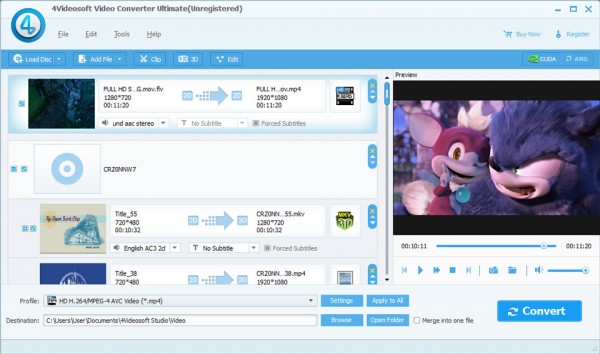
Editors’ rating
System requirements
- OS Supported:Windows 8, Windows 7, Windows Vista, Windows XP (SP2 or later)
- Hardware Requirements: 800MHz Intel or AMD CPU, or above; 512MB RAM or more
Input Files
- DVD: Homemade DVD Disc, DVD folder, ISO image file
- HD video: HD TS, HD MTS, HD M2TS, HD MPG, HD MPEG, HD MP4, HD WMV, QuickTime HD MOV, HD H.264, HD RM
- Video: MPG, MPEG, MPEG 2, VOB, DAT, MP4, M4V, TS, RM, RMVB, WMV, ASF, MKV, AVI, 3GP, 3G2, FLV, SWF, MPV, MOD, TOD, QT, MOV, DV, DIF, MJPG, MJPEG
- Audio: MP3, MP2, AAC, AC3, WAV, WMA, M4A, RM, RAM, OGG, AU, AIF, AIFF, APE, FLAC, NUT
Output Files
- Video: AMV, MP4, ASF, AVI, 3GP, WMV, DV, VOB, FLAC, FLV, MKV, MOV, TS, M4V, 3G2, MPG, MTV, DPG, SWF, DivX, XviD
- Audio: AAC, AC3, AIFF, AMR, AU, M4A, MKA, MP3, MP2, OGG, WAV, WMA
- Images: JPEG, GIF, BMP
Features you can use
- Convert all popular videos to 2D/3D formats
- Versatile editing functions (effects, clips, crop, merge, image/text watermark, etc.)
- Rip your homemade DVD movie to 2D/3Dvideo formats
- Advanced settings for video creating purpose: Audio/Video Encoder, Resolution, Frame Rate, Sample Rates, Bitrate, and much more.
- Ability to adjust the 3D depth from 1 to 50.
- Supports numerous portable devices, such as iOS, Android, NDS, PSP, PS3, Xbox 360, Sony Walkman, iRiver, etc.
- Process video files 6X times faster
Ease of Use
The user interface is pretty simple even for a novice user. You can directly drag and drop files into the window, select a preset profile and start encoding. Most of its options are available on the main panel and clearly labeled so that it’s very easy to find what you need around its friendly UI.
Conclusion
The 3D conversion feature works well, but several scenes don’t seem right as the depth remains constant and barely change depending on each scene itself. Even though 4Videosoft Video Converter Ultimate supports plenty of video formats, the high-quality criteria is limited. You can take advantage of its editor modules to enrich or make your file more gorgeous, but their final qualities just remain as they were previously only. It doesn’t work well with ADM card.
This program is available in market at $59 – which is on the expensive side to me. The only thing makes me feel convenient while using is its 3D conversion, and editing presets. We also have the discount price of 4Videosoft Video Converter Ultimate (10% OFF) below:
Find out more discount code from 4Videosoft software
5. Easy Video Converter

Editors’ rating
System requirements
- Supports Windows 10, Windows 8, Win7, Vista, XP
Input Files
- Video: 3GP, 3G2, AMV, ASF, AVI, DAT, DivX, DV, F4V, FLV, H264, M1V, M2T, M2TS, M2P, M2V, M4V, MKV, MOD, MOV, MP2V, MP4, MPE, MPG, MPEG, MPV, MPV2, MTS, MTV, NSV, OGG, OGM, OGV, QT, RM, RMVB, SWF, TOD, TP, TRP, TS, VOB, VP6, WEBM, WM, WMV
- Audio: AAC, AC3, AIFF, AIF, AMR, AU, FLAC, M4A, MKA, MP2, MP3, MPA, OGG, RA, RAM, VOC, WAV, WMA
Output Files
- Video: 3GP, ASF, AMV, AVI, FLV, VOB, M2TS, M4V, MKV, MOV, MP4, MPG, MTV, OGG, RMVB, SWF, TS, WebM, WMV
- Audio: AAC, AC3, AIFF, AMR, AU, FlAC, M4A, M4B, M4R, MKA, MP2, MP3, OGG, RA, VOC, WAV, WMA
Features you can use
- Convert video files to other video/audio formats
- Support convert image list to video files and vice versa
- Save your high-quality output
- Easily extract images sequence from video files
- Cut/trim/crop/rotate/join videos
- Add subtitle and watermark to video files
- Preview and capture pictures
- Fully support for AVC (H264) for latest spec of PSP and iPod
Ease of Use
Easy Video Converter possesses a friendly and intuitive interface. It doesn’t even take newbies to long to master this program.
Conclusion
We can tell from its name, Easy Video Converter is worth to be called one of the easiest software for converting videos. It didn’t take me too long to figure this program out. It comes with fast speed and supports a wide range of popular movie formats. The program also includes basic editing features. But the end, it’s simply a video converter, and it does pretty well at this job. I personally don’t recommend this software to professionals since it lacks numerous necessary features that they may look for in a conversion tool.
For those interested, this program can be purchased at $49.95. We have no discount price of Easy Video Converter from EasiestSoft. So, please buy it with Full Price
 iVoicesoft.com Media Software Review
iVoicesoft.com Media Software Review