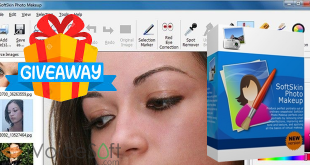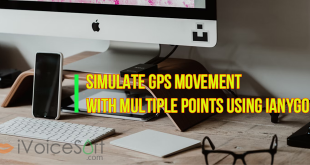It is undeniable that there are many obvious advantages of backing up DVDs. The most common is that it can provide you with digital copies if your physical DVD is lost or damaged and allows you to enjoy your favorite movies on digital devices, which means that you can easily enjoy content from DVDs on mobile phones, tablets and other digital products without a DVD drive.
It may sound very professional and difficult for ordinary users, but in fact its technical concept is very simple, you only need to use a professional tool to extract the content from DVD and save it as a digital copy in video format. Just click on the folder to play the movie when you want to relive the plot.
If you have searched on the Internet on how to back up DVDs as digital files, you will find that there are many complicated answers including various cumbersome steps and settings. In fact, it is easy to convert DVD to video format if you find the correct program, even if you are an inexperienced novice, it can be completed in a short time. Fortunately, WonderFox DVD Video Converter will meet your expectations, it’s easy to use user interface eliminates many critical steps and unnecessary hassles. Besides ripping DVDs, it also comes with many other useful features.

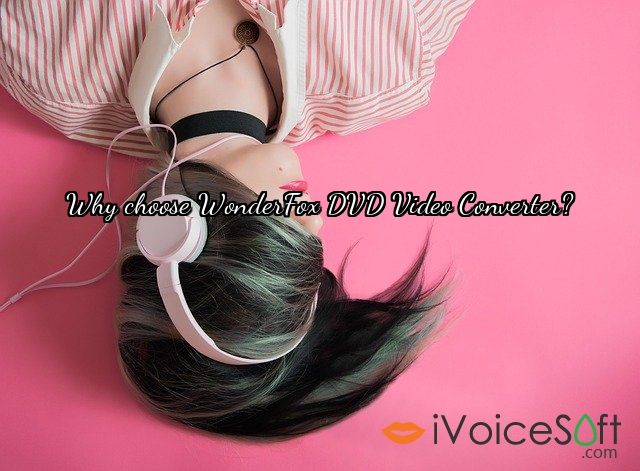
In this article:
Why choose WonderFox DVD Video Converter?
WonderFox DVD Video Converter is an all in one program with a 10-year history, providing users with a one-stop solution for ripping DVDs, converting video formats, downloading videos, editing videos, etc. In other words, you only need to download it to solve multiple video and DVD related problems in one software. In addition, it is supported by hardware acceleration technology with lightning fast conversion and ripping speed, but this will not cause any loss in the quality of the original file, even you can use it to convert SD videos to HD videos.

How to convert your DVDs to video formats with WonderFox DVD Video Converter?
Next, we will go to a detailed tutorial on how to convert DVD to video formats, please download and install the software on your computer first.
Step 1: Start the software and load the DVD resource.
Double-click the icon to run the software and click “Load DVD” from the top to import the DVD into the software.
Step 2: Pick the desired output format.
WonderFox DVD Video Converter is equipped with more than 300 video and audio formats to support you to rip DVD to AVI, MPG, MP4, MOV, MKV, M4V, WMV, FLV, ASF, VOB, 3GP, MP3, AAC, AC3, DTS, FLAC, ALAC, WAV, etc. Just click on the right side of the screen and you’ll find them all.
Step 3: Start to convert DVD to the video format you want.
After selecting the video format, please click the “Run” button below to convert the DVD to any video format.
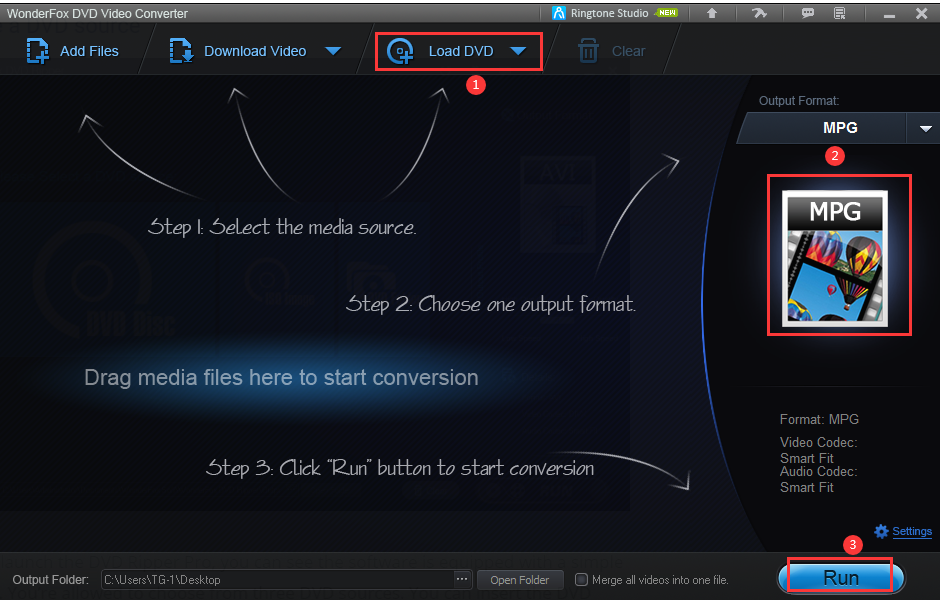

More features of WonderFox DVD Video Converter
- Download online videos from YouTube, Facebook, Twitter, Liveleak, Hulu, Vimeo and more.
- Convert videos to 300+ different formats.
- Convert DVDs and videos to tablets, phones, TVs, desktops, laptops, etc.
- Rip DVD Disc to ISO Image and DVD Folder easily.
- Convert the video from SD to HD.
- Insert text to videos and DVDs.
- Edit DVDs and videos in different ways. (Cut, watermark, rotate, add effects, merge, clip, crop, etc.)
- Backup old and scratched DVDs to digital copies.
- Intelligently detects the main movie from 99 titles.
Pros
- Easy to use.
- Balance fast speed and clear quality.
- Multiple functions in one.
- Good quality and low price.
- Multilingual interface supports English, Japanese, German, etc.
Cons
- Mac system is not available.
Final words
Although the video streaming service platform is becoming more and more perfect, precious DVD movies are still in the hearts of many people. WonderFox DVD Video Converter will be the best tool to help you save DVD content, please use it and share your experience with us below.
>> Buy WonderFox DVD Video Converter with the great offer discount at HERE

 iVoicesoft.com Media Software Review
iVoicesoft.com Media Software Review