In this article:
Step 1: Connect and Scan Your iOS Device
After launching the data recovery software for iPhone, start at the “Recover from iOS Device” tab. Click on “Start”.
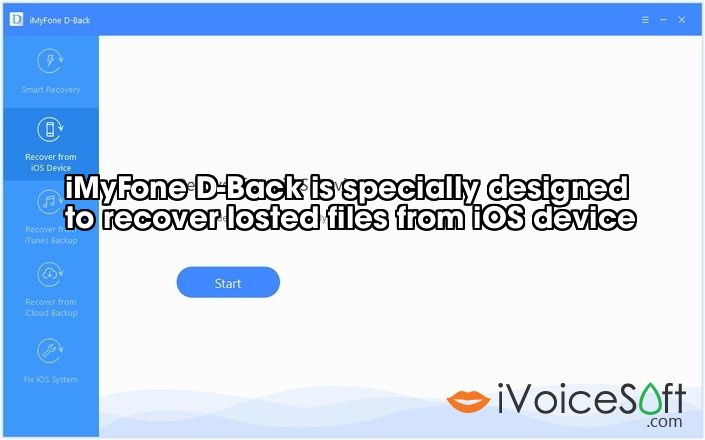
Connect your device to your computer. As soon as the program successfully detects your iDevice, click “Next” to proceed.
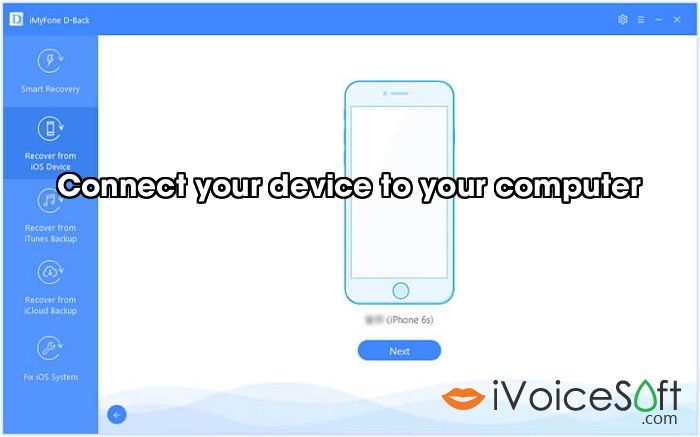
Now, select the types of files that you would like recover. After that, click “Scan”. The program will start to look for the deleted data from your device.
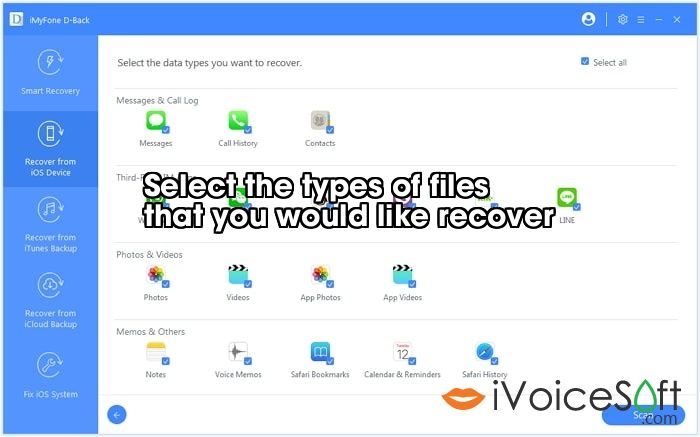
Step 2: Preview and Recover Data from iPhone/iPad/iPod touch
After the scan is finished, all recoverable data will be clearly organized as the picture below shows. Click each tab to check all files, or only preview the deleted items by choosing “Show only the deleted files”. Select the files which you want to recover, and then click “Recover” at the bottom right corner.
A pop-up window will display to let you choose the location to store the recovered files and it will take only a few minutes to finish the recovery.
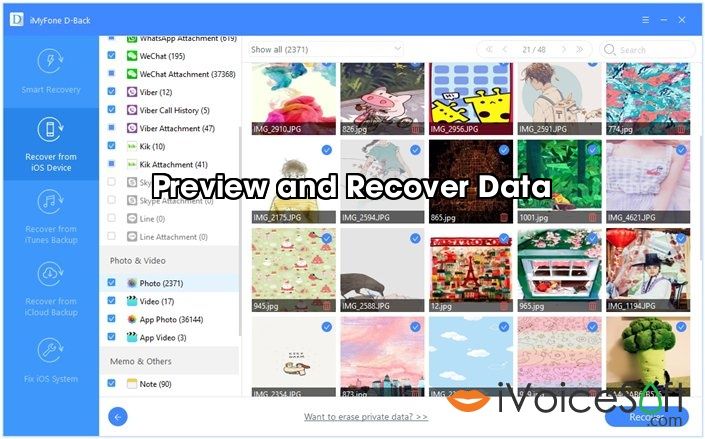
>> Check the discount code of iMyfone D-Back HERE. We update this daily.
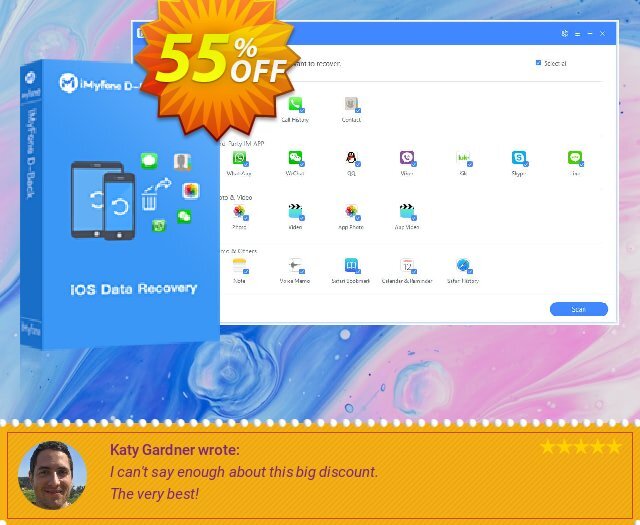
You may save a lot of unnecessary files, documents or some with personal privacy on , these files are not only takes up a lot of space, but also lead to privacy leak. With the aid of iMyFone Umate Pro, you can delete unnecessary data completely in order to free up space and keep privacy safe. These data will be wiped out totally without any recoverability and allows your phone functions to go smoothly. You can enjoy watching world cup games easily without having to worry about iPhone storage.
 iVoicesoft.com Software Review, Software Giveaway & Deals
iVoicesoft.com Software Review, Software Giveaway & Deals








