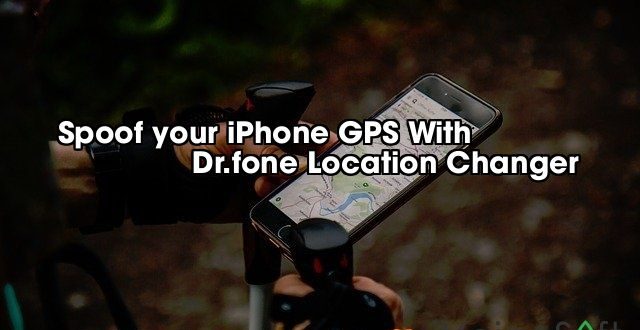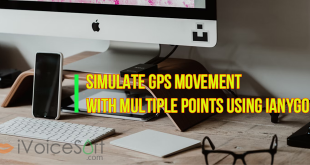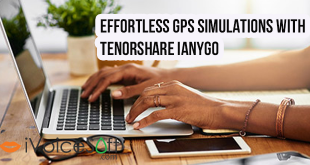How can I change my iPhone location and implement it on other installed apps?
As a friend recently asked me this, I realized that a lot of iPhone users find it hard to spoof their device location. Well, unlike Android, changing an iPhone location might not be that simple. Nevertheless, with the help of the right location changer tool, you can easily spoof its GPS. In this post, I will quickly explain the working of one of these iPhone spoofing solutions in detail.
In this article:
Why you might wish to spoof your iPhone location?
If you are not sure whether a location changer app for iPhone is needed or not, then I would recommend going through these scenarios.
- Most of the mobile gamers would like to spoof their device location to play games like Pokemon Go, Jurassic World, Harry Potter Wizard Unite, etc. from the comfort of their home.
- Using a location spoofer, you can also change your location on dating apps like Tinder, Bumble, Hinge, etc. and get more matches in other cities.
- There are times when we simply wish to share our fake location with others on social apps like WhatsApp.
How to Use a Reliable Location Changer for iPhone?
When I looked up for different solutions to spoof iPhone location, most of the tools didn’t meet my expectations. Several location changer apps asked for jailbreak access that I was not willing to implement. Finally, I stumbled upon dr.fone – Virtual Location (iOS) that met my requirements. Using it, I was not only able to spoof my iPhone location, but I could also simulate my device’s movement at the speed of my choice.
- It is a part of the dr.fone toolkit that can instantly spoof your iPhone location without any technical hassle (or jailbreak access).
- You can look for a location to change by entering its address, name of the landmark, or even its exact coordinates.
- Apart from that, users can also simulate the movement of their iPhone in a route at a preferred speed.
- The interface will enable a GPS joystick that we can use to move in any direction naturally.
Now when you know the main features of dr.fone – Virtual Location (iOS), let’s get to know how to use this location changer tool.
Save around 20% off the listed price when you buy Wondershare Dr.Fone Virtual Location online with the special coupon. Limited time only!
Step 1: Connect your iPhone to the system
To begin with, just connect your iPhone to the computer, trust it, and launch dr.fone – Virtual Location (iOS) on it. You can just agree to the terms of the application and click on the “Get Started” button from here.
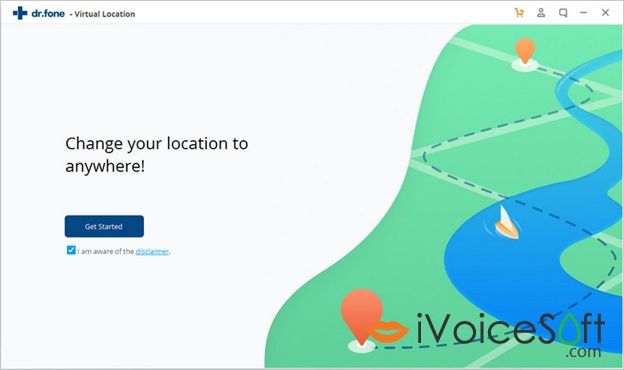
Step 2: Search for the target location
After detecting your iPhone, the application will display its current location with numerous options. To use the location changer iPhone feature, go to the top-right corner, and click on the “Teleport Mode” feature.
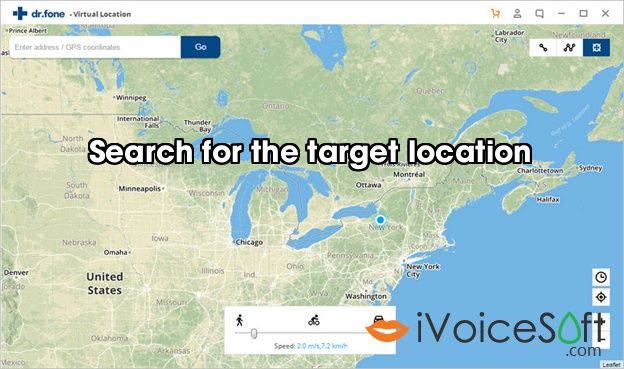
This will let you enter the name or address of any location in the search bar and load it. You can also enter the exact coordinates of the place from here.
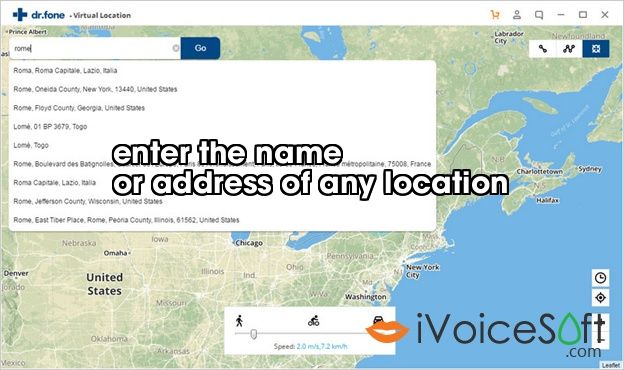
Step 3: Spoof iPhone location
Once you have entered the location’s name or coordinates, the application will automatically change its interface. You can now move the pin around the map or zoom in/out accordingly. In the end, once you have got the target location, just click on the “Move Here” button.

That’s it! This will simply change your iPhone’s present location and you can even verify it by launching any other GPS app on your device.

Bonus: Simulate your device’s movement
Besides that, you can also click on the one-stop or multi-stop mode of the application and drop the pins accordingly to form a route. You can enter the number of times to cover the route and set up a simulation speed for it.
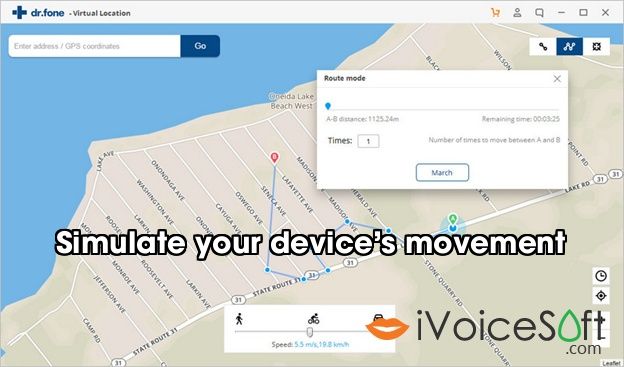
Additionally, there will be a GPS joystick that would be activated at the bottom of the interface to help you move realistically as well.
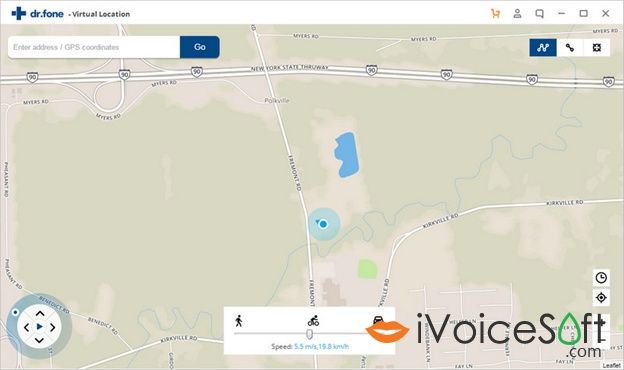
There you go! After reading this post, you would certainly be able to use this iPhone location changer tool without any trouble. Since dr.fone – Virtual Location (iOS) is so easy to use and does not need jailbreak access, it will meet your location spoofing needs in a hassle-free way. Feel free to try this application and share this guide with others to tell them about this location changer iPhone solution as well!
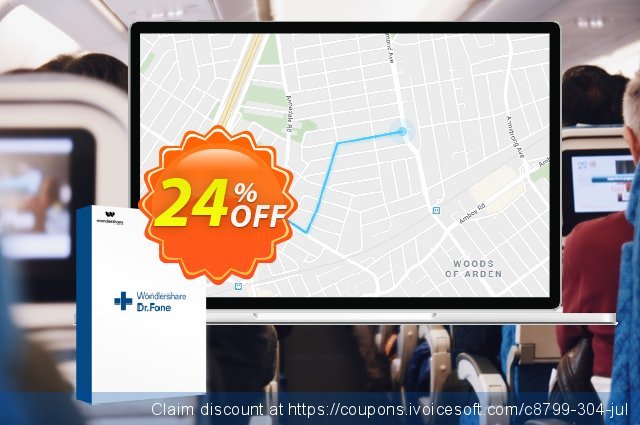
Check out the offer with 20% OFF at Wondershare coupon page. Save around 20% off the normal price if you buy Wondershare Dr.Fone Virtual Location online with our coupon. Limited time only! Be quick to buy!
 iVoicesoft.com Software Review, Software Giveaway & Deals
iVoicesoft.com Software Review, Software Giveaway & Deals