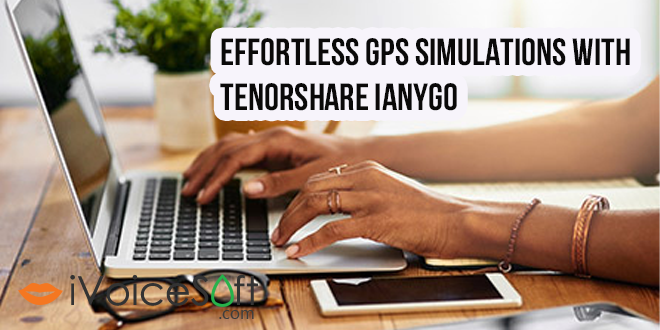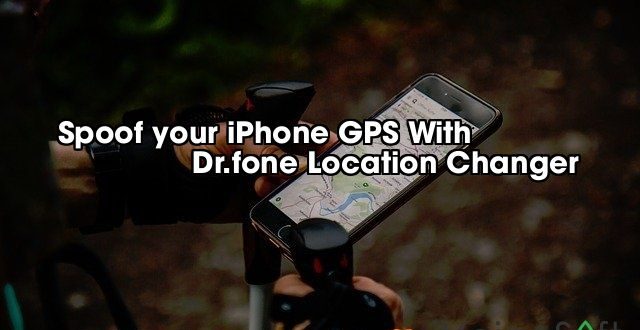Tenorshare iAnyGo now offers enhanced control over GPS movement with its integrated Joystick feature, allowing users to dictate movement direction effortlessly. Follow these simple steps to master the art of directional control: How to Navigate with Joystick on Tenorshare iAnyGo Step 1: Select “Joystick Movement” Mode Begin by launching the Tenorshare iAnyGo program and connect your device to the computer. …
Read More »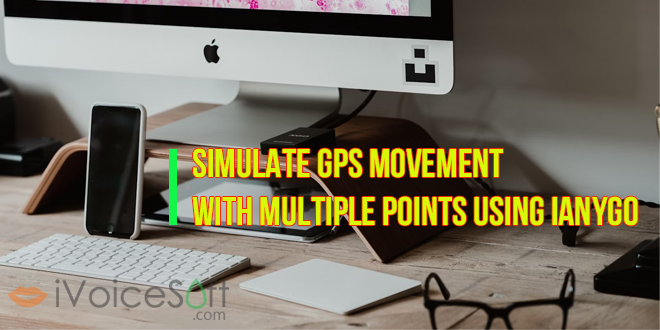
 iVoicesoft.com Media Software Review
iVoicesoft.com Media Software Review