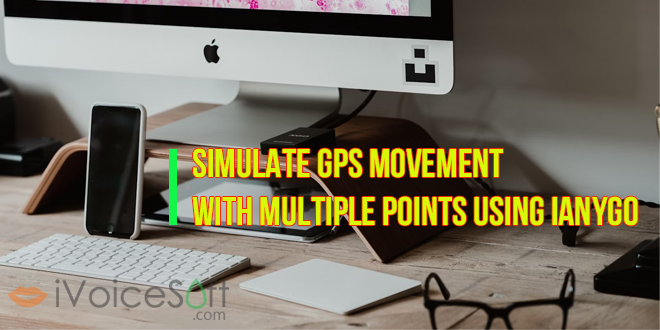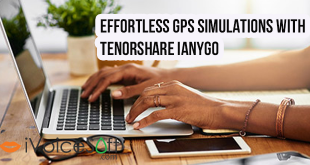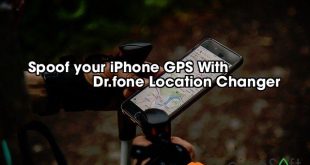Are you tired of the limitations of a single route? Discover the power of ‘Multi-Spot Movement’ mode with Tenorshare iAnyGo, allowing you to effortlessly plan intricate and dynamic routes. Let’s dive into the steps for seamless route planning.
Read more:
- How to Change GPS Location on iPhone and Android Easily with Tenorshare iAnyGo
- Explore Seamless GPS Simulations with Tenorshare iAnyGo
Step 1: Access Multi-Spot Movement
Navigate to the home screen and select the third option – ‘Multi-Spot Movement.’ Click the ‘Enter‘ button to embark on a journey of advanced route customization.
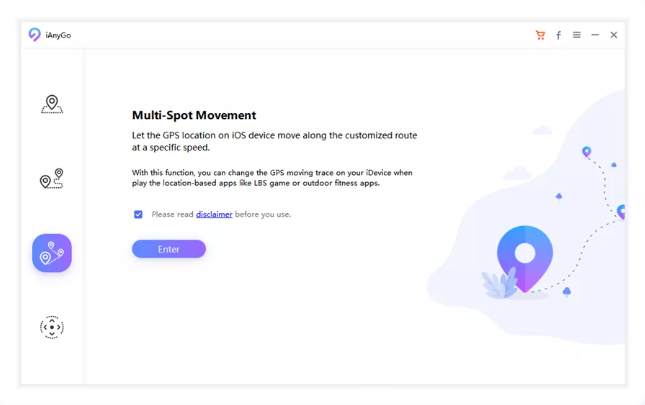
Step 2: Tailor Your Multi-Point Route
Effortlessly craft a multi-point route by selecting various locations on the map. Tailor your journey by adjusting the speed and specifying the number of round trips. Once satisfied, hit “Start to Move” to witness the GPS simulation unfold at your personalized speed.
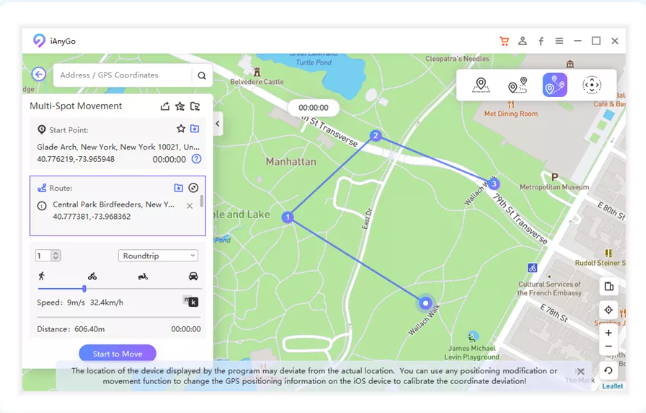
Pro Tip: Easily fine-tune your route by dragging the mouse pointer on the map. Effortlessly expand or collapse route options with a simple click.
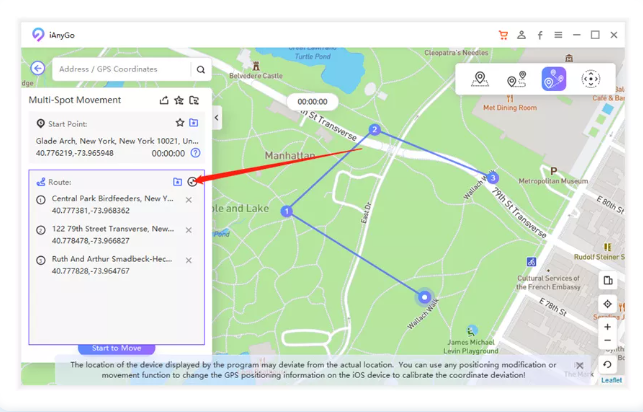
Unleash the potential of your GPS navigation with Tenorshare iAnyGo’s Multi-Spot Movement feature. Experience the freedom to plan diverse and intricate routes that cater to your specific needs. Elevate your navigation game today!
🔥 Get a whopping 43% discount on this powerful location changer. Easily simulate GPS movement, customize routes, and explore new places without leaving your home.
Hurry, limited time offer!
FAQs
1. What to do if the Driver installation keeps failing?
If encountering driver installation failures, consider the following steps:
- Update to the latest version of Windows.
- Delete the old driver and reinstall it.
Navigate to Windows >> Device Manager >> View >> Show hidden devices >> Network adapters >> Tenorshare tsncmdevice >> right-click to “Uninstall”.
2. How to reset the location or maintain the fake location in iAnyGo when disconnected?
To reset the location or maintain the fake location in iAnyGo when disconnected, simply closing the iAnyGo application on your computer will preserve your fake location. If you wish to restore your device to the real location, you’ll need to restart your device.
 iVoicesoft.com Software Review, Software Giveaway & Deals
iVoicesoft.com Software Review, Software Giveaway & Deals