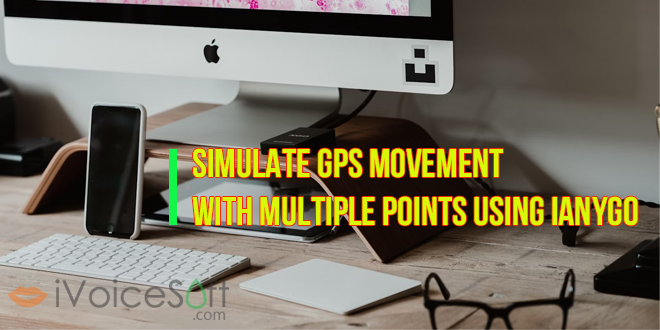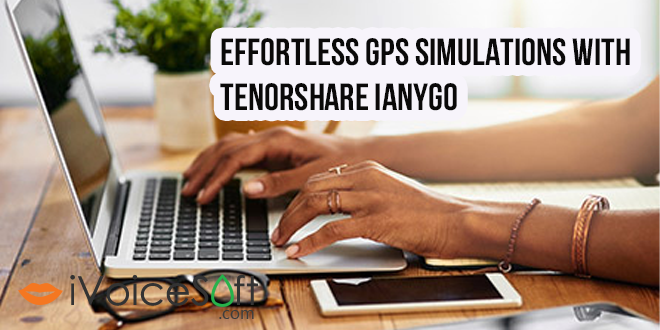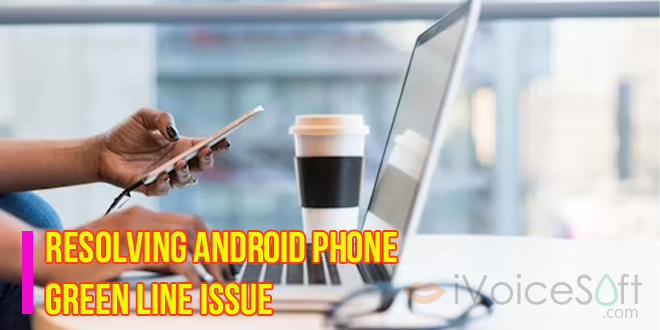The experience of owning Apple’s flagship device, which is known for its strong security measures and exceptional features, is a favorite among all iPhone users. However, encountering activation errors after an iOS update can be frustrating. Don’t worry, as there are effective ways to deal with the problem quickly. Read on for step-by-step guidance and expert tips. Part 1: Identifying …
Read More »
 iVoicesoft.com Software Review, Software Giveaway & Deals
iVoicesoft.com Software Review, Software Giveaway & Deals