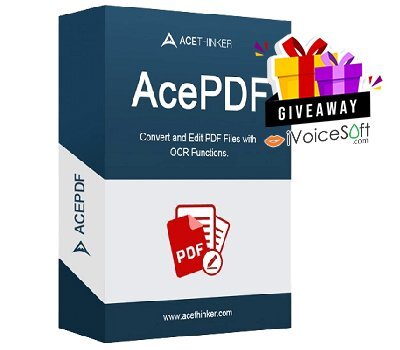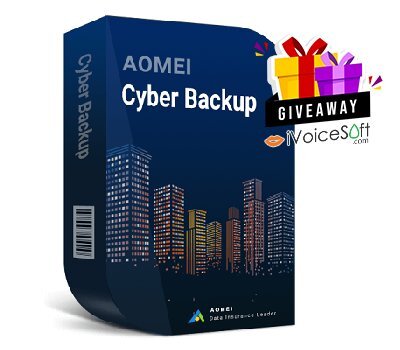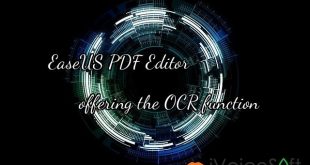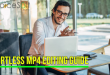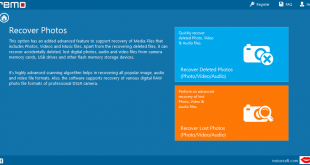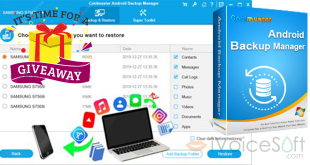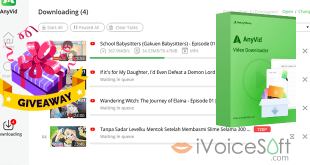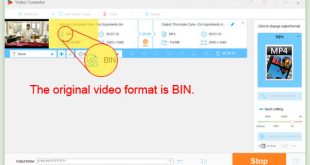Click on the download link above to download and install the software on your computer. Open the program and click the "Activate Now" button in the upper right corner. Select "Activate my FREE 6 Months License." In the popup window, choose "FREE Activation for 6 Months" and then click the "Click to activate or use the discount" button. Your subscription will then be activated for free for 6 months!
Get Giveaway »Giveaway: EaseUS MobiUnlock
EaseUS MobiUnlock stands out as a trustworthy and user-friendly software tailored to unlock iPhones or iPads facing passcode or Apple ID issues. Its intuitive interface empowers users to bypass different lock screen challenges such as forgotten passcodes, disabled devices, or iCloud account locks. This tool removes the necessity for technical expertise or intricate methods, ensuring accessibility for all users. Link …
Read More » iVoicesoft.com Software Review, Software Giveaway & Deals
iVoicesoft.com Software Review, Software Giveaway & Deals