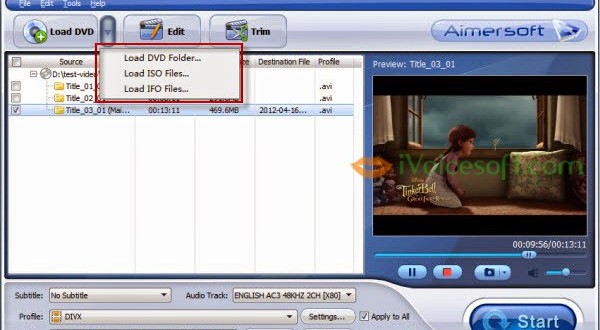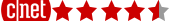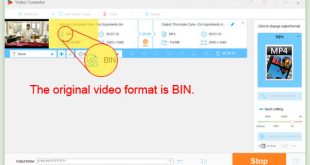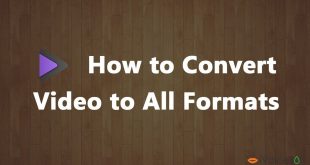You don’t know how to play ISO images on Samsung TV. So in this guid, everything will be clear.
You have a DVD ISO image files of a favorite film. But you can not play ISO files on Samsung LED/LCD/3D TV. The Samsung TV is not support to play ISO file from external HDD.
We have only way to play ISO files with TV. It’s conversion DVD ISO files to MP4. After that, copy converted MP4 files to external HDD and Play on Samsung TV or any TV supported that.
Have many software can help us to convert ISO files. I list below some popular software programs. All of them are equally good.
#1. Wondershare Video Converter Ultimate
- Wondershare Video Converter Ultimate For Windows: $49.95 – $34.97
- Wondershare Video Converter Ultimate For MAC: $59.95 – $41.97
#2. Aimersoft DVD Ripper
- Aimersoft DVD Ripper for Windows: $35.95 – $26.96
- Aimersoft DVD Ripper for Mac: $39.00 – $29.25
Note: Click above links to get discount code that save your money from Aimersoft discount & Wondershare discount
Above programs are easy to use. You can convert an ISO file to MP4 video in just some click. Below, I do it with Aimersoft DVD Ripper.
In this article:
Step 1: Download and install Aimersoft DVD Ripper
Don’t buy with full price, always have discount. Get 25% discount of Aimersoft DVD Ripper from Aimersoft discount.
Step 2: Load ISO files to the converter
Open Aimersoft DVD Ripper, select “Load DVD” then click “Load ISO files…” to load your ISO Movie to Aimersoft DVD Ripper.

Step 3: Specify the output settings
In Format session,to convert ISO to MP4, here you can just select MP4 Video from Common Video tab as the export video format.

Step 4: Start ripping ISO to MP4
When all the settings are right, click the Start button to begin the ISO video to MP4 conversion.
After done, Click Find Target to get the video clips and copy Converted MP4 video file to external HDD, plug and play in your Samsung TV.
Bonus: What is ISO image file?
An ISO file, often called an ISO image is an “image” of an entire CD, DVD, or Blu-ray Disk. The entire contents of a disc can be perfectly represented in a single ISO file. So not all the devices can open and recognize the ISO files. It is common that TV can’t open the ISO files.
Read more: Convert AVCHD to Apple ProRes, MP4, MOV, AVI,… with iDealshare VideoGo
 iVoicesoft.com Software Review, Software Giveaway & Deals
iVoicesoft.com Software Review, Software Giveaway & Deals