In this article, we will explain why we need to convert Spotify to MP3 as well as provide the step by step guide on how to download and convert Spotify to MP3, FLAC, WAV, WMA, AAC, etc.
In this article:
- Why Convert Spotify to MP3?
- How to Convert Spotify to MP3?
- Make Preparation: Free download Spotify to MP3 Converter -Allavsoft
- Two Steps to Download and Convert Spotify to MP3 with 320kbps
- Three Steps to Convert Spotify to FLAC with original audio quality
- Three Steps to Convert Spotify to WAV, AAC, WMA, OGG, AIFF, M4A etc
Why Convert Spotify to MP3?
Though Spotify allows the Spotify Premium subscription users to download music offline to play them without an internet connection, it only allows playing the music files within Spotify app. One premium account only allows downloading up to 10,000 songs on each of up to 5 different devices. What if we want to download more music files? Worse still, once your premium subscription expires, you will no longer play the downloaded music anymore. You must keep continuously maintaining a Premium subscription to keep your music and podcasts downloaded. To play spotify music anywhere, to keep spotify music forever, to play more than 10,000 songs offline, it is better to convert Spotify to MP3.
How to Convert Spotify to MP3?
To convert Spotify music to MP3, Allavsoft is highly recommended. It can easily convert Spotify to MP3, FLAC, M4A, AAC, WAV, WMA etc.
Key Features of our Allavsoft:
It can batch download music files from Spotify, Soundcloud, YouTube, etc to MP3, WAV, FLAC, OGG, AAC, WMA, DTS etc.
It also helps to download videos, movies and subtitles from YouTube, Vimeo, Kissasian, Lynda, Facebook, etc 1000+ websites to MP4, AVI, MPG etc.
Allavsoft supports adding multiple video URLs and batch downloading and converting multiple videos at the same time.
When download web video files, this wonderful Video Downloader will automatically detects advertisements and does not download them.
There is a built-in video player in Allavsoft for us to preview and playback the downloaded video files.
Make Preparation: Free download Spotify to MP3 Converter -Allavsoft
Free download and install the professional Spotify to MP3 Converter for Windows or Mac version – Allavsoft (for Windows , for Mac) , install and then launch it.
>> Check 60% discount for Allavsoft HERE
Two Steps to Download and Convert Spotify to MP3 with 320kbps
Step 1: Copy and paste the spotify music or playlist url to Allavsoft Step 2: Click Download button to start and finish downloading Spotify to MP3.
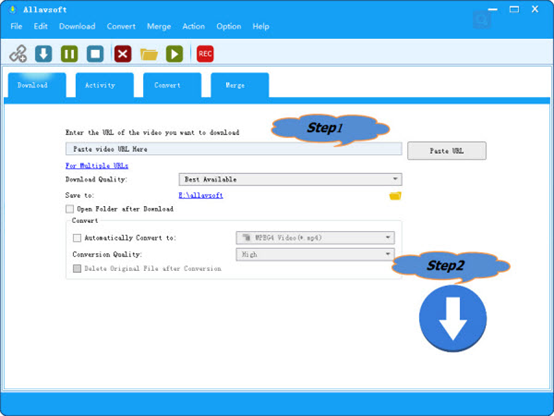
Three Steps to Convert Spotify to FLAC with original audio quality
Step 1: Copy and paste the spotify url to Allavsoft.
Step 2: Click Option-> Preference to open the Preference window (Mac computer: Click the “Allavsoft” ->”Preference” button), then switch to Advanced tap to check before “Download FLAC music with cover art” Step 3: Click Download button to start and finish downloading spotify to flac.

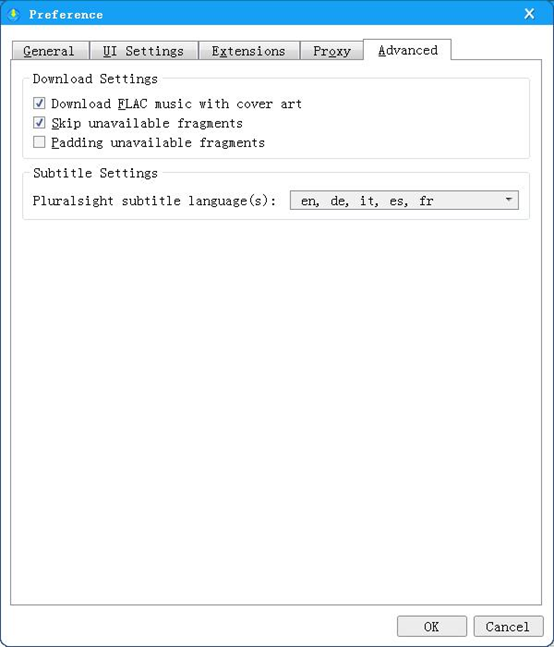
Three Steps to Convert Spotify to WAV, AAC, WMA, OGG, AIFF, M4A etc
Step 1: Copy and paste the spotify url to Allavsoft.
Step 2: Check before “Automatically Convert to” and select desired audio format from General Audio or Lossless Audio category.
Step 3: Click Download button to start and finish downloading spotify music offline.
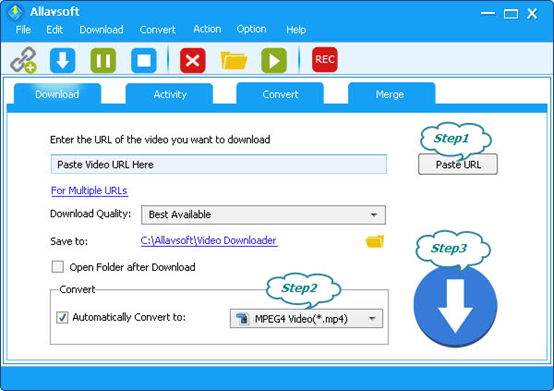
 iVoicesoft.com Software Review, Software Giveaway & Deals
iVoicesoft.com Software Review, Software Giveaway & Deals


