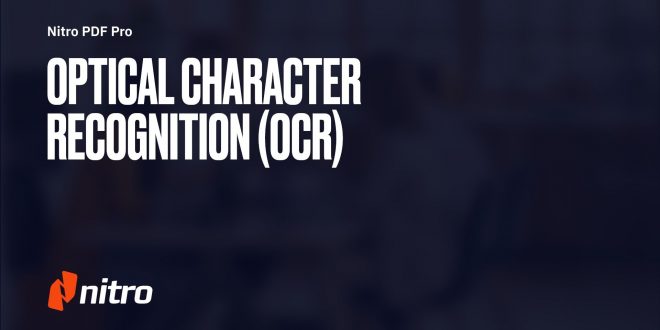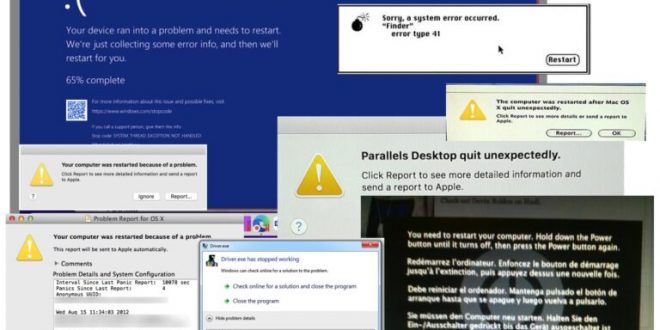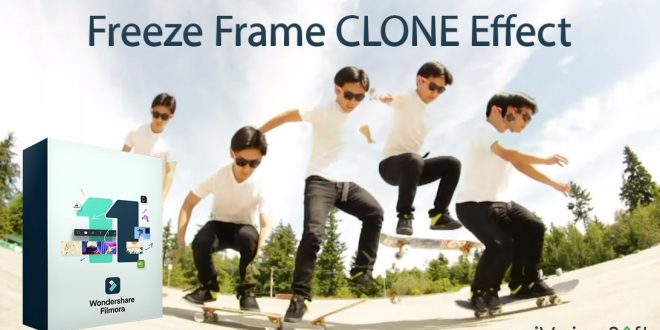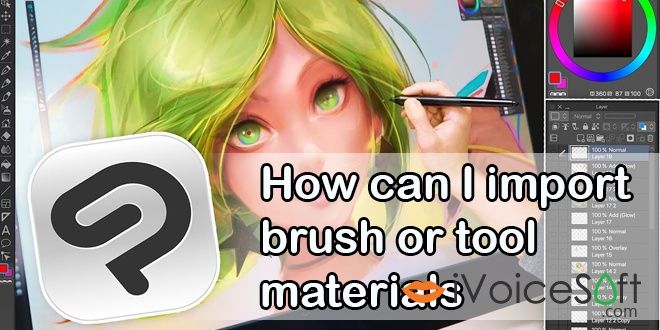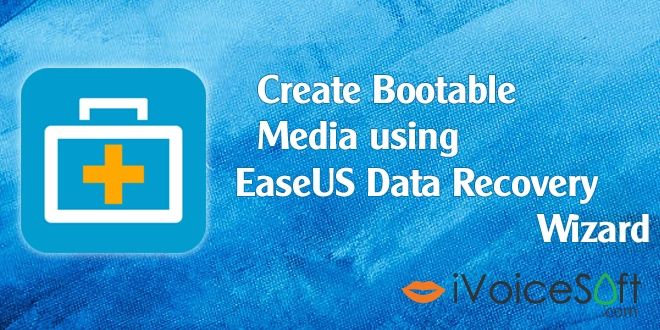Toast 20 introduces a feature called the Menu Template Designer, which allows users to design personalized disc menu templates. This tool enables users to create customized menus with various options, including selecting background imagery such as static photos or video clips, arranging elements on menu pages, choosing navigation icons, selecting music, and more. With the Menu Template Designer in Toast …
Read More »
 iVoicesoft.com Media Software Review
iVoicesoft.com Media Software Review