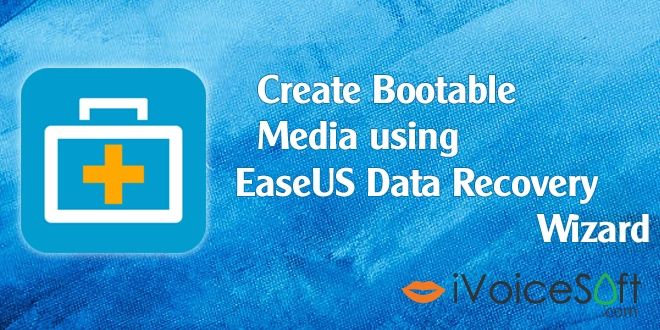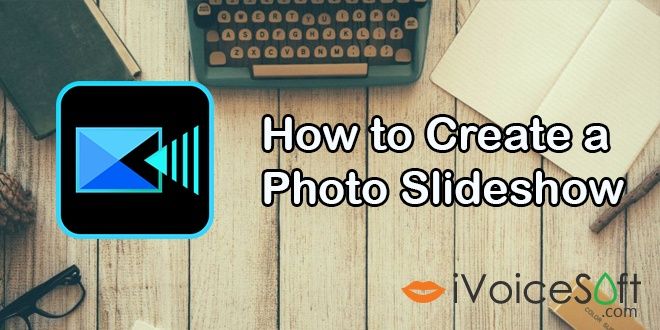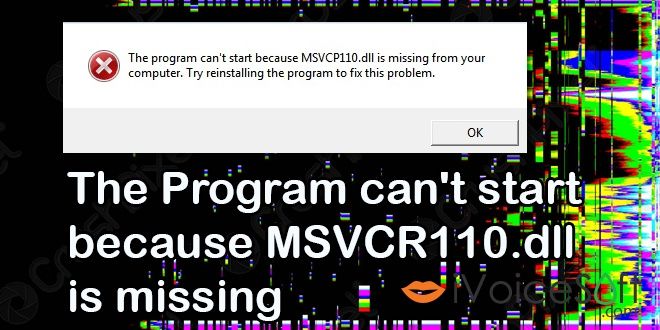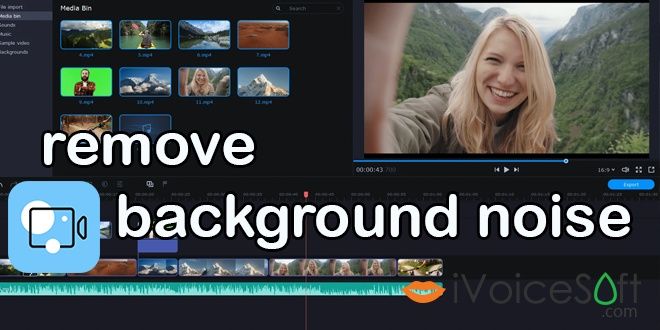Tenorshare ReiBoot is the world-leading iOS repairing software that helps the users to overcome many issues in Apple devices. It is a professional iOS system recovery tool with two repair modes – Standard Repair and Deep Repair that help repair iPhone system in few minutes, and fix almost all iOS stuck issues completely. Standard Repair can fix the most common …
Read More »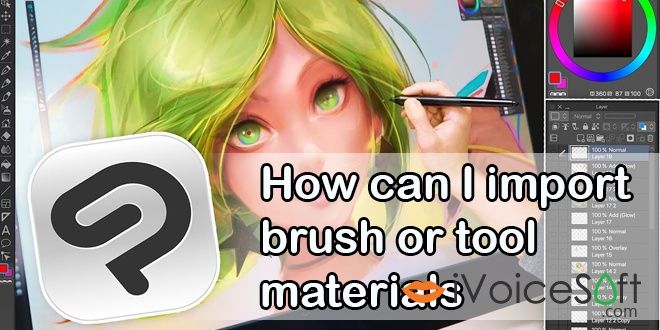
 iVoicesoft.com Media Software Review
iVoicesoft.com Media Software Review