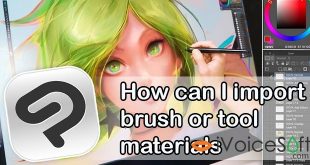Haze and fog can obscure detail and wash out colors making your photos looks flat and bland. PhotoDirector’s new Dehaze feature helps you clear images of fog & haze for better quality shots.
The Dehaze can process images degraded by fog, haze, dust, and air pollution, and get restored images clearly in a high speed.

The Defringe controls help identify and remove color fringing along high-contrast edges. You can remove purple or green fringes caused by lens chromatic aberrations with the Defringe tool on PhotoDirector’s desktop.

In this article:
Using the Dehaze tool to create clear images
Import an image and go to the Adjustment Tab. Under Global Adjustment Tools you will find the Dehaze slider. By sliding it to left or right you can add/remove haze of your image.

Here we’ve moved the slider to the far right, removing as much haze as possible from the image. You can adjust it by different amounts to suit the your individual images.
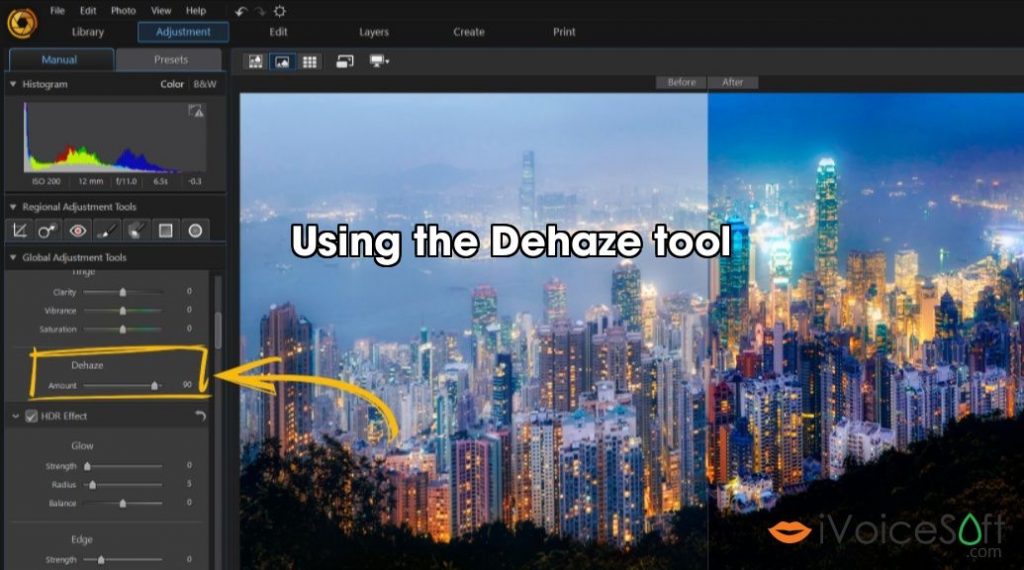
Using the Before/After view just how much more clear and detailed the final image has become.

Using the Defringe Tool to Remove Chromatic Aberration
Another brand new feature in PhotoDirector is the addition of the Defringe tool. Chromatic aberration, also known as “color fringing” or “purple fringing”, is the noticeable colored edges (red, green, blue, and purple) that can appear around objects in photos, especially in high-contrast environments.

Import your image to the library and go to the Adjustment tab. Under Global Adjustment Tools you will find the Defringe tool.
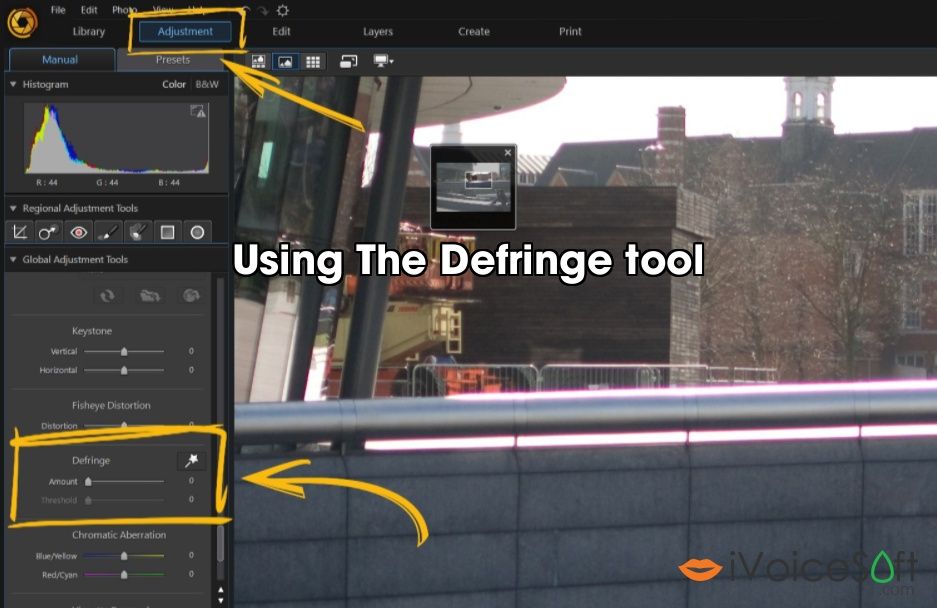
Using Auto defringe is the quickest way to defringe your image. With just a click your image is defringed, and you can also modify the Amount and Threshold if required.
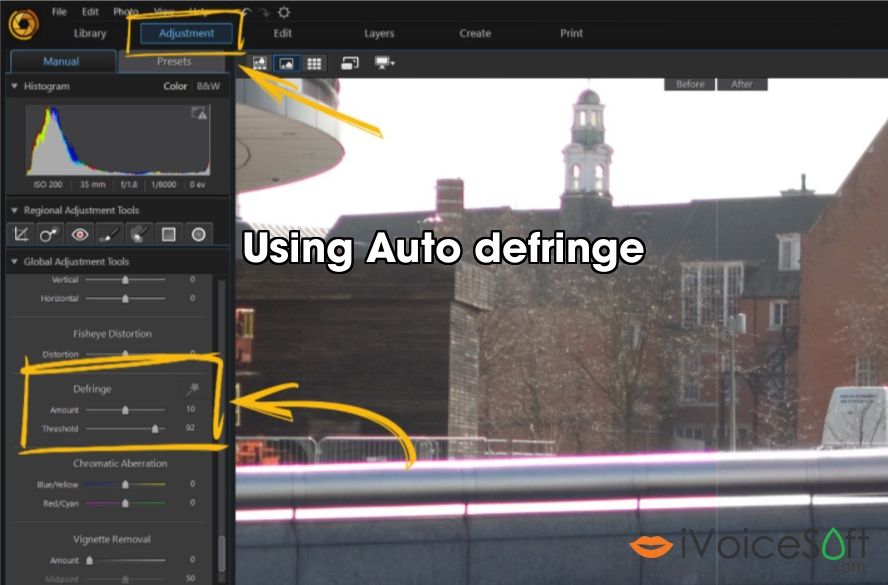
Check out some other examples.
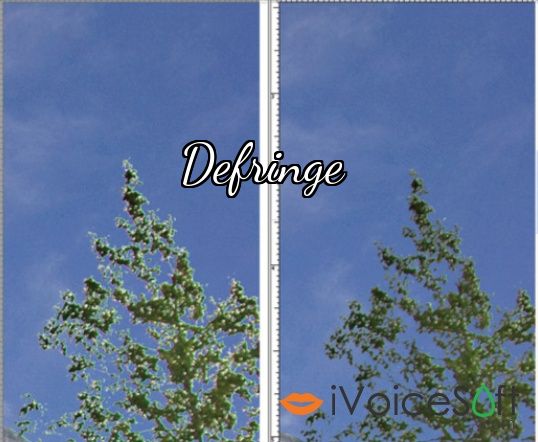

PhotoDirector is part of a collection of editing programs developed by CyberLink. The company’s primary focus is on Windows products. But PowerDirector, CyberLink’s powerful video editing program, is also available for Mac. You can stop-step and get the PhotoDirector coupon HERE
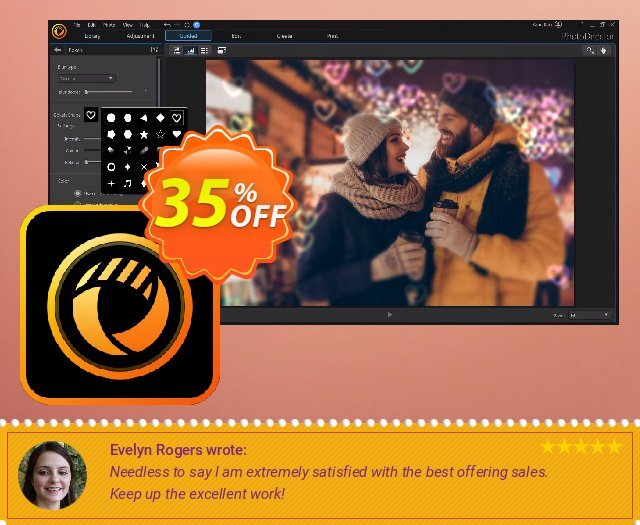
 iVoicesoft.com Media Software Review
iVoicesoft.com Media Software Review