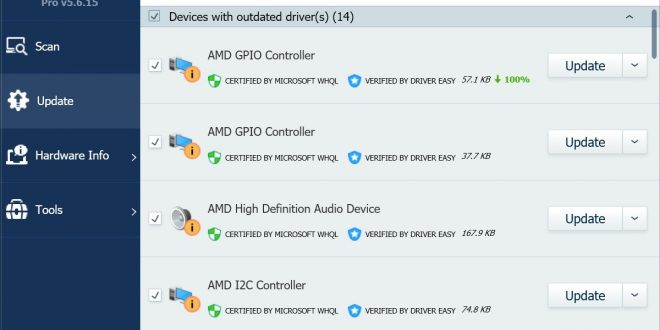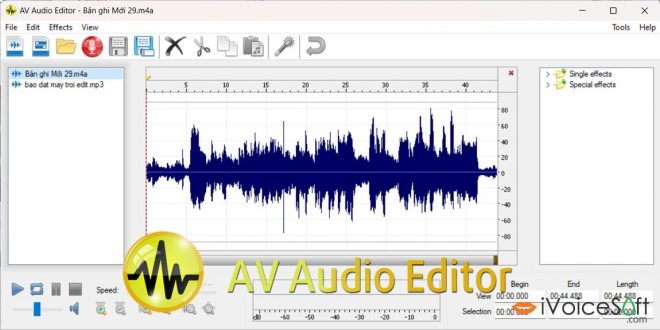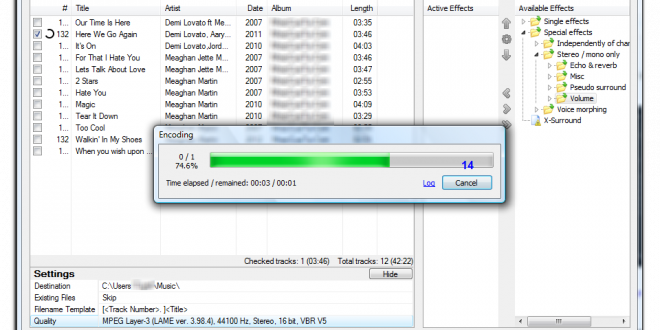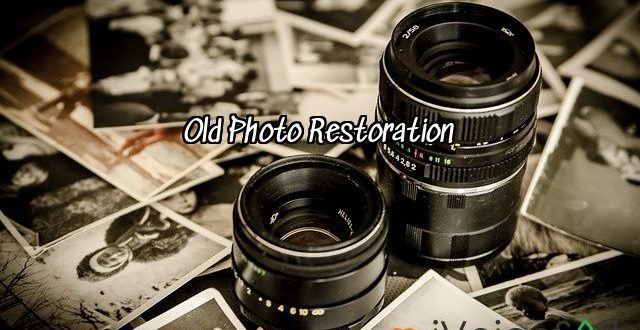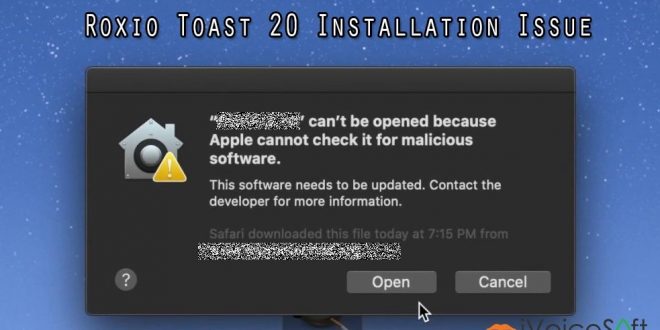Outdated device drivers often lead to various computer problems, especially in Windows 10. Whether your computer’s performance has declined, it’s crashing, connectivity is compromised, or peripherals like your mouse, keyboard, monitor, or speakers are malfunctioning, the solution is updating your drivers. In fact, updating drivers can potentially resolve a wide range of issues. To grasp why, let’s delve into what …
Read More »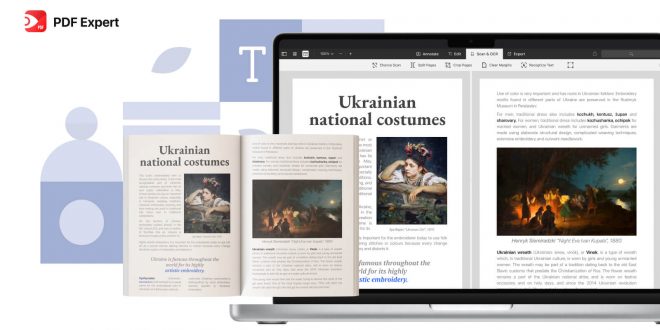
 iVoicesoft.com Media Software Review
iVoicesoft.com Media Software Review