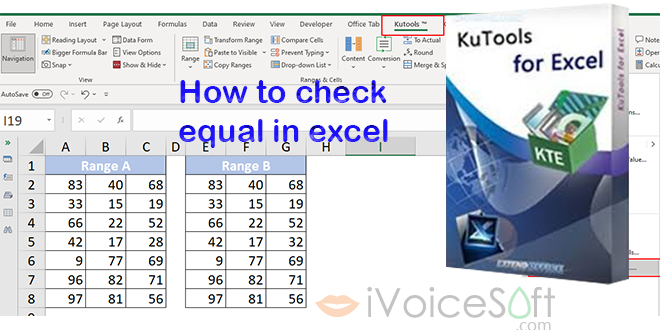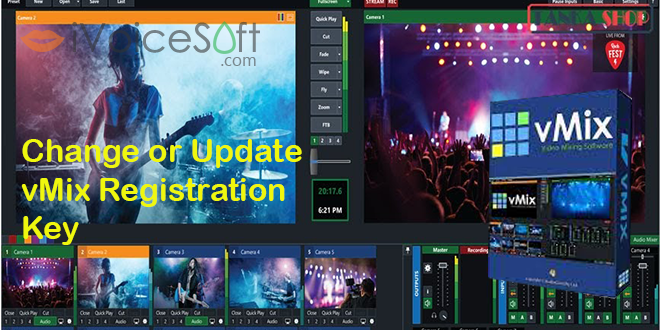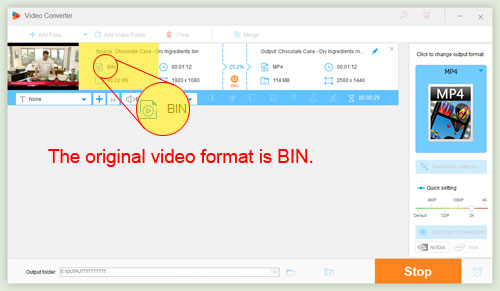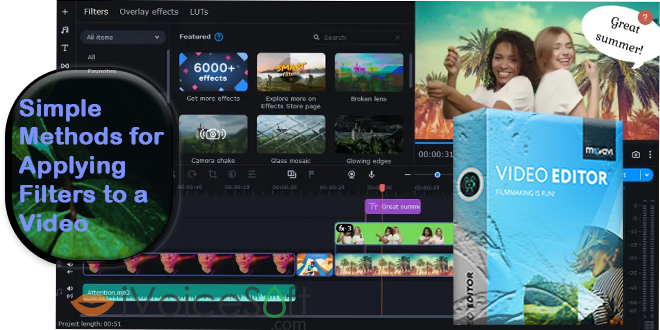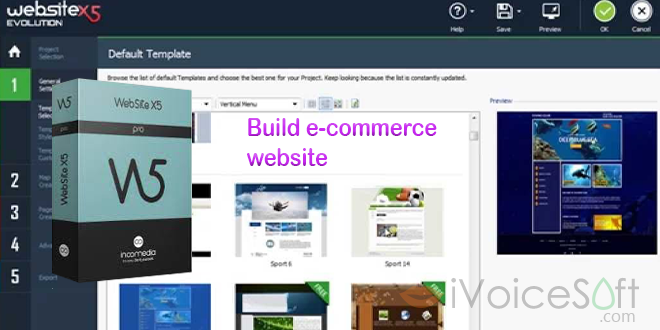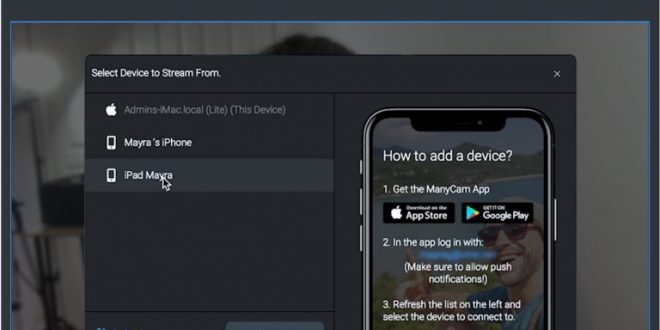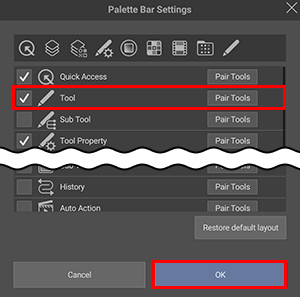In Excel, you might need to determine if two ranges are equal, cell by cell, and return TRUE or YES if all corresponding cells match. Compare two ranges in excel for matches can be cumbersome, but there are efficient ways to accomplish this task. Here are two methods to compare two ranges in Excel: Method 1: Using Formulas 1. Suppose …
Read More »
 iVoicesoft.com Media Software Review
iVoicesoft.com Media Software Review