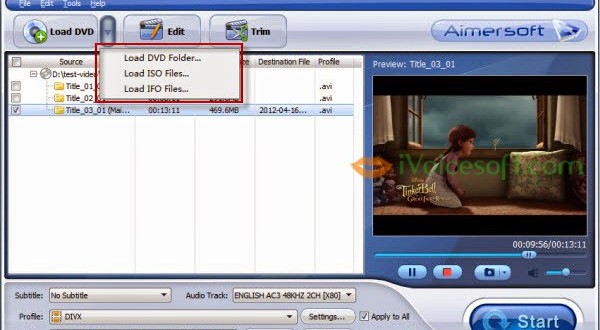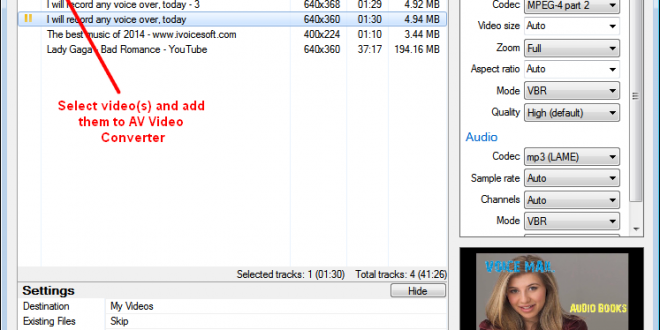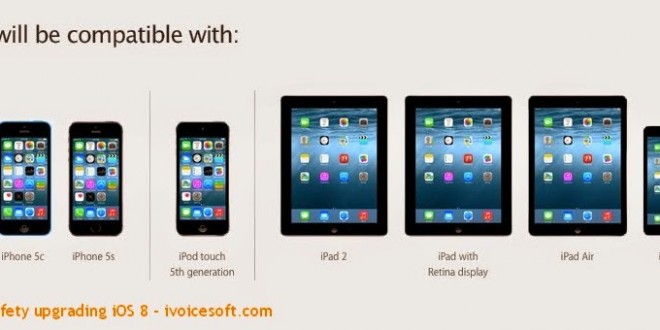Ever think of speaking like popular celebrity voices? Or, probably the voice of any cool movie character? Today, I’m guiding you on how to own a celebrity voice easily, using the professional Voice Changer Software. Step 1: Prepare for voice changing process First of all, you need AV Voice Changer Software Diamond installed on your computer. Next, select a celebrity …
Read More »
 iVoicesoft.com Media Software Review
iVoicesoft.com Media Software Review