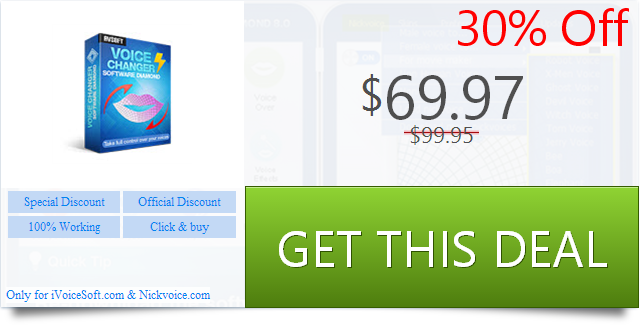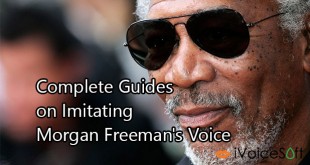Not confident with your real voice? This article will show you various simple ways you can use to make you sound cooler than usual.
The way your voice sound is decided based on the size of your vocal cords and other physiological factors. It usually changes by the time you go through puberty. But don’t worry! There are lots of factors around you can still affect your voice and give you another chance to change it. Check out the few effective and simple techniques below!
In this article:
Tip 1: Keep your vocal cords healthy
 One of the most important things to do is to take care of your physical health carefully. If you do, you vocal chords won’t age prematurely. In contrast, your voice could end up sounding gravelly, whispery and of course … very frustrating.
One of the most important things to do is to take care of your physical health carefully. If you do, you vocal chords won’t age prematurely. In contrast, your voice could end up sounding gravelly, whispery and of course … very frustrating.
- Stop smoking;
- Cut back on drinking;
- Avoid yelling as much as possible;
- Breath clean and fresh air;
- Practice singing can effectively train your voice too, but overusing it can also cause damage to vocal cords.
Note: Take these steps on a reasonable scale and repeat it in an active manner.
Tip 2: Change the way you normally talk

“Too high! I want a deeper voice”
High voices can be irritated for other people, not only because the extraordinarily high volume, but also because it’s hard for listeners to catch up with what you say.
- Make sure you drink enough water and take a deep breath before talking. Also, try to open your mouth wide open, drop your jaw and enunciate your words lower in your mouth, rather than producing them in your soft palate.
- Try to speak from the back of your throat to produce a falsely deep voice. This method can control a great amount of volume when you speak and produce a deep voice than usual.
“Too low! I want a higher voice”
Having a low voice can make listeners feel bored with your speech. Especially for actors, speaking emotionally is a must for their career.
- Tighten the muscles at the back of your throat. It allows you to speak at higher pitch and reach note you normally can’t when they’re relaxed. Listen and figure out the differences when you speak with relaxed laryngeal muscles and tightened ones, you may identify the areas you need to work on.
- Practice speaking at a higher range every day, it may feel uncomfortable at first but it will start to break gradually.
Notes: Stand or sit up straight to keep your windpipe clear when you practice
Tip 3: Disguise voice with daily stuffs in your house
 Place obstacles against your mouth to interpret the sound (handkerchief, piece of cloth, …)
Place obstacles against your mouth to interpret the sound (handkerchief, piece of cloth, …)- Speak in a flat voice without final shift in tone. The less emotion you use while speaking, the more different your voice will sound.
- Try to say a same sentence with different expressions. For example, speaking while smiling, or scowling, …
- Listen to various accents and follow the way they speak regularly.
Tip 4: Using voice changer application
 Using technology is the most time-saving and quickest way to change voice for busy people. You can search and download good voice changing software online.
Using technology is the most time-saving and quickest way to change voice for busy people. You can search and download good voice changing software online.
There are various applications for both PC, Android, and iOS devices. However, voice changer applications for smartphone aren’t designed for professional voice changing tasks.
If you have a computer and are interested in getting a voice changer software tool, we recommend you to give AV Voice Changer Software Diamond a try. This program can be grabbed at $99.95, but you can get this program with full features at much cheaper price exclusively at iVoiceSoft.
For your references:
 iVoicesoft.com Software Review, Software Giveaway & Deals
iVoicesoft.com Software Review, Software Giveaway & Deals

 Place obstacles against your mouth to interpret the sound (handkerchief, piece of cloth, …)
Place obstacles against your mouth to interpret the sound (handkerchief, piece of cloth, …)