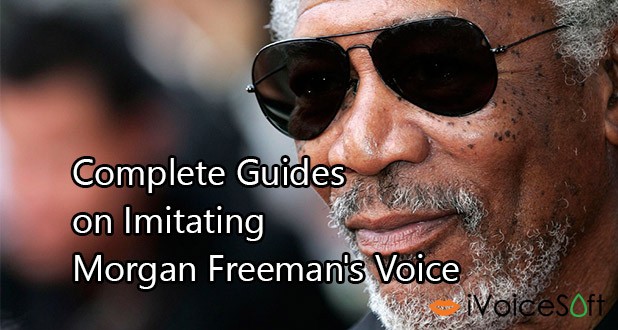This tutorial will guide you using Voice Changer Software Diamond to change your voice real-time and talk like Sexy +Morgan Freeman.
You need
- A computer with Voice Changer Software Diamond 9.0 installed
- A Morgan Freeman voice preset for Voice Changer Diamond 9.0
- Download voice preset here (Zip packet)
- A headphone.
How to do
Extract Morgan Freeman voice preset (Morgan Freeman voice.zip), you will see 2 files:
- Morgan Freeman_voice.nvc: This is Morgan Freeman nickvoice file
- Morgan Freeman.txt_Effects.efs (not use)
Open Voice Changer Software Diamond 9.0 or above (VCSD) by going to Start menu -> All Programs -> Voice Changer Software Diamond -> Voice Changer Software 8.0 Diamond
On the right panel of VCSD, click “Load” button.
In Open dialog, browse and select Load button to load Morgan Freeman_voice.nvc. We are almost finished the job.
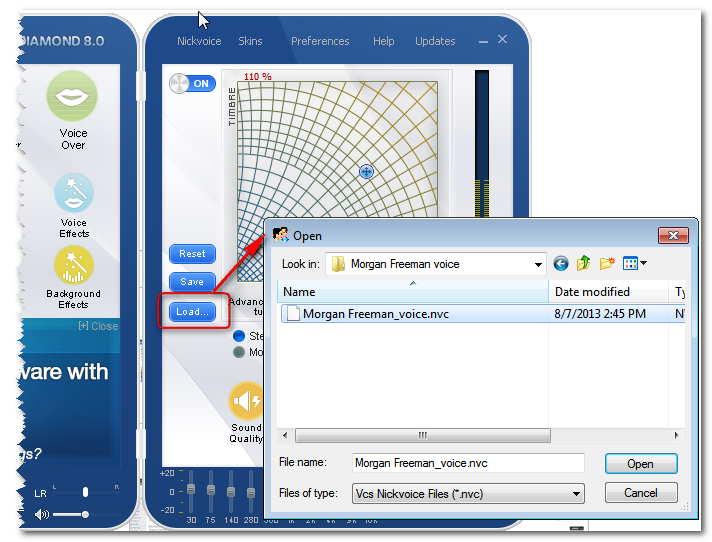
Voice Changer Diamond is ready to become a Morgan Freeman Voice Changer.
Let’s take headphone and say “hello” then listen Morgan Freeman voice from your voice.
Your changed voice is now ready to use in voice chatting via VoIP application such as Skype, Yahoo!Messenger or Facebook…. Try now. (See how to interact VCSD with Skype, Yahoo!Messenger, Game chatting,…)
If you want to adjust Voice Changer Software parameters in advance, you should use some more advanced controller in Voice Changer Diamond Panel.
Good luck!
Wait, If you want to upgrade to Pro Diamond version with more advanced features, feel free to use 40% Coupon of AV Voice Changer Software Diamond
More tutorial with Voice Changer Software Diamond
- How to speak like celebrity using voice changer software
- Create terrible voices for Halloween with Voice Changer Software
- How to get Real-time Voice Changer Software
 iVoicesoft.com Software Review, Software Giveaway & Deals
iVoicesoft.com Software Review, Software Giveaway & Deals