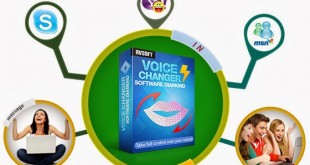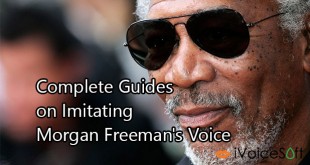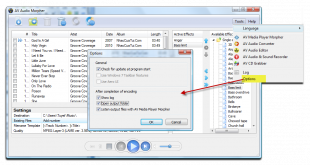AV Voice Changer Software Diamond 9 is the premium edition of the Voice Changer Software series, and is dedicated to voice changing and voice manipulation. This program has been developed to produce professional results in an elegant, easy-to-use interface.
You can buy Pro version with 40% discount
Only with Voice Changer Software Diamond, you can change your voice to any then talk with any Voice Application and Chat client example Yahoo, Skype, AIM, Ventrilo, Google,…
Tutorials about changing voice in Voice Application and Chat client are listed below.
Just wait for a minute: If you want to buy full PRO Voice Changer Software, please use this link to get 40% OFF Voice Changer Software Diamond 9.5. Only for you, friend of iVoivesoft.
| Change voice while using Yahoo Messenger 11 Chat with friends for free and enjoy stealth settings, video calls, PC calls, file sharing, photo sharing, SMS, emoticons, & more. |
|
| Change voice in AIM with Voice Changer Software Diamond 8.0 Connect with the people you care about – anytime, anywhere with AOL Instant Messenger. |
|
 |
Change voice in Skype with Voice Changer Software Diamond 8.0 Following this tutorial, you will learn how to change voice in Skype with AV Voice Changer Software Diamond 8.0 |
 |
Change voice in Paltalk You can see, hear, share files, and chat with anyone, anywhere in the world–all for free. Paltalk operates with AIM, Yahoo, and ICQ. You can share photos, files, and messages instantly with any Paltalk user. |
 |
Change voice in TeamTalk4 with VCSD8.0 Talk with your friend using internet as audio carrier. |
| Change voice on Ventrilo VoIP group communication software Ventrilo for chatting and change your voice with VCSD for fun. |
|
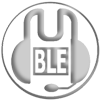 |
Make fun calls with Mumble using VCSD 8.0 Chat in group with Mumble for gaming like Ventrilo or TeamSpeak |
| Change voice in Steam Game Portal with VCSD 9.5 Change your voice on chat with all game on Steam game Portal, a igital distribution, digital rights management, multiplayer and communications platform developed by Valve Corporation. |
|
 |
Change voice in Raidcall with VCSD8.0 Play game and want to have a free voice chat program and low-latency. Raidcall is your best choice and VCSD already work with Raidcall. |
 |
Change voice chatting while using Xfire 2.0 with VCSD 8.0 This tutorial will guide you the way to change voice while using Xfire2.0 and make it work with AV Voice Changer Software Diamond 8.0 for online game voice chat, etc… |
 |
Change voice in Google+ Hangouts with Voice Changer Software Diamond 8.0 This tutorial will guide you on how to change your voice while calling with strangers on Google+ Hangouts using Voice Changer Software Diamond 8.0 |
 |
Change voice while using Team Speak 3 with VCSD 8.0 The way to change voice while using Team Speak 3 and make it work with Voice Changer Software Diamond 8.0 for online game voice chat, etc… |
 |
Configue Team Speak 2 to work with VCSD 8.0 Create Host-clients chatting with multiple clients connections. |
 |
Make fun calls while using QQ International with VCSD 8.0 Chatting use QQ from Mainland China like Yahoo, skype,… |
 |
Change voice in VoIP buster while chatting with VCSD 8.0 Following this tutorial, you will learn how to change your voice in VoIP Buster with AV Voice Changer Software Diamond 8.0 |
 |
Make fun calls while using Team Speak 2 with VCSD 8.0 This tutorial will introduce you how to make VCSD 8.0 work with Team Speak 2 for online game voice chat, ect… |
| Make fun calls with VoIP clients and Instant Messenger Programs Use VoIP client and Instant Messenger Programs with VCSD to change your voice and trick your friend. |
 iVoicesoft.com Software Review, Software Giveaway & Deals
iVoicesoft.com Software Review, Software Giveaway & Deals