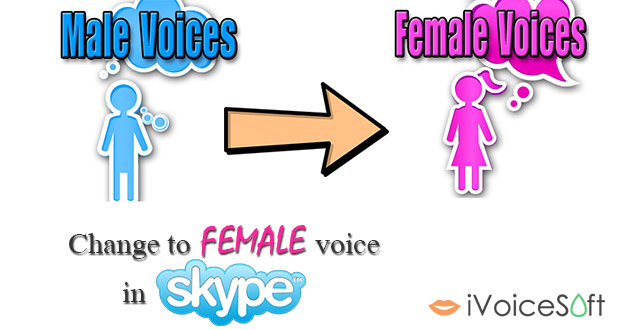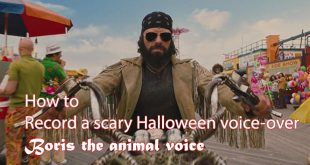Using AV Voice Changer Software Diamond (VCSD), we can morph original vocal then make terrible voices for Halloween.
By this way, I created Witch voice, Angel voice, Bat voice, Devil voice, Ghost voice,… You can play example above.
How to Create Halloween voices?
Step 1: Using AV Voice Changer Software Diamond record your voice or load pre-record file.
Step 2: From Nickvoice Menu, Select “For movie maker” then Choose the character which you want.
Then export the changed voice to an audio file by using file morpher.
Option: You can do it as better by adjusting the Timbre-Pitch, Voice Effects, Background effects, Voice Equalizer, Vowel Enhancer,…
Find detail how to adjust and export your voice with below video.
Other hand, you also troll your friend via VoIP same as Skype by call to him within “your terrible voice”
*Note:
The full version of AV Voice Changer Software Diamond is available at $99.95. Buy you can get 40% coupon discount Voice Changer here (only for Halloween promotion).
May you like also:
Make children believe that Santa Claus exists with surprising calls
Change voice to Morgan Freeman with Voice Changer Software
Change from male to female voice in Skype
 iVoicesoft.com Media Software Review
iVoicesoft.com Media Software Review