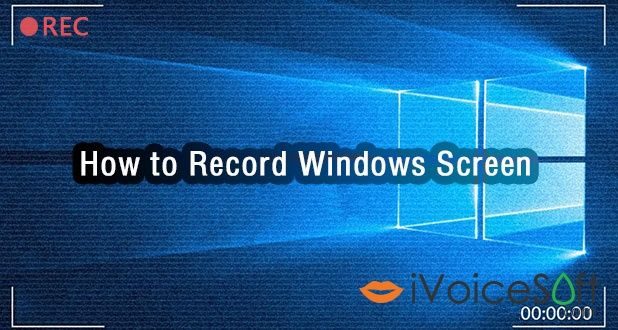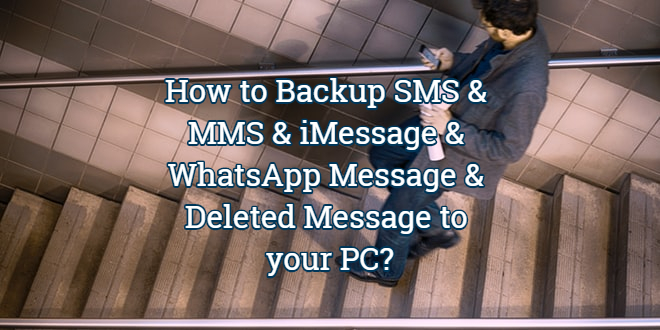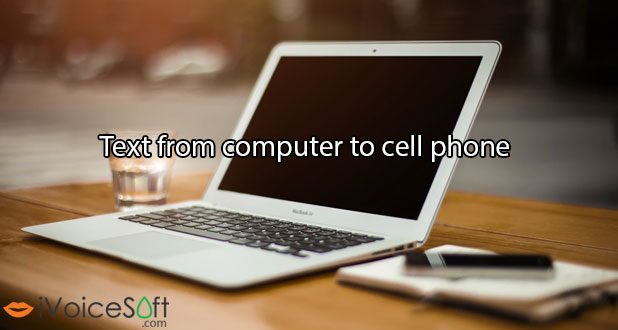CCleaner now has a wonderful feature. Health Check brings CCleaner’s award-winning cleaning and tuning tools together for effortless PC maintenance – clean, fast and secure PC from one place. Watch our short video to find out more. The launch of our new feature is the perfect opportunity to update your CCleaner listing with fresh information about product benefits and to …
Read More »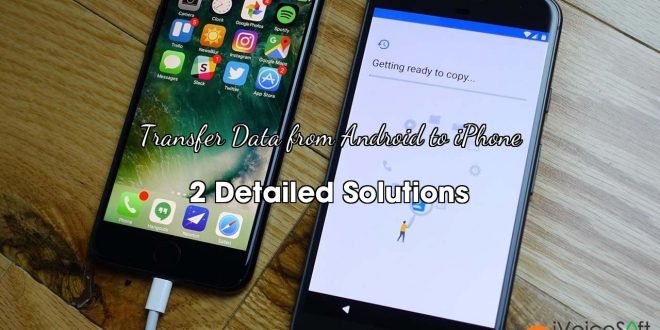
 iVoicesoft.com Media Software Review
iVoicesoft.com Media Software Review