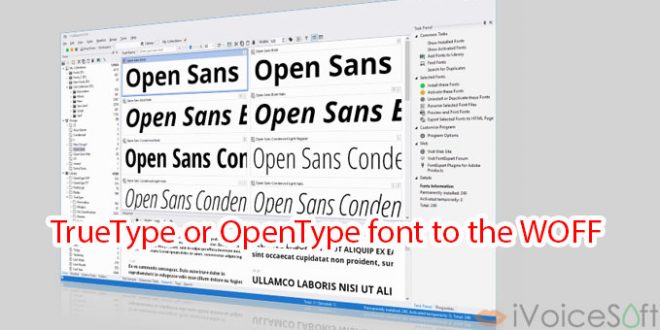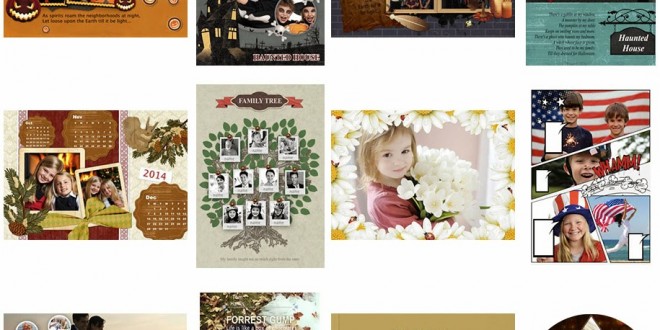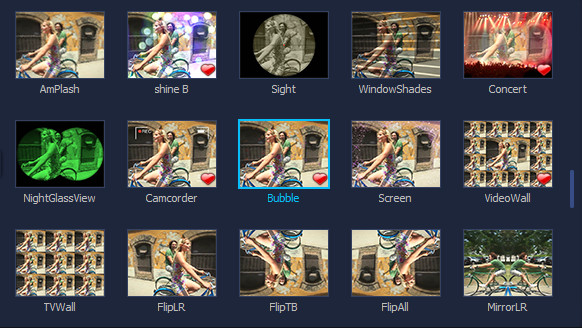This tutorial, we will show you how to convert the TrueType or OpenType font to the WOFF format and viewing it on web browser. Step 1: Open FontExpert then navigate to the font which you want to convert to WOFF. Step 2: Select the certain font. Step 3: At menu, select Font -> Convert to WOFF… then follow simple instruction …
Read More »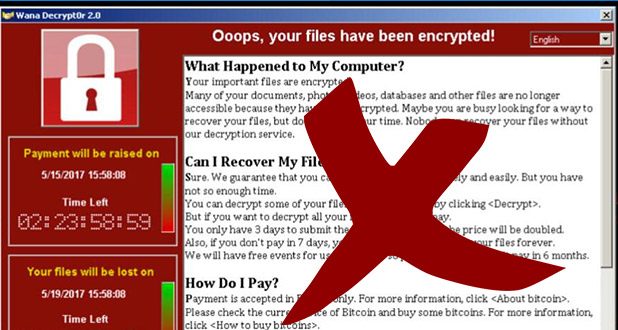
 iVoicesoft.com Media Software Review
iVoicesoft.com Media Software Review