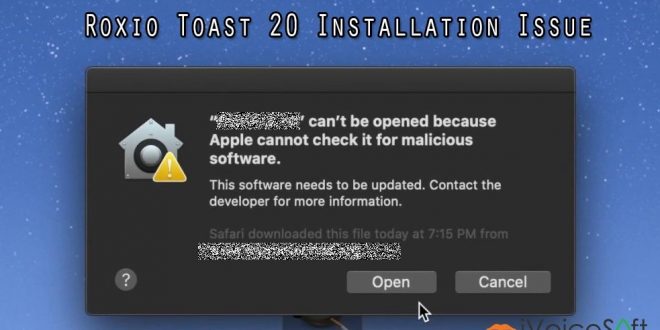In this article:
Issue Description
While trying to install Toast on your Mac, you might encounter the following error message or a similar one:
“Toast 20 Installer’ can’t be opened because Apple cannot check if for malicious software.
This software needs to be updated. Contact the developer for more information.”

Another variation of the error message you might encounter is:
“Toast 20 Installer’ can’t be opened because it is from an unidentified developer.”
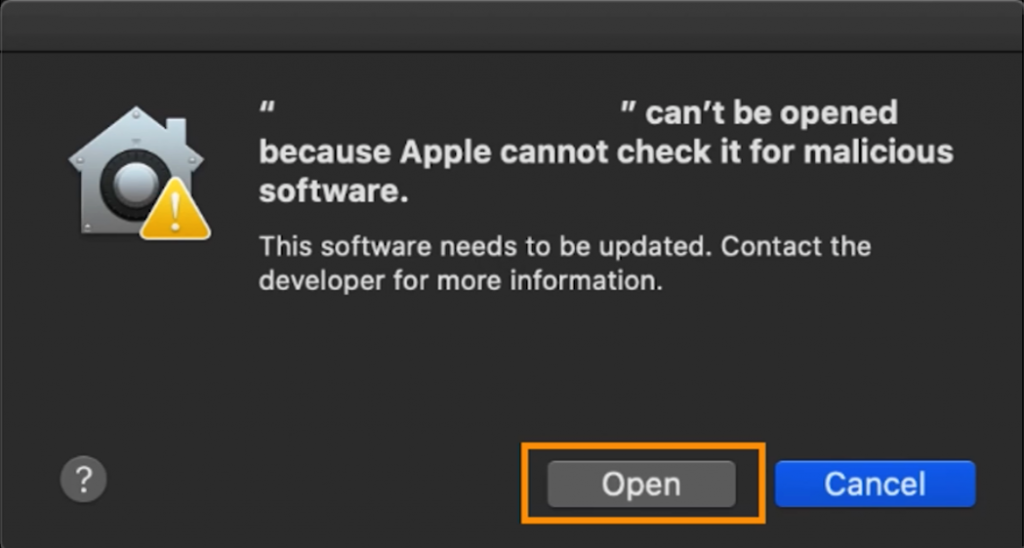
Cause
The cause of this issue is that your Mac’s security settings are configured to prevent the installation of apps from sources outside the Apple Store.
Solution
To resolve this problem, you don’t need to modify your security settings. Just follow either of the two methods below:
METHOD 1
- Right-click or Control+click on the Toast installer.
- Select “Open” from the pop-up menu.
- Confirm your action by clicking “Open” again.
- Proceed with the installation as usual.
METHOD 2
- Visit the Roxio Product Downloads page and download the standalone installer for the latest Toast build version.
- Install Toast using the standalone installer.
By following either of these methods, you can overcome the issue and successfully install Roxio Toast 20 on your Mac without changing your security settings.
🔥 Get Roxio Toast 20 at a great price right now!
Don’t pass up this limited time offer to upgrade your Mac with top tier burning and digital media capabilities.
Grab it before it’s gone!

 iVoicesoft.com Media Software Review
iVoicesoft.com Media Software Review