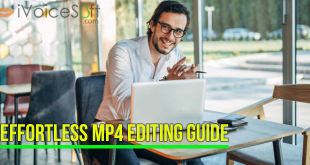After the filming process is complete, the real creativity and excitement in movie production begin during post-production. This phase involves transforming raw footage into a compelling movie through various techniques. Apart from arranging scenes and editing sound, a crucial element of post-editing is incorporating appropriate video effects. Discover below a selection of classic and modern movie effects that you can use to enhance your videos with MAGIX Movie Studio.
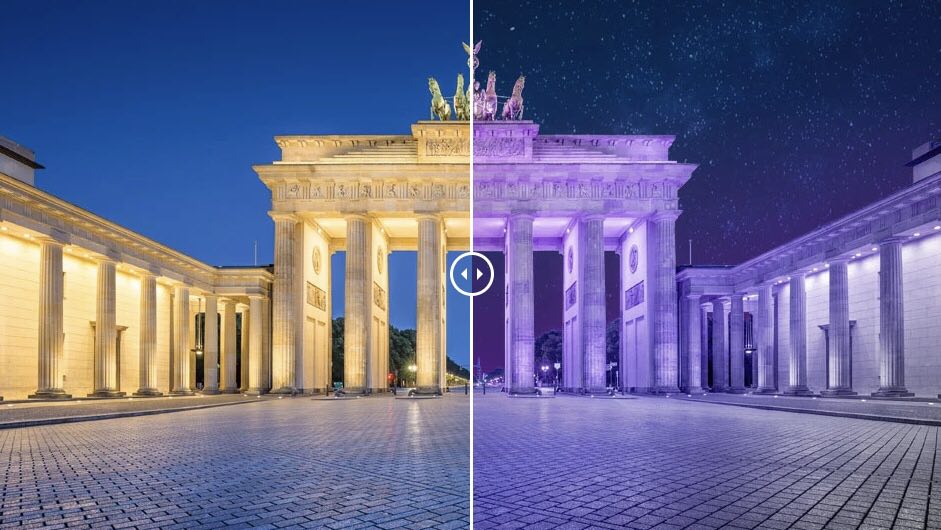
In this article:
- Video Effects Add Creativity To Your Videos
- Effect 1: Shot match – Achieve the Hollywood Look
- Effect 2: Playing with time – Video Speed Effect
- Effect 3: Add life to your movies with color – distortion and optimization
- Effect 4: High-quality color correction
- Effect 5: Movement effects – Virtual Camera Pans and Zooms
- Exploring a Vast Array of Video Editing Possibilities
Video Effects Add Creativity To Your Videos
Effects provide both professional and amateur filmmakers with a great lot of creative flexibility, especially when working with restricted finances or technical restrictions during production. Moviemakers may generate remarkable results during post-production by combining old and new visual effects. These effects are classified as visible VFX or invisible VFX. Viewers may easily identify visible effects such as distortion, mirroring, aesthetic filters, 3D effects, and video speed manipulation as intended video or special effects. Invisible effects, on the other hand, effortlessly merge with the scenery and operate behind the scenes to maximize the overall picture. Color and contrast tweaks, transition effects, and color filters may all be used to create a polished end product.
Explore some must-try video effects that are worth trying with in your projects.
Effect 1: Shot match – Achieve the Hollywood Look
The shot match feature offers various effects that can make your videos resemble your favorite movies. You can apply the same cinematic look to every scene, regardless of different lighting conditions or camera types used.

Effect 2: Playing with time – Video Speed Effect
You may change the playback speed of your video to either shorten or lengthen the duration of your segments. This approach may be used to create intriguing slow-motion effects that emphasize key moments in your film, or it can be used to quickly browse through longer chunks of video utilizing fast-forward effects.

Effect 3: Add life to your movies with color – distortion and optimization
Leveraging the color wheel, you have the option to either apply colors to the entire image or generate surreal effects and subtle enhancements. Begin by experimenting with the “auto color” feature to observe the outcomes it produces. Furthermore, you may adjust the saturation levels to generate brilliant color effects, black and white tones, and a wide range of hues in between.

Effect 4: High-quality color correction
Color correction allows you to choose and adjust individual color groupings inside your movie. This is quite helpful for correcting any color mismatches that may have developed during post-editing. Color correction produces outcomes that are so smooth that they are unnoticeable to viewers, resulting in a polished end product.

Effect 5: Movement effects – Virtual Camera Pans and Zooms
Incorporate smooth camera pans and awe-inspiring zooms into your films to get professional cinematic results. You may use the camera pan effect to seamlessly move a selected item around the frame, resulting in digital pans and fascinating zooms in your film. This strong effect adds a how surprising visual dynamism to your movie and efficiently draws viewers’ attention to select aspects within the picture.
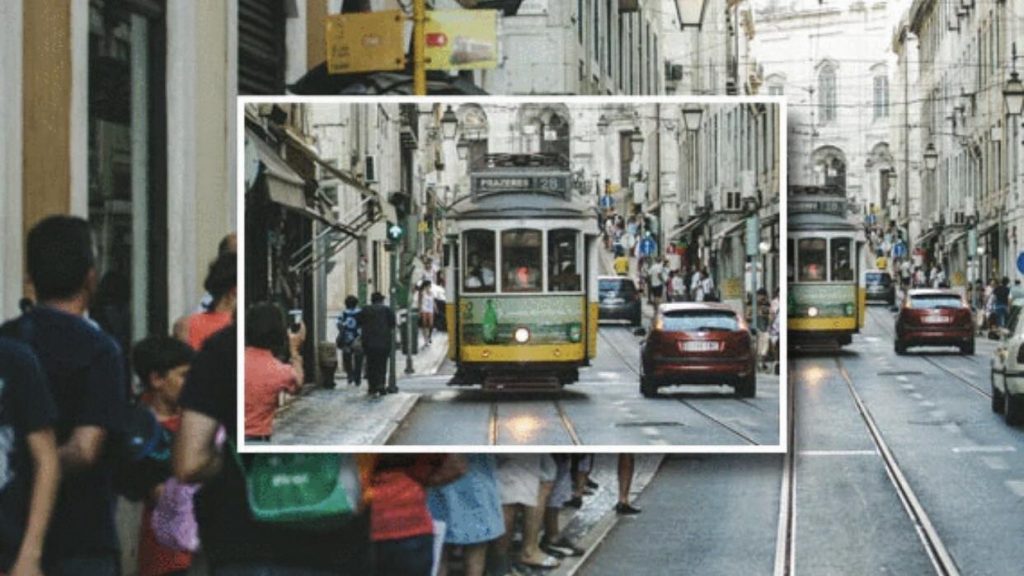
Effect 6: Working with the sharpness settings
The sharpness slide control has two functions: it improves picture sharpness and creates a blur effect to decrease visual noise. It’s critical to use this function with discretion, since too much sharpness might cause strange noise to emerge in the image. It is advised that you modify the sharpness for each scene in your movie separately for the best results. Furthermore, the “artistic blur” option provides a unique and powerful blur effect that may be very successful in specific sequences, depending on the style and genre of your film.

Exploring a Vast Array of Video Editing Possibilities
Hobbyists and artists alike may use the MAGIX Movie Studio all-in-one video effects program to create these and many more spectacular video effects, such as 3D distortion, chroma key animations, and blue and green screen effects. Movie Studio also contains creative filters, picture distortion, mirroring, video rotation, and reverse video playback, making it ideal for generating both hilarious and futuristic-looking sequences.
MAGIX Movie Studio is the ideal program for all of your video editing requirements, thanks to its simple menu interface and many tools for precise editing and parameter tweaks. Beginners can get up and running quickly owing to a variety of useful effects presets that provide astonishing results at the touch of a button. So, whether you’re just starting out or an experienced pro, the Movie Studio series’ extensive choice of effects can help you achieve amazing video editing results time and time again.
Click here now to find the best MAGIX Movie Studio video effects application at a discount!
Don’t waste any more time!
Act fast and find out which program suits your needs.

 iVoicesoft.com Media Software Review
iVoicesoft.com Media Software Review