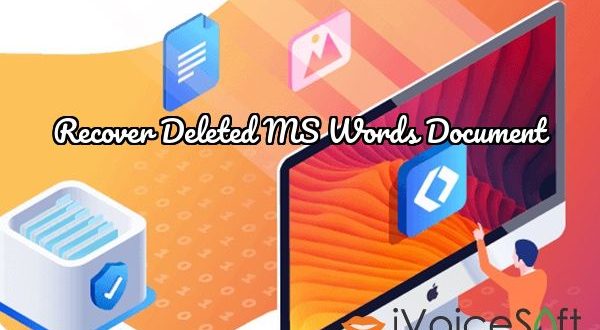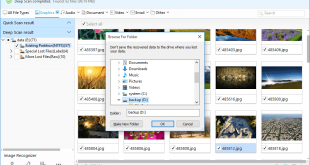If you have lost saved Word document because of careless deletion, hard drive formatting, or system errors, don’t worry. At this time, you have to resort by using EaseUS Data Recovery Wizard.
In this article:
Step 1. Choose the Word file location
If it’s on a USB flash drive or SD card, connect it to your computer first. Choose the hard disk drive or a specific folder and click the “Scan” button.
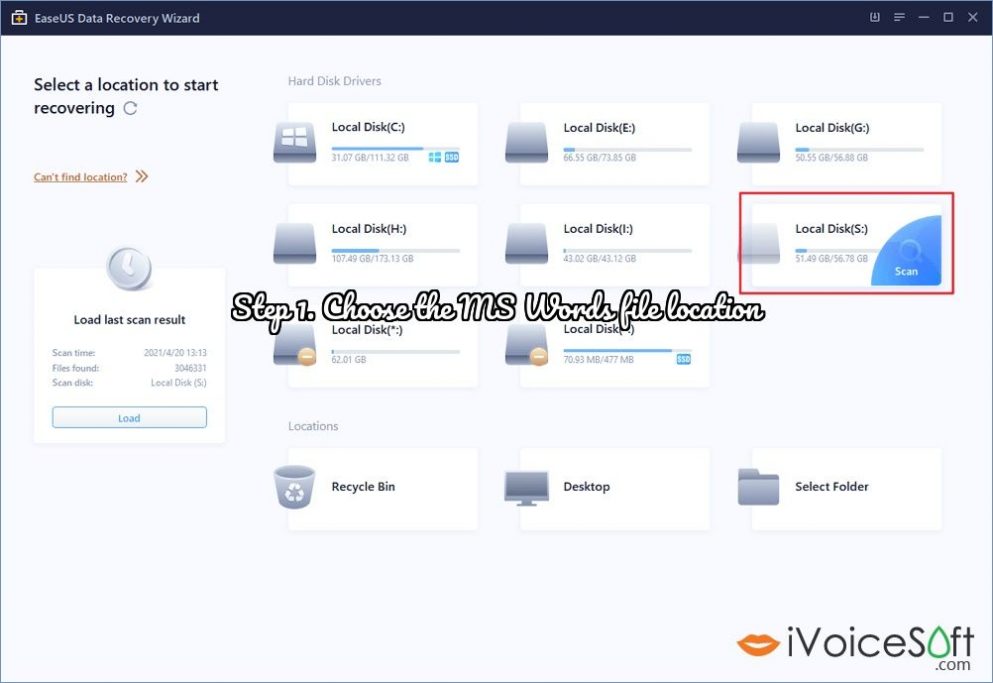
Step 2. Scan and select lost files
The software will start immediately scanning all lost data on the selected drive. After the scan, click “Filter”, choose “Word” from the drop-down list, and click the tree view on the left side to navigate the wanted Word documents.
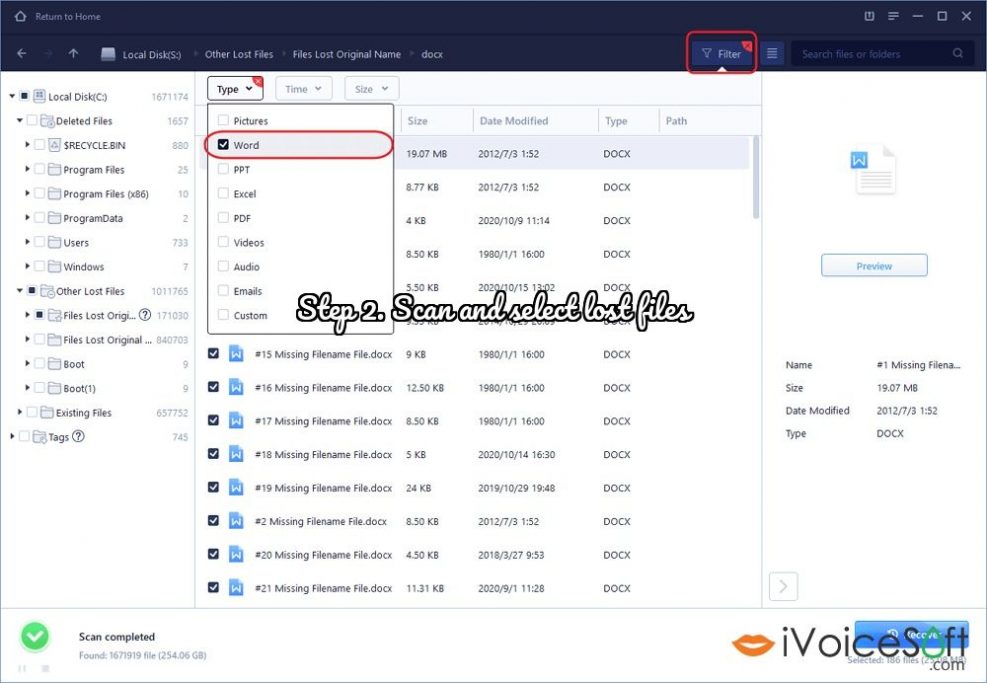
Step 3. Preview Word files and recover
You’re allowed to double-click and preview a Word file if you have Microsoft Word application installed on your computer. Finally, select the desired Word file and click “Recover”.
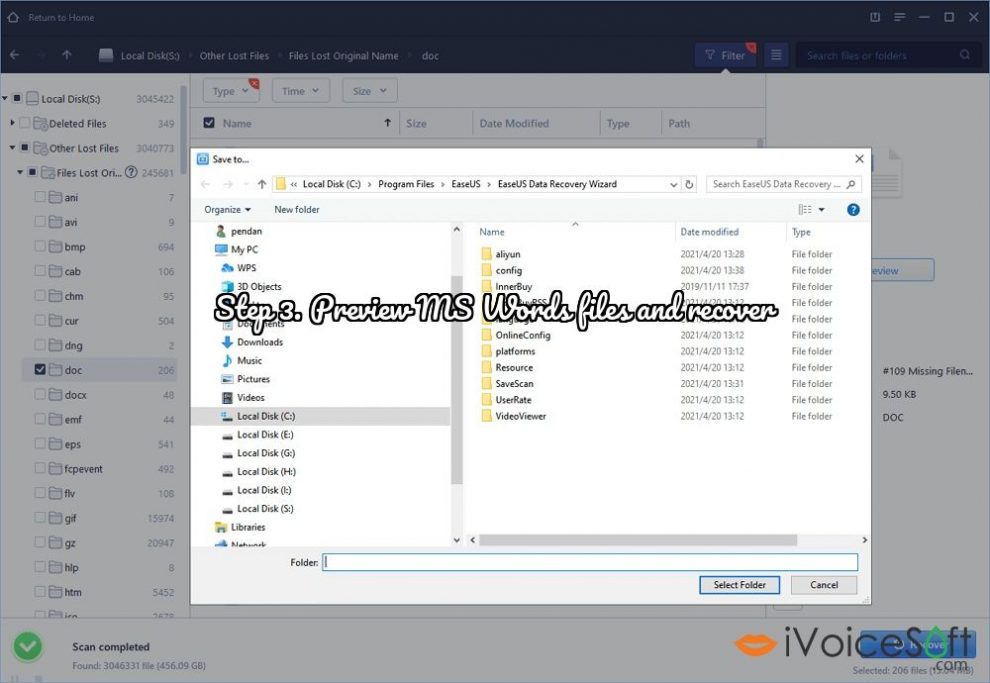
With the help of EaseUS file recovery software, you can restore lost MS Words documents, whether they are deleted, encrypted by malware, or corrupted when it was saved on a faulty partition. You can try the first three solutions if you’re looking for information about how to recover unsaved Word documents.
We offer you to get the discount coupon of EaseUS Data Recovery Wizard Pro and other plan at our EaseUS coupon codes page.

 iVoicesoft.com Software Review, Software Giveaway & Deals
iVoicesoft.com Software Review, Software Giveaway & Deals