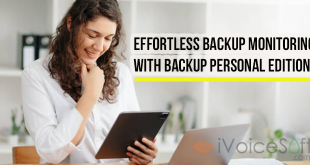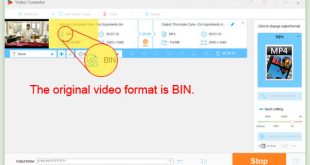As your data is ever growing dramatically on storage media, a good management of the capacity makes sense, instead of only copying data to other places.
EaseUS Partition Master is a competent disk management tool that helps to DIY the data storage space and ensures the optimal performance of Windows system. It makes changes to partitions on hard drives and get the most out of the disks if you intend to partition a new disk you have just bought, extend the system drive, format a partition for reuse, change a drive letter, or perform other disk/partition related tasks. This time-saving partition manager works to manage your data storage ideally without data loss and maintain disks in health status for both home and business.
In this article:
- Strengths in EaseUS Partition Master
- Partition Managing Features
- Partition Management
- Create/resize/move partitions
- Merge partitions
- Format partitions
- Align partitions
- Check partition
- Delete/hide/wipe partitions
- Split partitions
- Partition via command line
- Change partition label
- Convert disks/partitions
- Convert MBR disk to GPT, or GPT disk to MBR.
- Repair RAID-5 Volume
- Clean up disks
- Create WinPE Bootable Media
Strengths in EaseUS Partition Master

Simple
Resizing partitions can be done in one click. In EaseUS partition tool, it’s quite simple as you just drag the slider to shrink and expand a partition to the size you like.

Real-Time
EaseUS Partition Master manages your data storage while the system keeps running. Reducing the downtime results in savings on your business. This partition manager doesn’t affect the daily routine. Partitioning goes seamlessly without any interruption while you’re working.

Essential
Don’t put all your eggs in one basket. Separate the storage space into parts, store different data, and minimize the data threats. It’s helpful to organize files on system drive and other partitions respectively so that the system data is set apart and protected from corruption.

Riskless
It’s quite important to keep hard drives in top shape for data security. This professional partition manager helps to manage and maintain disks healthily, through smart partitioning features. It explores a way to organize the disk space automatically while data stored on it is protected as the same as the original.
Partition Managing Features
EaseUS Partition Master delivers a set of powerful disk management tools that work together to optimize your disk usage and protect your data, covering home and business users.
Partition Management
This partitioning software comes packed with all of the partitioning features to unlock the full potential of your hard disk. It’s efficient to create, resize, and reorganize the partition structure without any data loss.
- Manage both physical and virtual storage media, including HDD, SSD and USB.
- Create and align partitions to optimize computer performance.
- Extend partitions especially system drive to run Windows OS faster.
- Configure groups of hard drives in one click.
- Balance the workloads on Windows server via multiple self-contained systems.
- Protect your data and partitions, and keep disks neat.

Create/resize/move partitions
Divide new disks into partitions, resize the partitions or dynamic volumes, and move partitions to a new location on your standard.
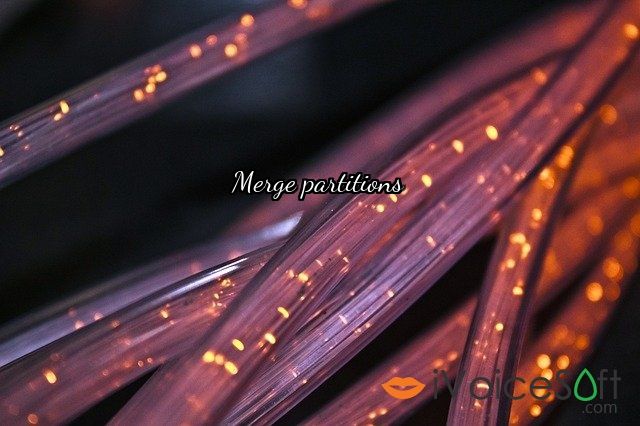
Merge partitions
Add extra space into one partition or merge adjacent partitions to enlarge the size of partition.
Format partitions
Format the hard drive or partition to check disk errors, and prepare it for reuse. Note: back up the data before you go.
Align partitions
Realign the 4K sectors on all partitions of SSD, and boost the system performance.
Check partition
Investigate partition properties to gauge whether there are disk errors or other issues on selected partitions.

Delete/hide/wipe partitions
Delete useless partitions to decrease disk fragments, and hide/wipe sensitive data on the partition to keep information security.
Split partitions
split a disk/partition into several partitions, and spread the storage to balance system workloads.

Partition via command line
To save administrative cost and time, centrally create or move partitions with simple command line input.
Change partition label
Rename select partitions or change drive letters as you like, for your easy reorganization.
Convert disks/partitions
Convert dynamic disk into a basic, or basic disk into dynamic without deleting all volumes (or partitions). span multiple disks and speed up disk running.
Convert MBR disk to GPT, or GPT disk to MBR.
Convert primary partition into logical, logical into primary, FAT into NTFS, etc.
Repair RAID-5 Volume
Repair the failed RAID-5 volume, replace the old disk with a new one, and restore the server back to normal operation.
Clean up disks
Clean up junk files or unneeded large files to free up more storage space, thus optimize disk performance.
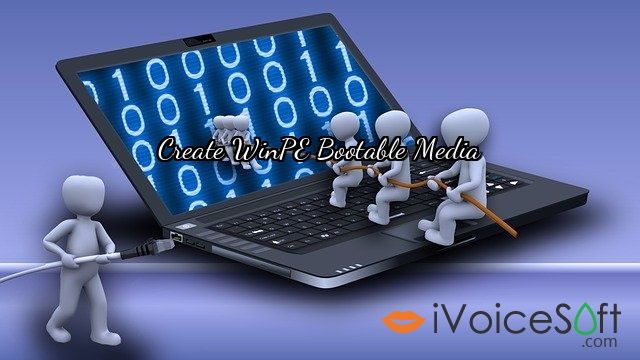
Create WinPE Bootable Media
Create a bootable disk to access and create partitions when no Windows system is installed or the system fails to boot.
 iVoicesoft.com Software Review, Software Giveaway & Deals
iVoicesoft.com Software Review, Software Giveaway & Deals