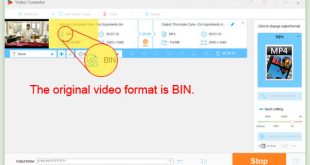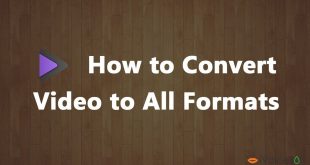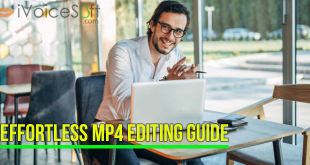Today’s review will bring you an in-depth look to Aiseesoft Total Video Converter 8 – an interesting software specialized in video conversion and editing tasks. It may simply sound as a conversion tool, but this program will definitely wow you with the whole package it includes. Download and try it below:
You can buy Pro version with 55% OFF Aiseesoft Total Video Converter Distcount.
In this article:
Satisfy users with various output formats supported
Aiseesoft Total Video Converter has an excellent ability to turn any of your video files into various video or audio formats in need. Its supported output formats include:
- Video formats: AMV, ASF, XviD, DivX, Flash H264, FLV, SWF, H.264 AVI, MKV, H.264/MPEG-4 AVC, M4V MPEG-4, MOV, MPEG-1, MPEG-2, MPEG-4, MTV, VOB, WMV, AVI, DV, VCD, WebM, HD video,…
- Audio formats: AAC, AC3, AIFF, AMR, MP3, MP2, M4V, FLAC, OGG, AU, WAV, WMA, …
You can even convert a file to several different formats in just one quick conversion operation.
Freely enjoy HD 3D movies in a few simple steps
The program is also capable of converting your common video file to 3D format with multiple options. Up to 14 types of 3D modes including Anaglyph 3D (10 types), Side By Side (Half-Width/Full) 3D, Top and Bottom (Half-Height/Full) 3D are supported.
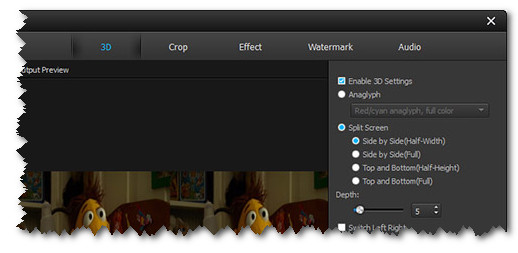
Easily play videos on portable devices
Aiseesoft Total Video Converter has an advanced ability to convert all video files to compatible formats that can be played on iOS devices (iPhone 6/6 Plus/5S/5C, iPad mini 2, iPad Air, Apple TV, etc.), or/and Android devices (Samsung Galaxy S4, Samsung Galaxy Note 2, HTC One, PSP, PS3, Xbox360, Sony Xperia, etc.)
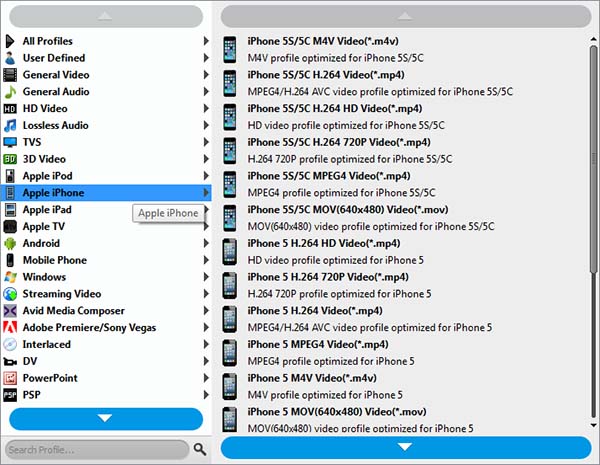
Powerful video editing software
Its strong editing function allows you to make the output video perfect on your own way. This program allows you to make advanced adjustments to improve the quality of your video, both viewing and listening senses. For instance, you are able to cut, crop, trim, add texts or images to your file, and even merge separate files into one.
With a competitive price of $45.00, Aiseesoft Total Video Converter is an ideal conversion tool for everyone interested in video making projects.
One more thing. You can buy with 55% OFF Aiseesoft Total Video Converter Distcount.
Editor rating
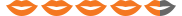
PRO:
- User-friendly yet professional graphical interface
- Up to a 10x faster conversion speed with AMD APP and NVIDIA® CUDA™ technologies
- Provides numerous options for output formats
CON:
- Most special editing settings are only available in Platinum version.
So, how do you think about Aiseesoft Total Video Converter? Share your opinions by leaving comments below.
 iVoicesoft.com Media Software Review
iVoicesoft.com Media Software Review