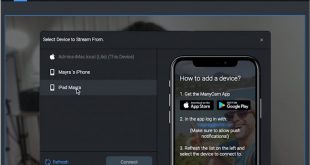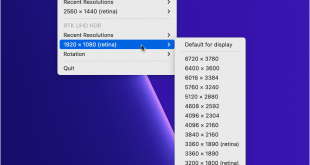Discover the latest in Mac productivity with the release of Parallels Toolbox for Mac version 5.5! Since its debut in 2016 with 20 tools, we’ve consistently delivered on our promise of regular updates, and the newest version packs a punch with a total of 53 tools (refer to Figure 1).
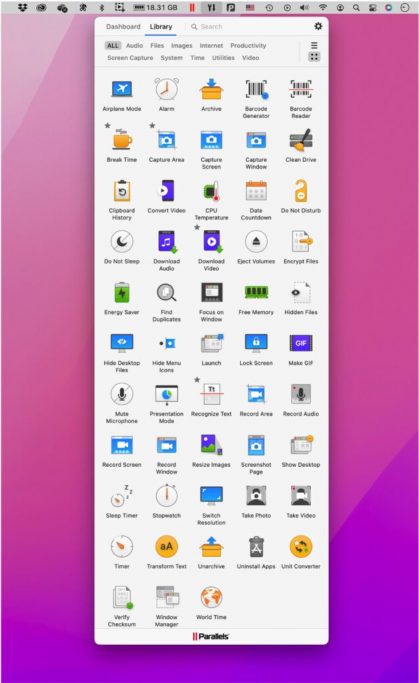
Figure 1: The Comprehensive Toolkit – Parallels Toolbox for Mac, version 5.5
Introducing Two Power-Packed Tools: Encrypt Files and Verify Checksum
In this article:
Encrypt Files: Safeguard Your Data with Ease
As part of the feature-rich Parallels Toolbox 5.5, the Encrypt Files tool takes center stage, providing seamless file encryption and decryption. Elevating security, this tool allows you to save encryption passwords in the Mac keychain and supports Touch ID for Macs equipped with this feature.
Multiple files and folders? Not a problem! For effective encryption, just drag and drop them into the tool’s drop zone. The Encrypt Files utility uses AES-256 encryption for cross-platform ease, so it works with both MacOS and Windows. Share your encrypted files effortlessly using the Share button, leveraging macOS’s built-in Share feature.
Verify Checksum: Uphold Data Integrity
The Verify Checksum tool is a valuable resource when it comes to data integrity. Checksums, including MD5, CRC32, and SHA1/256/512, are used to verify the integrity of files and make sure they are safe and undamaged. With the use of this program, one may compute a file’s checksum and then compare it to the original checksum that the file’s creator supplied.
Don’t miss out on the transformative power of Parallels Toolbox 5.5! Upgrade today to enjoy an expanded toolkit that keeps pace with your evolving needs. Elevate your Mac experience with the latest in productivity tools. Download Parallels Toolbox 5.5 now and unlock amazing savings with our exclusive 20% OFF coupon code.
FAQs
1. How do I know what version of Parallels I have Mac?
To find out the Parallels Desktop version and build number on your Mac, just open Parallels Desktop. Then, choose “About Parallels Desktop” from the dropdown menu by clicking on the icon on the right side of the Mac menu bar.
2. How do I download an older version of parallel?
If you wish to download a previous version of Parallels Desktop, you can explore the application’s version history on Uptodown. This will provide you with access to all available file versions for download on the Uptodown platform.
3. Can I run older macOS on Parallels?
With Parallels 19, an earlier version of macOS, such as Mac OS X 10.5, 10.6, and 10.7, may be operated on a Skylake (2016) Mac. It’s crucial to remember that Parallels could prevent Mac OS X 10.5 and 10.6 non-server versions from operating because of certain server file requirements. However, there exist methods to get past these limitations.
 iVoicesoft.com Media Software Review
iVoicesoft.com Media Software Review