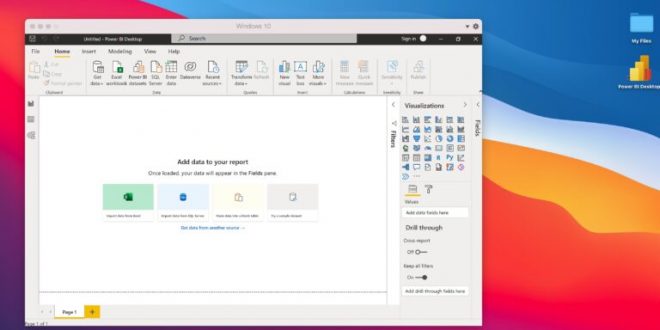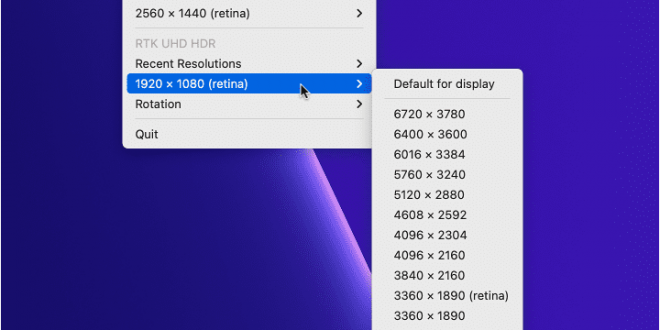Discover the latest in Mac productivity with the release of Parallels Toolbox for Mac version 5.5! Since its debut in 2016 with 20 tools, we’ve consistently delivered on our promise of regular updates, and the newest version packs a punch with a total of 53 tools (refer to Figure 1). Introducing Two Power-Packed Tools: Encrypt Files and Verify Checksum Encrypt …
Read More »
 iVoicesoft.com Media Software Review
iVoicesoft.com Media Software Review