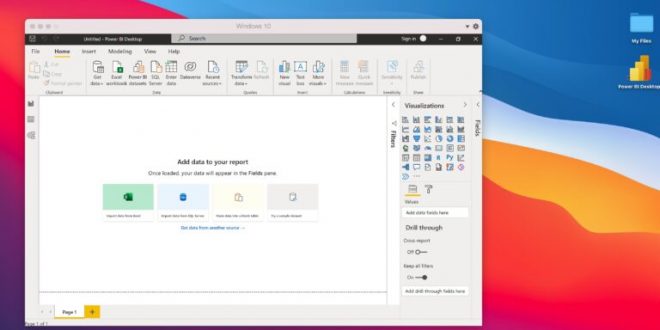To run Power BI on a Mac, you can use Parallels Desktop for Mac, which allows you to run Windows on your Mac computer. Since Microsoft hasn’t released an official Power BI desktop version for Mac, using Windows virtualization is a viable solution.
Parallels Desktop for Mac supports both M1 and Intel-based Macs and is compatible with Windows 11, ensuring excellent performance and compatibility with various Windows applications, including Power BI.
In this article:
What to Expect from Power BI Performance on an M1 Mac
Power BI works reasonably well on M1 Macs, as confirmed by over 100,000 users who tested it with Parallels Desktop for Mac. Mac applications originally designed for Intel-based Macs can run on M1 Macs through the Rosetta framework, which translates Intel x86_64 applications for use on Apple M1 chips.
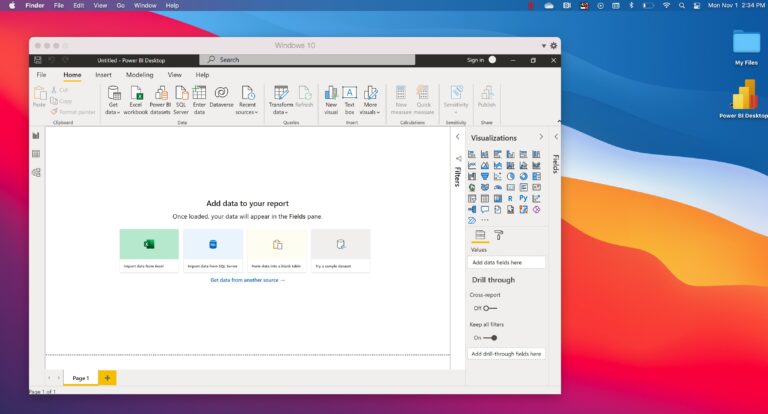
Optimal Mac Versions for Power BI Compatibility
For optimal performance when working with Power BI, it’s recommended to allocate a minimum of 8 GB of RAM to process data sets. If you require more RAM flexibility, consider using Parallels Desktop for Mac Pro or Business editions, which allow you to assign up to 128 GB of RAM to your virtual setup.
💥 Get 20% OFF Parallels Desktop NOW!
Seamlessly run Windows on your Mac and supercharge your productivity.
Act fast, this deal won’t last! Upgrade your work game today!
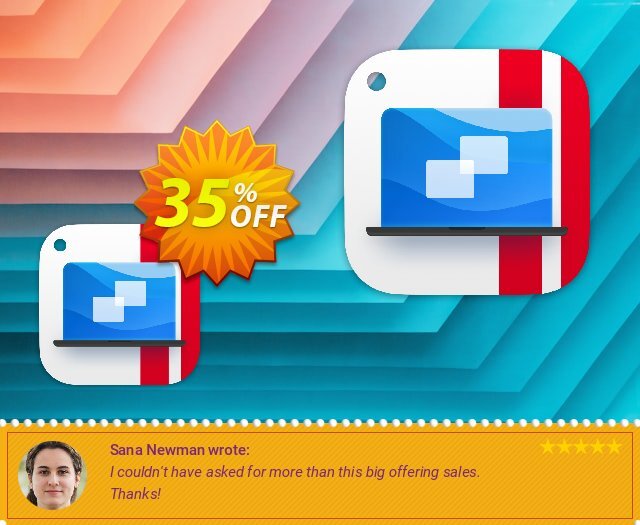
 iVoicesoft.com Media Software Review
iVoicesoft.com Media Software Review