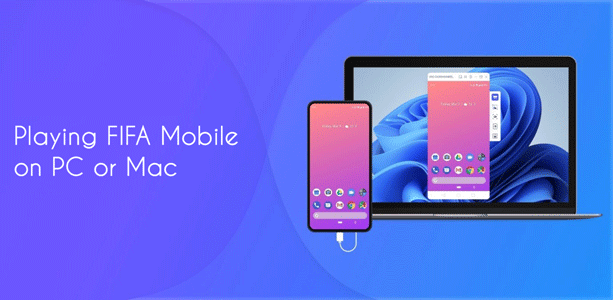While most football fans can’t attend the matches in person, you can still experience the excitement by playing the FIFA mobile game. However, the small screen of a mobile phone may not provide the best gaming experience. Is it possible to play this mobile game on a computer? We will explore how to play FIFA Mobile on PC in this guide.
In this article:
Part 1: Understanding FIFA Mobile
FIFA Mobile, a football video game accessible for both Android and iOS devices, is the only officially licensed FIFA World Cup mobile game. It allows you to choose a club or team of players to train and compete against another team. There are players available from the Premier League, Seria, Ligue 1, Bundesliga, and other leagues. You may play as many matches as you like to win the championship and earn points to buy stronger players and other stuff.
Part 2: How to Play FIFA Mobile on PC with Phone Mirror
A popular choice for playing mobile games on a computer involves screen mirroring tools with keyboard mapping capabilities. Tenorshare Phone Mirror is a notable option. With Phone Mirror, you can mirror your Android device’s screen on your computer and play FIFA Mobile on both PC and Mac effortlessly.
Here’s how to use it to play FIFA Mobile on your PC or Mac:
1. Install and launch Phone Mirror on your computer. Connect your Android phone to your computer via a USB cable.
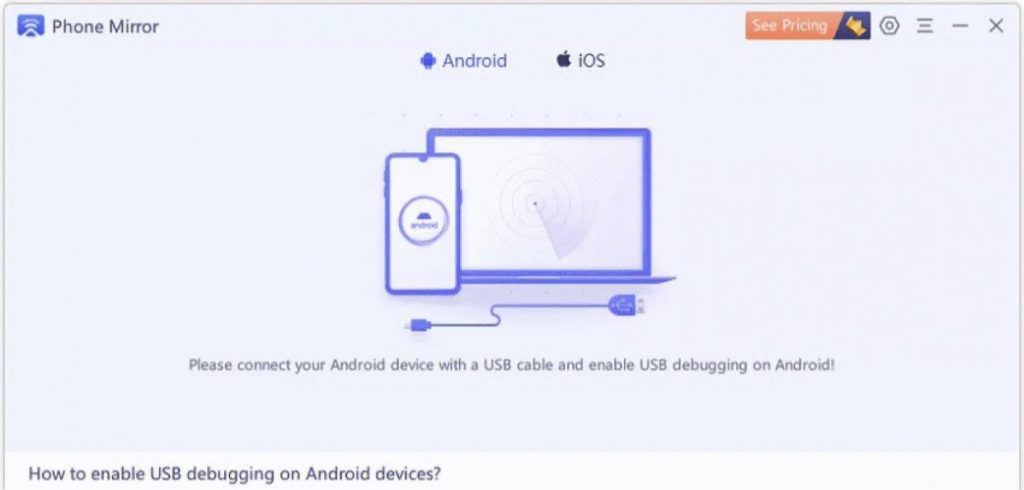
2. Enable USB debugging on your Android device following the on-screen instructions. Your Android screen will automatically appear on your computer.

3. Download the Phone Mirror app on your Android device, which is necessary for playing games.
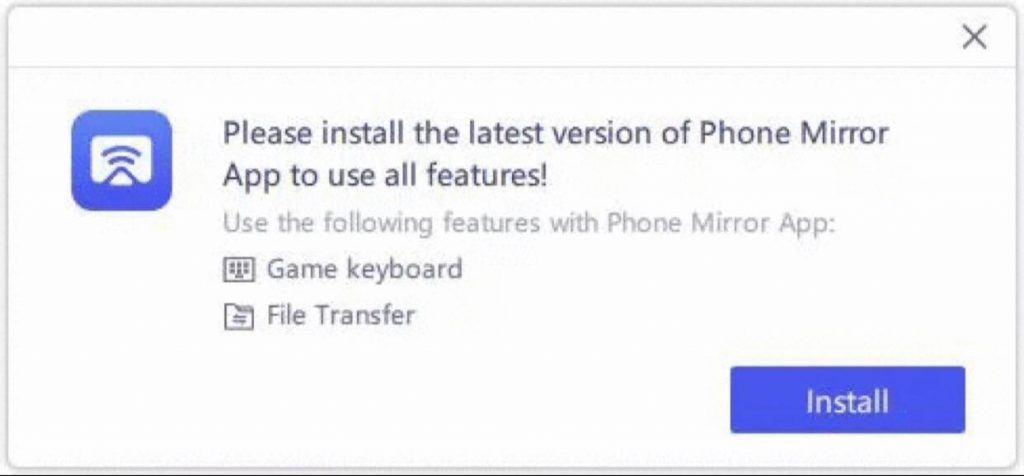
4. Open FIFA Mobile and click on the Game Keyboard icon in the menu to set up your keyboard keys for gameplay.

This method allows you to enjoy FIFA Mobile on your PC or Mac, providing a larger screen and a better gaming experience.4. Playing FIFA Mobile on PC with Emulators
Part 3: How to Play FIFA Mobile on PC with Emulators
Another popular option for playing FIFA Mobile on PC involves using game emulators. Emulators allow you to download Android games onto your computer and play them using a keyboard and mouse. Here are some emulators suitable for FIFA Mobile:
- FIFA Mobile Bluestacks
- GameLoop Emulator
- MEmu Android Emulator
These emulators have similar setup steps, provided your computer meets their minimum requirements, which are typically listed on their respective websites. Here’s a general guide for playing FIFA Mobile on PC with emulators:
- Download and install the emulator on your computer. Once installed, launch the software.
- Search for FIFA Mobile within the emulator’s interface and download it to your computer.
- You will need to sign in to your Google account to install the game.
- Now you can start playing FIFA Mobile within the emulator.
Part 4: FAQs on FIFA Mobile Game
1. Is FIFA Mobile free to play?
Yes, FIFA Mobile is free to download and play on both Google Play Store and iOS App Store. You can earn FIFA points by playing matches or opt for in-app purchases to acquire them for buying your preferred players.
2. Is there a FIFA PC game version?
Yes, the latest FIFA release, FIFA 23, launched on September 30, 2022, is compatible with various platforms, including PC, PS, Xbox One, Switch, and Stadia. However, you need to purchase it to play on your Windows PC.
3. Is FIFA Mobile available on the Microsoft Store?
Yes, as mentioned earlier, FIFA Mobile is available on the Microsoft Store, making it accessible for Xbox and Windows PC users.
Conclusion
In conclusion, this article has provided two methods for playing FIFA Mobile on your PC or Mac. The recommended approach is to use Tenorshare Phone Mirror, which allows you to play the Android game on your computer without the need for downloads. Alternatively, you can use emulators to download the mobile game onto your laptop. Enjoy FIFA Mobile on a larger screen and immerse yourself in the world of football gaming.
🔥 Grab Tenorshare Phone Mirror NOW at a jaw-dropping 30% OFF!
Supercharge your device mirroring experience TODAY.
Act fast – this deal won’t last! Don’t Miss Out!

 iVoicesoft.com Media Software Review
iVoicesoft.com Media Software Review