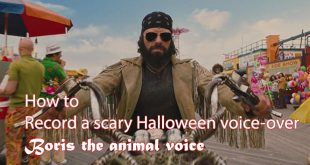Talking like Jedi Master Yoda is a fun and easy way to make jokes with your pals, especially fellow Star Wars fans. Yoda was one of the most renowned and powerful Jedi Masters in galactic history. Standing at about 66 cm tall, he was a male member of a mysterious species. He was stronger than most in his connection with the Force. Small in size but wise and powerful, he trained Jedi for over 800 years, playing integral roles in the Clone Wars, the instruction of Luke Skywalker, and unlocking the path to immortality.
Today, we will guide you a 2-step tutorial on how to make your voice sound like Yoda using the cool Voice Changer Software Diamond. If you haven’t had this tool installed on your computer, get its trial version below:
The trial version with 14-days limited. Full version with $99.95 is discounted Voice changer $69.95 HERE
Step 1: Change Timbre and Pitch
Run Voice Changer Software Diamond 9 (VCSD9). On the main panel, turn on Voice Morpher feature.

Adjust your voice using the most basic voice parameters: 83% Pitch, 126% Timbre and 66% Formant Pitch.
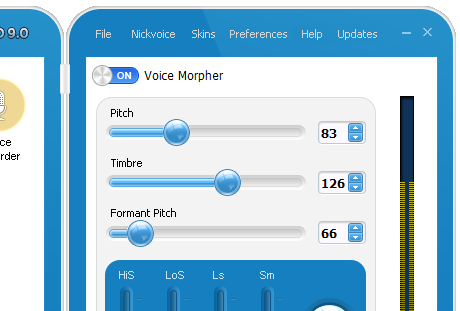
*Note: This suggestion works in most cases, however due to the differences in voices, it’s recommended that you try to imitate Yoda’s voice best from the beginning in order to achieve the most similar voice output.
Read How to use Voice Morpher feature of VCSD for more How it work.
Step 2: Enhance voice output using advanced settings
In VCSD9, there are a few options for you to improve your voice output, including Voice Beautifying (1) and other Advanced settings (2). Simply adjust these sliders and hear the changes until you’re satisfy with your Yoda’s voice. Finally, click OK.
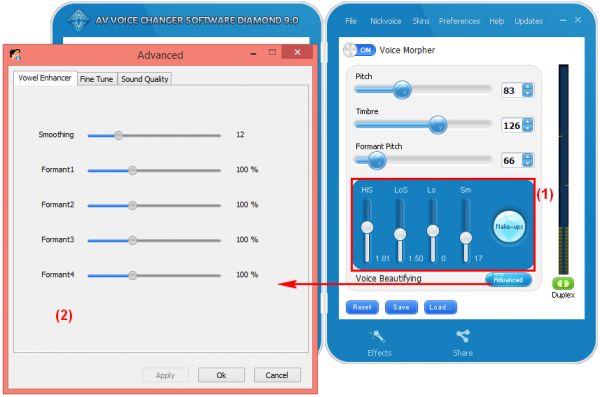
Click Effects (3) >> Background Effects (4) >> Wind (5) >> Violent wind (6). Then, you will see the selected effect appear on the right column (7). Click OK.
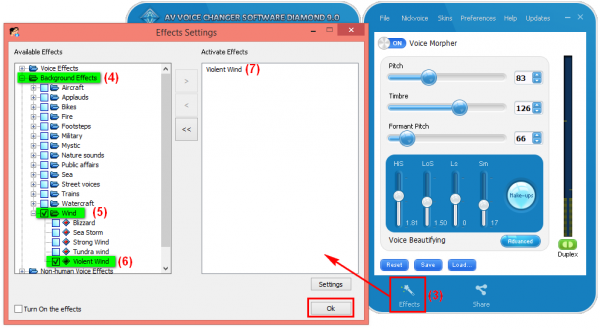
Now, your voice has sounded similar to Yoda’s. Want to show it off to your friends? Check out how to speak like Yoda’s on Skype.
Read more if you want to learn more how to work with Voice Changer Software:
 iVoicesoft.com Software Review, Software Giveaway & Deals
iVoicesoft.com Software Review, Software Giveaway & Deals