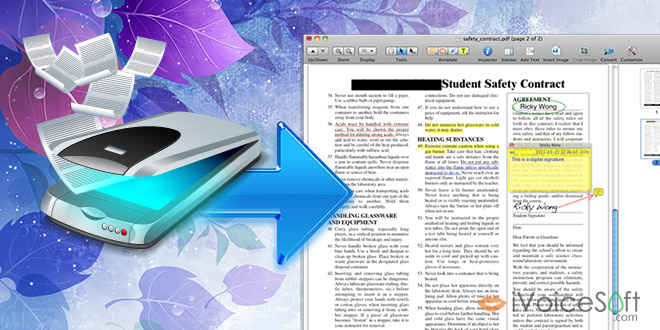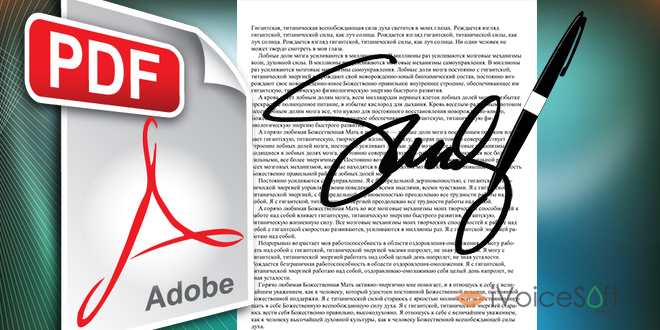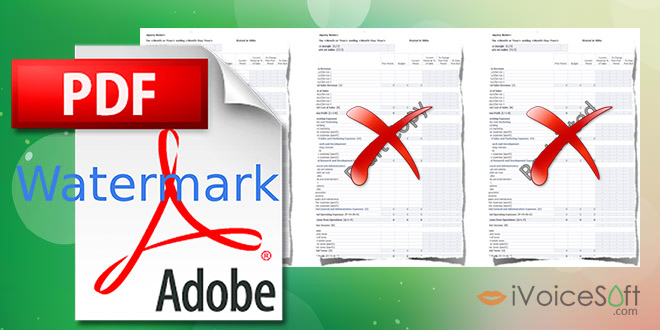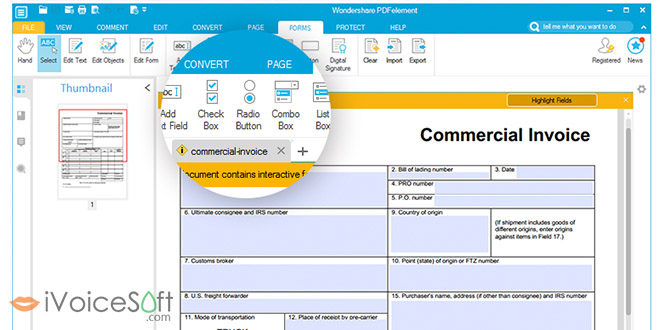Have you ever seen videos playing in reverse for special effects and wonder how people are able to do that? Well, it’s actually very simple! We’ll guide you on how to create a video played in reverse in just a few easy clicks, using Filmora from Wondershare. Step 1: Import your video to Filmora Double-click on Filmora desktop icon to …
Read More »
 iVoicesoft.com Media Software Review
iVoicesoft.com Media Software Review