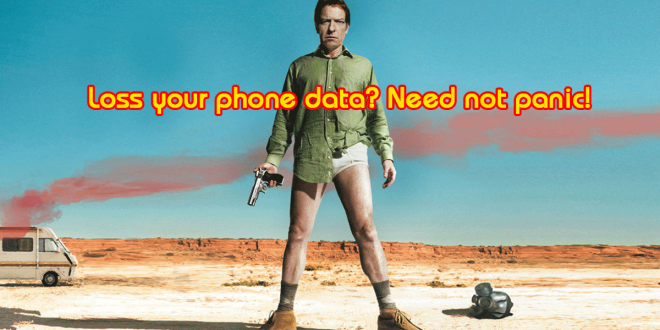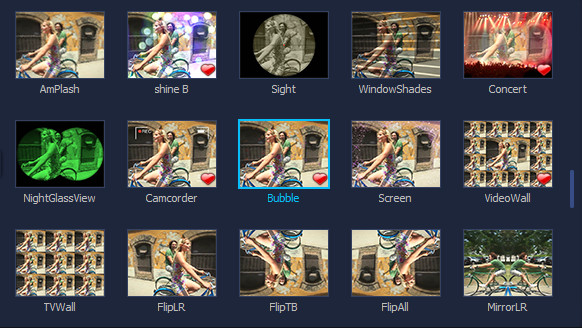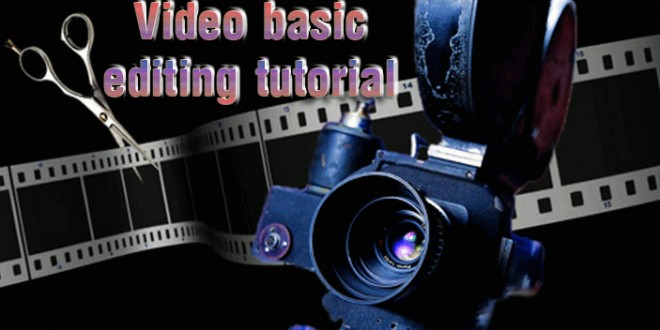In previous article, we introduced and reviewed on Dr. Fone’s features and capability of recovering and retrieving lost files on your iOS and/or Android devices. Today, iVoiceSoft will show you a step-by-step tutorial on how to use this cool software program to recover deleted files from iTunes backup files. ~> Get other How to Recover Deleted Files Directly from iCloud Backup …
Read More »
 iVoicesoft.com Media Software Review
iVoicesoft.com Media Software Review