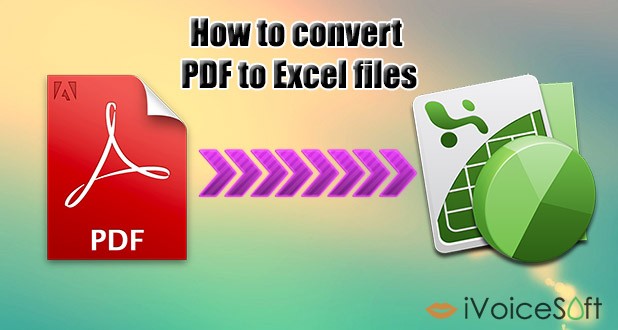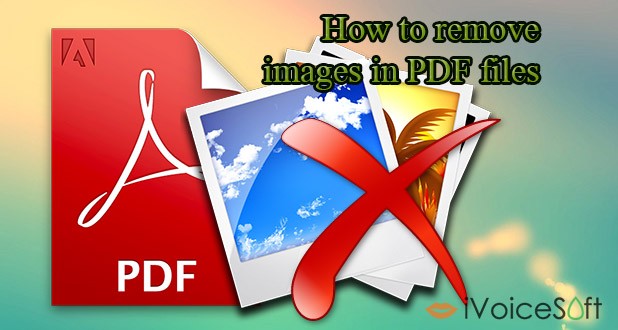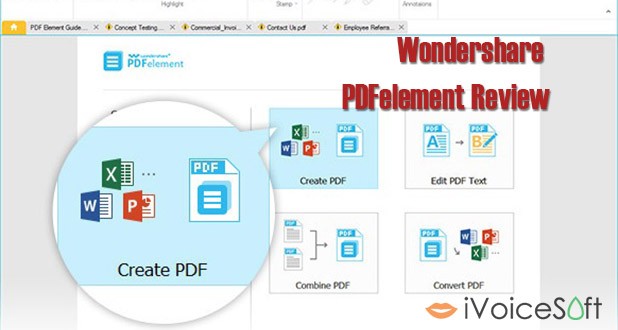In this tutorial, we will guide you on how to convert a fixed PDF file into Microsoft Excel for future edit. The tool-of-choice for today is PDFelement from Wondershare – an advanced editing solution for all PDF users. For those who aren’t familiar with this tool, you can read iVoicesoft’s detailed review at this link. Before we get started, you …
Read More »
 iVoicesoft.com Media Software Review
iVoicesoft.com Media Software Review